
- English
- ePUB (mobile friendly)
- Available on iOS & Android
Minecraft Redstone For Dummies
About This Book
The indispensable primer for achieving redstone greatness
Minecraft Redstone For Dummies is the complete guide to finding, using, and maximizing the power of redstone in the Minecraft world. This key element is essential for crafting and brewing, and can be placed on the ground as redstone dust – a flat, transparent block that can transmit redstone power, the major component of most redstone circuits. Written by a recognized Minecraft expert, this useful guide walks you through mining, smelting, and other methods of obtaining redstone, and teaches you how to make the most of your redstone stores. Craft a compass, piston, lamp, or torch, brew a potion that reverts to Level 1, or turn it to dust to help find nearby power components. Whether you're in Creative or Survival mode, redstone mastery is crucial for successful gameplay.
Minecraft is a worldwide phenomenon, boasting over 100 million players from around the world. While gameplay varies according to player preference, redstone remains a central element that allows players to build, brew and create as they advance through the biomes. Minecraft Redstone For Dummies teaches you everything you need to know about redstone, including how to get it and how best to use it.
- Learn which methods result in more redstone per attempt
- Discover how redstone is used in crafting and brewing
- Use redstone dust to build circuits and power mechanical components
- Understand redstone power, including source, levels, and configuration
Don't be content to acquire what you stumble across. Redstone's versatility makes it an indispensable resource in the Minecraft world, and knowing where to find it and how to use it efficiently can make all the difference in your gameplay. If you're ready to level up, Minecraft Redstone For Dummies will make you a redstone guru in no time.
Frequently asked questions
Information
Introducing Redstone



Exploring Redstone Basics

Understanding How Redstone Works
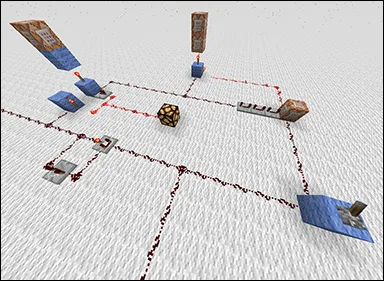
Discovering the Applications of Redstone
- Combination locks: This is a popular first project for redstone engineers who are transitioning from the basics of design to the theory of it. A combination lock activates the output only when a collection of levers is set to a particular arrangement.
- Automatic machines: By using pistons, dispensers, and other devices, you can build machines that harvest crops, brew potions, manage minecarts, or perform basic tasks for you. By having machines do some of your work, you can design a more efficient Minecraft world, gathering more resources faster.
- Dynamic structures: Use pistons to raise bridges, move walls, or push arrangements together. Create waterfalls that can be controlled with floodgates, automatic doors, or elaborate lighting systems — anything in your world can be manipulated with redstone. Take advantage of it!
- Traps and choreographed events: Many players enjoy first building adventure-style worlds run by redstone and then sending the worlds to other players for them to try out. Whether you’re building a challenge for another player or you want a brilliant, new way to punish trespassers, you can use redstone to guide the people in your world.
- World management: Redstone can control the form and function of the world, especially with the cheats-only command block. You can set the rules of the world, manage a scoreboard, fill huge areas with blocks, copy buildings, or summon giant slimes riding bats across the sky, for example. See Chapter 7 for more on the command block.
- Minigames: Games follow input-output structures as well — Minecraft players have designed many excellent redstone-powered games for other players to try. See Chapter 10 for more on this topic.
- Theoretical machines: Sometimes a machine doesn’t have a purpose — an interesting algorithm or component can have value in itself. Many players use Creative mode just to build elegant, innovative, and aesthetic machines.
Getting Started with Redstone Programming




Table of contents
- Cover
- Title Page
- Table of Contents
- Introduction
- Chapter 1: Introducing Redstone
- Chapter 2: Getting Started with Redstone Programming
- Chapter 3: Using Redstone to Power Mechanisms
- Chapter 4: Understanding the Laws of Redstone
- Chapter 5: Designing Logic Gates, Loops, and Other Devices
- Chapter 6: Using Physical Machines in Redstone Devices
- Chapter 7: Introducing the Command Block
- Chapter 8: Using Data Tags to Customize Objects
- Chapter 9: Combining Commands
- Chapter 10: Building a Custom World with Redstone
- Chapter 11: Ten Redstone Tricks for Survival Mode
- About the Author
- More Dummies Products
- End User License Agreement

