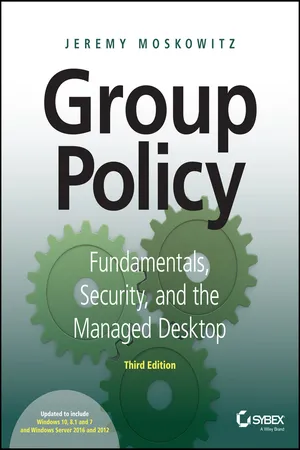
- English
- ePUB (mobile friendly)
- Available on iOS & Android
About This Book
Get up to speed on the latest Group Policy tools, features, and best practices
Group Policy, Fundamentals, Security, and the Managed Desktop, 3rd Edition help s you streamline Windows and Windows Server management using the latest Group Policy tools and techniques. This updated edition covers Windows 10 and Windows Server vNext, bringing you up to speed on all the newest settings, features, and best practices. Microsoft Group Policy MVP Jeremy Moskowitz teaches you the major categories of Group Policy, essential troubleshooting techniques, and how to manage your Windows desktops.
This is your complete guide to the latest Group Policy features and functions for all modern Windows clients and servers, helping you manage more efficiently and effectively.
- Perform true desktop and server management with the Group Policy Preferences, ADMX files, and additional add-ons
- Use every feature of the GPMC and become a top-notch administrator
- Troubleshoot Group Policy using tools, enhanced logs, Resource Kit utilities, and third-party tools
- Manage printers, drive maps, restrict hardware, and configure Internet Explorer
- Deploy software to your desktops, set up roaming profiles, and configure Offline Files for all your Windows clients—and manage it all with Group Policy settings
- Secure your desktops and servers with AppLocker, Windows Firewall with Advanced Security, and the Security Configuration Manager
This is your comprehensive resource to staying current, with expert tips, techniques, and insight.
Frequently asked questions
Information
Chapter 1
Group Policy Essentials

Getting Ready to Use This Book
- DC01.corp.com This is your Active Directory Domain Controller. It can be any type of Domain Controller (DC). For this book, I’ll assume you’ve loaded Windows Server 2016 and later on this computer and that you’ll create a test domain called Corp.com.
- In real life you would have multiple Domain Controllers in the domain. But here in the test lab, it’ll be okay if you just have one.
- I’ll refer to this machine as DC01 in the book. We’ll also use DC01 as a file server and software distribution server and for a lot of other roles we really shouldn’t. That’s so you can work through lots of examples without bringing up lots of servers. Bringing up a modern DC requires the use of Server Manager. Check out the sidebar “Bringing Up a Windows Server as a Domain Controller” if you need a little guidance.
- Win10.corp.com This is some user’s Windows 10 machine and it’s joined to the domain Corp.com. I’ll refer to this machine as WIN10 in the book. Sometimes it’ll be a Sales computer, other times a Marketing computer, and other times a Nursing computer. To use this machine as such, just move the computer account around in Active Directory when the time comes. You’ll see what I mean.
- Win10management.corp.com This machine belongs to you—the IT pro who runs the show. You could manage Active Directory from anywhere on your network, but you’re going to do it from here. This is the machine you’ll use to run the tools you need to manage both Active Directory and Group Policy. I’ll refer to this machine as WIN10MANAGEMENT. As the name implies, you’ll run Windows 10 from this machine. Note that you aren’t “forced” or “required” to use a Windows 10 machine as your management machine—but you’ll be able to “manage it all” if you do.

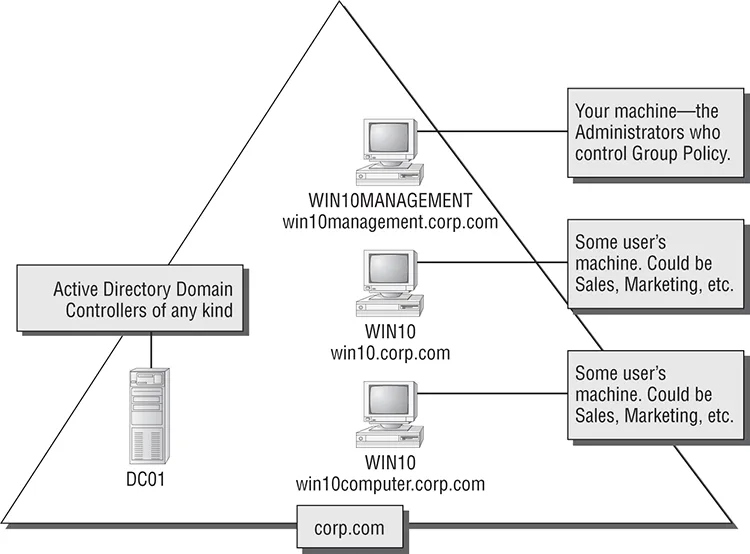
Table of contents
- Cover
- Titlepage
- Copyright
- Credits
- Dedication
- Acknowledgments
- About the Author
- About The Contributors
- Introduction
- Chapter 1: Group Policy Essentials
- Chapter 2: Managing Group Policy with the GPMC and via PowerShell
- Chapter 3: Group Policy Processing Behavior Essentials
- Chapter 4: Advanced Group Policy Processing
- Chapter 5: Group Policy Preferences
- Chapter 6: Managing Applications and Settings Using Group Policy
- Chapter 7: Troubleshooting Group Policy
- Chapter 8: Implementing Security with Group Policy
- Chapter 9: Profiles: Local, Roaming, and Mandatory
- Chapter 10: The Managed Desktop, Part 1: Redirected Folders, Offline Files, and the Synchronization Manager
- Chapter 11: The Managed Desktop, Part 2:Software Deployment via Group Policy
- Chapter 12: Finishing Touches with Group Policy: Scripts, Internet Explorer, Hardware Control, Printer Deployment, Local Admin Password Control
- Appendix A: Scripting Group Policy Operations with Windows PowerShell
- Appendix B: Group Policy and VDI
- Appendix C: Advanced Group Policy Management
- Appendix D: Security Compliance Manager
- Appendix E: Microsoft Intune and PolicyPak Cloud
- End-User License Agreement