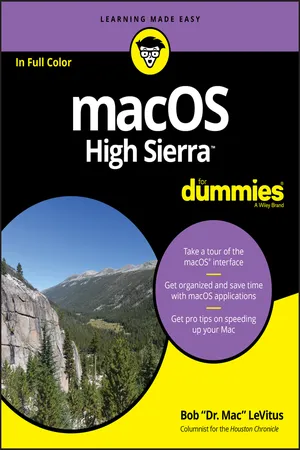
- English
- ePUB (mobile friendly)
- Available on iOS & Android
macOS High Sierra For Dummies
About this book
Work, play, connect, and share with the ultimate tour to macOS 'X'
macOS 'X' For Dummies is the ultimate tour guide to the Mac operating system, written by Bob "Dr. Mac" LeVitus himself! Whether you're upgrading your trusty old MacBook or venturing into new territory for the very first time, this easy to use guide will get you up and running quickly. It's all here: navigation, preferences, file management, networking, music and movies, and so much more. From the absolute basics to advanced techniques, this book shows you everything you need to know to turn your Mac into an extension of your brain. Concerned about security? Need to troubleshoot an issue? Want to make your Mac perform even better? Let Dr. Mac walk you through it with clear explanations and a little bit of humor. Read this book beginning-to-end for a complete tutorial, or dip in and out as needed when things take an unexpected turn; if you have macOS questions, Dr. Mac has the answers you need.
macOS has powered Macs since 2001. Each free annual update improves the system's functionality, and typically offers a few new tools and fixes old issues. If you need to learn your way around this year's update quickly, easily, and thoroughly, this book is for you.
- Get organized and find your way around the interface
- Customize your Mac's look, "feel, " and behavior
- Get connected, get online, and into the cloud
- Access your movies and music, back up your data, and more!
Famous for its reliability and usability, macOS offers the sort of streamlined tools and operations you won't find anywhere else. macOS 'X' For Dummies helps you discover just how much your Mac can do for you.
Tools to learn more effectively

Saving Books

Keyword Search

Annotating Text

Listen to it instead
Information
macOS Basics
macOS High Sierra 101 (Prerequisites: None)







Gnawing to the Core of macOS
- Manages memory
- Controls how windows, icons, and menus work
- Keeps track of files
- Manages networking and security
- Does housekeeping (No kidding!)
- Providing the mechanism for drawing and moving the onscreen window in which you write the memo
- Keeping track of the file when you save it
- Helping the word processor create drop-down menus and dialogs for you to interact with
- Communicating with other programs
- And much, much more (stuff that only geeks could care about)
Table of contents
- Cover
- Title Page
- Table of Contents
- Introduction
- Part 1: macOS Basics
- Part 2: How Stuff Works
- Part 3: Getting Things Done
- Part 4: Getting Along with Others
- Part 5: Getting Creative
- Part 6: Care and Feeding
- Part 7: The Part of Tens
- About the Author
- Advertisement Page
- Connect with Dummies
- End User License Agreement
Frequently asked questions
- Essential is ideal for learners and professionals who enjoy exploring a wide range of subjects. Access the Essential Library with 800,000+ trusted titles and best-sellers across business, personal growth, and the humanities. Includes unlimited reading time and Standard Read Aloud voice.
- Complete: Perfect for advanced learners and researchers needing full, unrestricted access. Unlock 1.4M+ books across hundreds of subjects, including academic and specialized titles. The Complete Plan also includes advanced features like Premium Read Aloud and Research Assistant.
Please note we cannot support devices running on iOS 13 and Android 7 or earlier. Learn more about using the app