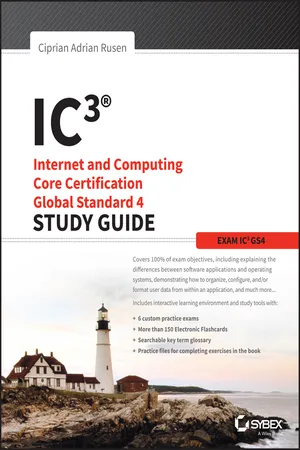
IC3: Internet and Computing Core Certification Global Standard 4 Study Guide
Ciprian Adrian Rusen
- English
- ePUB (mobile friendly)
- Available on iOS & Android
IC3: Internet and Computing Core Certification Global Standard 4 Study Guide
Ciprian Adrian Rusen
About This Book
Hands-on IC3 prep, with expert instruction and loads of tools
IC3: Internet and Computing Core Certification Global Standard 4 Study Guide is the ideal all-in-one resource for those preparing to take the exam for the internationally-recognized IT computing fundamentals credential. Designed to help candidates pinpoint weak areas while there's still time to brush up, this book provides one hundred percent coverage of the exam objectives for all three modules of the IC3-GS4 exam. Readers will find clear, concise information, hands-on examples, and self-paced exercises that demonstrate how to perform critical tasks. This useful guide includes access to a robust set of learning tools, including chapter review questions, a practice test environment, electronic flashcards, and author videos that explain complex topics.
The certification consists of three separate exams: Computing Fundamentals, Key Applications, and Living Online. Candidates are given fifty minutes to answer forty-five questions, so rapid recall and deep understanding are critical to success. IC3: Internet and Computing Core Certification Global Standard 4 Study Guide provides expert instruction on everything candidates need to know, including hardware, software, networking, and more.
- Review operating system basics and common application features
- Understand troubleshooting and safe computing
- Learn basic word processing, spreadsheet, presentation, and database activities
- Study networking concepts, digital communication, and research fluency
The exam includes both multiple choice and performance-based questions, and this guide provides plenty of both so candidates can get comfortable with both material and format. More than just a memorization tool, this book helps exam candidates understand the material on a fundamental level, giving them a greater chance of success than just going it alone. For the IC3 candidate who's serious about certification, IC3: Internet and Computing Core Certification Global Standard 4 Study Guide is the complete, hands-on exam prep guide.
Frequently asked questions
Information
PART I
Computing Fundamentals
- Chapter 1 Understanding Operating Systems
- Chapter 2 Understanding Hardware
- Chapter 3 Understanding Software
- Chapter 4 Troubleshooting Problems with Your Computer
Chapter 1
Understanding Operating Systems
- ✓ What Is An OS And What Does It Do?
- Explain the differences between software applications and operating systems and demonstrate their uses.
- Common OS features, explain each of their uses:
- Power On/Power Off
- Log on/log off/switch user
- Lock/Unlock
- Differences between common OSs
- Explain how hardware can influence the Operating System and software and vice versa.
- Software updates, security fixes, bugs, adaptation to new hardware. Demonstrate how to update software, using manual and automatic settings.
- ✓ Manage Computer Files and Folders
- Directory and folder hierarchy and structure
- Menu, Toolbar, and Window Navigation
- Expand and Collapse
- Folder views
- File/Folder management
- Keyboard shortcuts
- Copy
- Paste
- Delete
- Move
- Rename
- Create shortcuts
- Search
- Identify file extensions and their associations such as .docx, .xlsx, .pdf, .mp3, etc.
- Directory and folder hierarchy and structure
- ✓ Manage Computer Configuration, Control Panel, OS, and Drivers
- Basic Desktop Customization
- Visual options
- Languages
- Date and Time
- Accessibility options
- Describe the various states of operation available in a typical consumer-level OS. Include Shutdown, hibernation, standby, fully awake, etc.
- User accounts and rights
- Group policy (specifically mobile)
- Read/Write
- Administrative vs. standard user rights
- File and Directory Permissions
- Basic Desktop Customization

Operating Systems and Their Roles When Using Computers and Devices
What Is Hardware?
What Is Software?
Table of contents
- Cover
- Title page
- Copyright
- About the Author
- Introduction
- Part I Computing Fundamentals
- Part II Key Applications
- Part III Living Online
- Appendixes
- Index
- Advert
- EULA