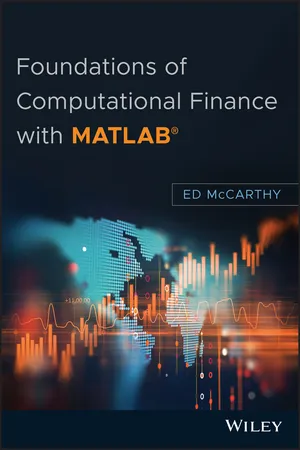
- English
- ePUB (mobile friendly)
- Available on iOS & Android
Foundations of Computational Finance with MATLAB
About This Book
Graduate from Excel to MATLAB ® to keep up with the evolution of finance data
Foundations of Computational Finance with MATLAB ® is an introductory text for both finance professionals looking to branch out from the spreadsheet, and for programmers who wish to learn more about finance. As financial data grows in volume and complexity, its very nature has changed to the extent that traditional financial calculators and spreadsheet programs are simply no longer enough. Today's analysts need more powerful data solutions with more customization and visualization capabilities, and MATLAB provides all of this and more in an easy-to-learn skillset.
This book walks you through the basics, and then shows you how to stretch your new skills to create customized solutions. Part I demonstrates MATLAB's capabilities as they apply to traditional finance concepts, and PART II shows you how to create interactive and reusable code, link with external data sources, communicate graphically, and more.
- Master MATLAB's basic operations including matrices, arrays, and flexible data structures
- Learn how to build your own customized solutions when the built-ins just won't do
- Learn how to handle financial data and industry-specific variables including risk and uncertainty
- Adopt more accurate modeling practices for portfolios, options, time series, and more
MATLAB is an integrated development environment that includes everything you need in one well-designed user interface. Available Toolboxes provide tested algorithms that save you hours of code, and the skills you learn using MATLAB make it easier to learn additional languages if you choose to do so. Financial firms are catching up to universities in MATLAB usage, so this is skill set that will follow you throughout your career. When you're ready to step into the new age of finance, Foundations of Computational Finance with MATLAB provides the expert instruction you need to get started quickly.
Frequently asked questions
PART I
MATLAB Conventions and Basic Skills
CHAPTER 1
Working with MATLAB® Data
1.1 Introduction
- MATLAB array types
- Flexible data structures
1.2 Arrays
| Term | Size | Example |
| Scalar | 1 × 1 (1 row by 1 column) | 7 |
| Row vector | 1 × n (1 row by n columns) | [1 2 3] |
| Column vector | m × 1 (m rows by 1 column) |  |
| Matrix | m × n (m rows by n columns) |  |
| Array Type | Description | Example |
| Cell | Cells can contain any data type including strings, numbers, or combinations of the two. | Row vector cell array: {1, ‘a’, ‘text’, 1:10} 2 × 2 cell array matrix: {1, ‘a’; ‘text’, 1:10} |
| Character | Sequence of characters, typically short pieces of text | ‘a b c’ |
| Dates and times | Used to represent ... |
Table of contents
- Cover
- Introduction
- PART I: MATLAB Conventions and Basic Skills
- PART II: Financial Calculations with MATLAB
- APPENDIX 1: Sharing Your Work
- APPENDIX 2: Reference for Included MATLAB® Functions
- Index
- End User License Agreement