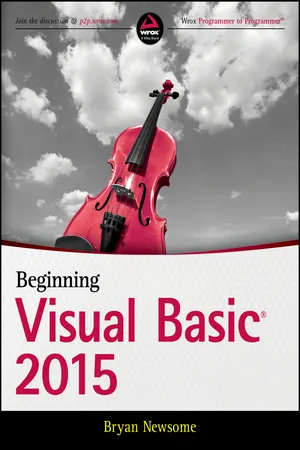
- English
- ePUB (mobile friendly)
- Available on iOS & Android
Beginning Visual Basic 2015
About this book
Learn Visual Basic step by step and start programming right away
Beginning Visual Basic 2015 is the ideal guide for new programmers, especially those learning their first language. This new edition has been updated to align with Visual Studio 2015, and also refocused to concentrate on key beginner topics. Precise, step-by-step instructions walk you through important tasks, and clear explanations targeted to beginners will have you writing your first Visual Basic application quickly. You'll start from the absolute beginning, assuming no prior programming experience, and then gradually build your skills to write Visual Basic applications for Windows and the Web. Coverage includes objects, class libraries, graphics, databases, and much more, with explicit instructions on using ASP.NET, SQL Server, ADO.NET, and XML.
Visual Studio is the usual environment for Visual Basic programming, and the latest upgrade has made Visual Basic more feature compatible with C# to allow programmers to move fluidly between the two languages. Don't know C#? Don't worry! This book starts from the very beginning of Visual Basic programming to help you build your skills from the ground-up.
- Understand flow control and data structure
- Debug Windows applications, dialog boxes, and menus
- Master objects and object-oriented techniques
- Access databases, program graphics, and program for the Web
Over three million programmers use Visual Basic, and many of them learned it as their first language. It's beginner-friendly, versatile, and visually oriented, making it an ideal introduction to the programming mindset, workflow, and hard skills. Beginning Visual Basic 2015 gets you started on the right foot, with clear, patient instruction and plenty of hands-on practice.
Tools to learn more effectively

Saving Books

Keyword Search

Annotating Text

Listen to it instead
Information
1
Welcome to Visual Basic 2015
- Using event-driven programming
- Installing Visual Basic 2015
- Touring the Visual Basic 2015 integrated development environment (IDE)
- Creating a simple Windows program
- Using the integrated Help system
092117 C01.zip download.IMPLEMENTING EVENT-DRIVEN PROGRAMMING
event-driven programming. Events in this context include clicking a button, resizing a window, or changing an entry in a text box. The code that you write responds to these events. In terms of the hallway analogy: In a Windows program, to get to the end of the hall you just click the end of the hall. The hallway itself can be ignored. If you get to the end and realize that is not where you wanted to be, you can just set off for the new destination without returning to your starting point. The program reacts to your movements and takes the necessary actions to complete your desired tasks.abstraction of the hardware, which means that Windows takes care of communicating with the hardware for you. You do not need to know the inner workings of every laser printer on the market just to create output. You do not need to study the schematics for graphics cards to write your own game. Windows wraps up this functionality by providing generic routines that communicate with the drivers written by hardware manufacturers. This is probably the main reason why Windows has been so successful. The generic routines are referred to as the Windows application programming interface (API), and most of th...Table of contents
- Cover
- Title page
- Copyright
- Dedication
- ABOUT THE AUTHOR
- ABOUT THE TECHNICAL EDITOR
- CREDITS
- ACKNOWLEDGMENTS
- INTRODUCTION
- 1 WELCOME TO VISUAL BASIC 2015
- 2 THE MICROSOFT .NET FRAMEWORK
- 3 WRITING SOFTWARE
- 4 CONTROLLING THE FLOW
- 5 WORKING WITH DATA STRUCTURES
- 6 BUILDING WINDOWS APPLICATIONS
- 7 DISPLAYING DIALOGS
- 8 CREATING MENUS
- 9 DEBUGGING AND ERROR HANDLING
- 10 BUILDING OBJECTS
- 11 ADVANCED OBJECT-ORIENTED TECHNIQUES
- 12 ACCESSING DATA USING STRUCTURED QUERY LANGUAGE
- 13 DATABASE PROGRAMMING WITH SQL SERVER AND ADO.NET
- 14 ASP.NET
- 15 DEPLOYING YOUR APPLICATION
- 16 WINDOWS 8 APPS
- APPENDIX EXERCISE SOLUTIONS
- ADVERT
- EULA
Frequently asked questions
- Essential is ideal for learners and professionals who enjoy exploring a wide range of subjects. Access the Essential Library with 800,000+ trusted titles and best-sellers across business, personal growth, and the humanities. Includes unlimited reading time and Standard Read Aloud voice.
- Complete: Perfect for advanced learners and researchers needing full, unrestricted access. Unlock 1.4M+ books across hundreds of subjects, including academic and specialized titles. The Complete Plan also includes advanced features like Premium Read Aloud and Research Assistant.
Please note we cannot support devices running on iOS 13 and Android 7 or earlier. Learn more about using the app