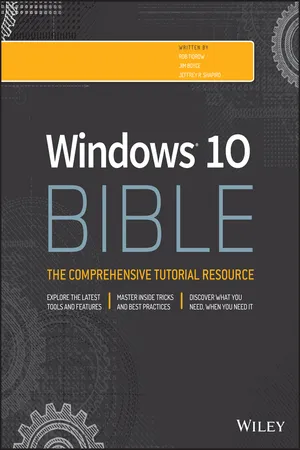
- English
- ePUB (mobile friendly)
- Available on iOS & Android
Windows 10 Bible
About this book
A complete, detailed Windows 10 reference for beginners and power users alike
Windows 10 Bible is one of the most thorough references on the market with complete coverage of Windows 10. Whether you're a beginner seeking guidance or a power-user looking for fresh tips and tricks, this book contains everything you could ever hope to know about the Windows operating system. You will get the insider guidance of a Microsoft support manager as you discover everything there is to know about Windows customization, content management, networking, hardware, performance, security, and more. Step-by-step instructions walk you through new and important procedures, and screen shots help you stay on track every step of the way.
Whether you're starting from scratch or just looking to become more proficient, this guide is your ideal solution. You'll learn just what Windows can do, and how to take full advantage so you can get more done faster.
- Go beyond the desktop to personalize the system
- Manage your content, media, software, and security
- Eliminate issues related to printing, faxing, and scanning
- Fine-tune performance, connect to a network, work with the cloud, and more
Whether you want a complete basic introduction or the nitty-gritty detail, Windows 10 Bible has you covered.
Tools to learn more effectively

Saving Books

Keyword Search

Annotating Text

Listen to it instead
Information
Part I
Getting Started
IN THIS PART
- Chapter 1 What's New in Windows 10
- Chapter 2 Navigating the Windows 10 Interface
- Chapter 3 Getting around the Windows Desktop
- Chapter 4 Sharing and Securing with User Accounts
- Chapter 5 Using Windows 10 Family Safety
- Chapter 6 Troubleshooting Startup Problems
Chapter 1
What's New in Windows 10
IN THIS CHAPTER
- New platforms
- The Windows 10 Interface
- Office universal apps
- Cortana
- A new browser experience
- Xbox and Windows 10
- Microsoft HoloLens
- Microsoft Surface Hub
- Other new features
New Platforms and Devices
Windows 10 Mobile and IoT Core
Table of contents
- Cover
- Table of Contents
- Introduction
- Part I: Getting Started
- Part II: Personalizing Windows 10
- Part III: Beyond the Desktop
- Part IV: Pictures, Music, and Movies
- Part V: Managing Your Content
- Part VI: Printing and Managing Printers
- Part VII: Installing and Removing Programs
- Part VIII: Hardware and Performance Tuning
- Part IX: Networking and Sharing
- Part X: Appendixes
- End User License Agreement
Frequently asked questions
- Essential is ideal for learners and professionals who enjoy exploring a wide range of subjects. Access the Essential Library with 800,000+ trusted titles and best-sellers across business, personal growth, and the humanities. Includes unlimited reading time and Standard Read Aloud voice.
- Complete: Perfect for advanced learners and researchers needing full, unrestricted access. Unlock 1.4M+ books across hundreds of subjects, including academic and specialized titles. The Complete Plan also includes advanced features like Premium Read Aloud and Research Assistant.
Please note we cannot support devices running on iOS 13 and Android 7 or earlier. Learn more about using the app