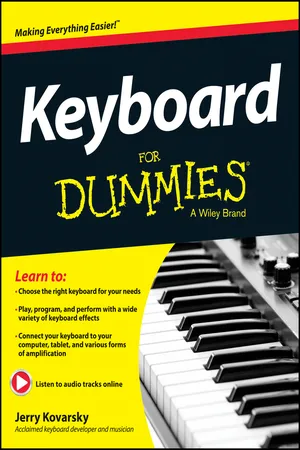Part I
Getting Started with Keyboards
For Dummies can help you get started with lots of subjects. Visit
www.dummies.com to learn more and do more with
For Dummies. In this part . . .
Meet the many kinds of keyboards that have been played throughout the years and the various types that are available today. They fall into logical families that help you to make sense of all the options.
Determine what your music-making needs are and decide what type of keyboard is the best choice for you.
Settle your keyboard into its optimal home. After it’s there, a few common-sense safety precautions and bits of upkeep will help keep it in tiptop shape.
Chapter 1
Living in a Keyboard World
In This Chapter
Grasping the basic attributes of a keyboard
Understanding the benefits of reading music
Perusing beginner and advanced keyboard effects
Looking at practice options
You’ve probably seen images and scenes of people wielding the power and majesty of playing a keyboard:
Young genius Mozart driving his peer Salieri mad with his effortless brilliance (no, I wasn’t there; I saw the movie
Amadeus)
Early rockers like Jerry Lee Lewis and Little Richard banging away like men possessed
The ever-so-detached cool of the jazz pianist, playing with head close to the keys, cigarette dangling from his lips, lost in concentration
Prog-rocker Keith Emerson stabbing knives into his Hammond organ and riding it across stages, and then, for a break, strapping onto a spinning grand piano
and playing, in the ultimate feat of showmanship
Countless music videos in the ’80’s featuring bands behind stacks of synthesizers or dancing around wearing strap-on keyboards (and sporting interesting haircuts to boot.)
Singer-songwriters like Billy Joel, Elton John, Alicia Keys, John Legend, and Carole King spinning their tales of life and love from behind massive grand pianos
All these images (and more) have caused many a young boy and girl to embark down the road of playing keyboard. And many baby boomers and successful businesspeople have returned to this love after carving out their careers and want to pick up where they left off.
Beyond the familiar black and white keys, though, keyboards can be wildly different instruments, and looking at the front panels may not give you much of a clue as to what’s inside. This chapter gives you an overview of what keyboards are and just what you can do with them. Remember: I provide online audio tracks throughout the book to help demonstrate the topics at hand, including the discussions introduced in this chapter.
If what you’re interested in is the acoustic piano, I recommend
Piano For Dummies by Blake Neely (Wiley). It’s a wonderful guide to all things piano.
Distinguishing Basic Keyboard Characteristics
The first thing to realize is that all keyboards aren’t the same. They may make different types of sounds by different methods of sound production and are meant to do different things for the needs of different players. The following sections help you navigate this potentially confusing terrain.
Examining keyboard designs throughout the years
I divide keyboards up into the following types based on how they produce their sound to make the differences among keyboards easy to understand; you can read more in Chapter 2:
Acoustic instruments: These instruments require no power to make their sound, so I don’t cover them here. But they include the acoustic piano, the harpsichord, and old pump pipe organs and such. Each produces its sound in different ways and sounds distinctly different from the others. And their sounds are certainly included in your electronic keyboard.
Electro-mechanical instruments: These options produce their sounds mechanically or acoustically and then have amplifiers and electronics to make the sound louder. The classic Rhodes and Wurlitzer electric pianos fall into this group, as well as the funky Clavinet (clav) and the mighty Hammond organ. These sounds are important to know because they’re included in almost every keyboard you try out today.
Electronic instruments: Keyboards in this group produce their sounds by electronic means, either analog or digital, and are what this book covers most in-depth. Electronic keyboards use a variety of technologies to produce their sounds. Brochures and websites throw around terms like
sampling, analog synthesis, DSP, and
modeling, along with hundreds of seemingly meaningless acronyms. In Chapters
2 and
14, I describe and compare all these methods of sound production.
Touching on key weight
Those black and whites may look the same at first glance, but keys (or the key mechanism) can vary greatly from instrument to instrument. The first main distinction is whether the keys are weighted. Weighted keys give the feel of playing an acoustic piano. These keys may seem harder to play, but they offer you much more control over your dynamics, or ability to play more softly and loudly.
Non-weighted keys are often called synth-action; they’re lighter to the touch and can be faster to play. The next step up is semi-weighted keys, which are firmer, more solid light-touch keys.
I discuss key weighting in greater detail in Chapter 2. The quality can vary from model to model and brand to brand, so it’s an important aspect to consider when buying a keyboard; be sure to check out Chapter 3 as well.
Join the family: Grouping keyboards
Electronic keyboards fall into well-established families or categories of instruments. Each has a relatively standard set of features and is meant to be used for specific musical needs and playing situations. Within each family, you encounter entry-level models that are more basic and then step-up models that add to the quality and number of sounds, the number of features, the size and quality of the keyboard feel, and so on. The main keyboard “food groups” are as follows:
Digital pianos: Acoustic piano wannabes or replacements.
Stage pianos: Digital pianos intended for the performing musician, with additional sounds and pro features.
Portable keyboards: Fun, lightweight, and full of features to help you sound better.
Arrangers: Keyboards with sophisticated backing features to produce the sound of a full band from your simple chord input.
Organs: Instruments dedicated to reproducing the sound, features, and feel of the legendary Hammond B3. They may include some additional sounds such as pipe organ, combo organs, and even other keyboard and synth sounds.
Synthesizers: Keyboards that allow you to make your own sounds and adjust the sounds provided. They can sound the most electronic and imaginative but now often include imitative and natural sounds as well.
Workstations: Basically, synthesizers with onboard recording systems to allow you to create complete works of original music. Very advanced and feature-rich.
Controllers: Keyboards that don’t make sound themselves but are used to trigger sounds from your computer and other keyboards. These options use the MIDI standard to communicate with the sound-producing devices. (Head to
Chapter 17 for details on MIDI.)
Chapters 2 and 3 are your keys (pun intend...