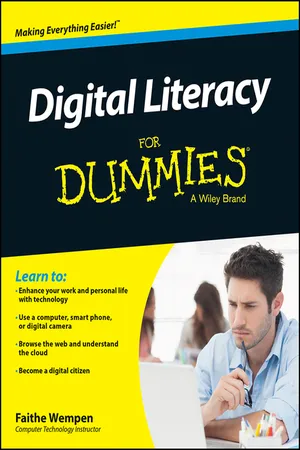
- English
- ePUB (mobile friendly)
- Available on iOS & Android
Digital Literacy For Dummies
About this book
Do you want to develop an understanding of technology to enhance your education, career, or personal life, but feel inhibited by your digital literacy? Fear not! Written in plain English and absent of undecipherable high-tech jargon, Digital Literacy For Dummies makes it easy to get a grip on computer basics, the Internet, the Cloud, browsing the web, productivity programs and applications for school and the workplace, computer security and privacy, the latest in digital lifestyle topics, and so much more.
- Walks you through the basics of developing essential computer technology skills
- Shows you how to gain the digital literacy skills required to succeed in education, at home, and in the workforce
- Explains how the use of smartphones and digital cameras contribute to digital literacy
With the introduction of 3G and 4G services in emerging countries like India, worldwide Internet usage is increasing exponentially. With this technological growth comes an opportunity for people of all ages and from all walks of life to learn new skills to keep them ahead of the curve. Packed with easy-to-follow explanations and seasoned with a bit of humor and fun, Digital Literacy For Dummies makes it easy and accessible for anyone to harness the power of technology to remain relevant in school or at work.
Tools to learn more effectively

Saving Books

Keyword Search

Annotating Text

Listen to it instead
Information
Computer Basics

- Learn how computers connect people, businesses, and processes all over the world, and how you can participate in that.
- Find out how to select and buy a computer and how to set it up.
- Find out about the various operating systems out there and what computer types they work best on.
- Take a tour of Windows 8.1 and find out how to use it to run applications and manage files.
It’s a Digital World





PCs: Discovering the Personal Computing Connection
- Desktop: A desktop computer, shown in Figure 1-1, is designed to be used at a desk and seldom moved. It consists of a large box called the system unit that contains most of the essential components. The monitor, keyboard, and mouse all plug into it using cables (or in some cases, using a wireless technology). Desktops offer a lot of computing power and performance for the price, and they’re flexible because you can connect whatever monitor, keyboard, and mouse you want to it, as well as install additional storage drives, memory, and expansion cards that add new capabilities.
 Figure 1-1: A desktop computer.
Figure 1-1: A desktop computer. - Notebook: A notebook, as its name implies, is a portable computer designed to fold up like a notebook for carrying and storage. As shown in Figure 1-2, its cover opens up to reveal a built-in screen, keyboard, and pointing device, which substitutes for a mouse. A notebook can run most of the same software as a desktop, and is similar to it in performance. Some people call it a laptop. Notebooks allow you to take your computer with you almost anywhere. They’re more expensive than desktops of the same level of performance, however, and not very customizable or upgradable.
 Figure 1-2: A notebook computer or laptop.
Figure 1-2: A notebook computer or laptop. - Netbook: Short for Internet notebook, a netbook is a smaller and less powerful notebook computer designed primarily for accessing the Internet. A netbook is usually cheaper than a notebook or desktop, and is lighter and more convenient to carry around, but may not have enough memory and a powerful enough processor to run all desktop applications.
- Tablet: A tablet is a portable computer that consists of a touch-sensitive screen mounted on a tablet-size plastic frame with a small computer inside. There is no keyboard or pointing device; a software-based keyboard pops up onscreen when needed, and your finger sliding on the screen serves as a pointing device (see Figure 1-3). Tablets are extremely portable and convenient, but usually do not run desktop computer applications and have limited memory and storage capabilities.
- Smart phone: A smart phone, like the one shown in Figure 1-4, is a mobile phone that can run applications and has Internet capability. Smart phones usually have touch-sensitive screens. Many have a variety of location-aware applications, such as global positioning system (GPS) and mapping programs and local business guides. Smart phones have a lot in common with computers, but they lack the power and flexibility of larger computing devices.
 Figure 1-3: A tablet computer.
Figure 1-3: A tablet computer. Figure 1-4: A smart phone.
Figure 1-4: A smart phone.
The Business End: Multi-User Computer Systems
- Server: A server is a computer that is dedicated to serving and supporting a group of network users and their information needs. There are different kinds of servers, varying greatly in size and power and performing different functions. For example, a file server stores files in a central location where multiple people can access them. A database server stores a database, such as a product inventory, and allows users to look up information in the database from their own computers. A print server manages a group of shared printers, controlling and prioritizing print jobs. Servers can be various sizes and designs. A tower server looks a lot like a regular desktop computer (Figure 1-1). Rack servers are stacked in multiples on storage racks, and accessed via a network interface rather than having their own keyboards and monitors.
- Mainframe: A mainframe is a large, powerful computer capable of processing and storing large amounts of business data. The main difference between a mainframe and a server is that the mainframe functions as the processing brain for multiple individual user terminals; it’s not just a helper, but the primary processing device. For example, a mainframe might run several dozen cash registers in a large department store.
- Supercomputer: A supercomputer is the largest and most powerful type of computer. It can occupy a large room, or even an entire floor of a building. Supercomputers are used when a job requires a huge amount of processing power, such as molecular modeling, weather forecasting, or cryptanalysis (code-breaking). They are found in high-tech academic, government, and scientific research facilities.
Computer Software
BIOS
Table of contents
- Cover
- Title Page
- Table of Contents
- Introduction
- Part I: Computer Basics
- Part II: The Online Experience
- Part III: Productivity Programs
- Part IV: Digital Security and Privacy
- Part V: Mobility and Multimedia
- Part VI: The Part of Tens
- Appendix: Making a Living in Digital Technology
- About the Author
- Cheat Sheet
- End User License Agreement
Frequently asked questions
- Essential is ideal for learners and professionals who enjoy exploring a wide range of subjects. Access the Essential Library with 800,000+ trusted titles and best-sellers across business, personal growth, and the humanities. Includes unlimited reading time and Standard Read Aloud voice.
- Complete: Perfect for advanced learners and researchers needing full, unrestricted access. Unlock 1.4M+ books across hundreds of subjects, including academic and specialized titles. The Complete Plan also includes advanced features like Premium Read Aloud and Research Assistant.
Please note we cannot support devices running on iOS 13 and Android 7 or earlier. Learn more about using the app
