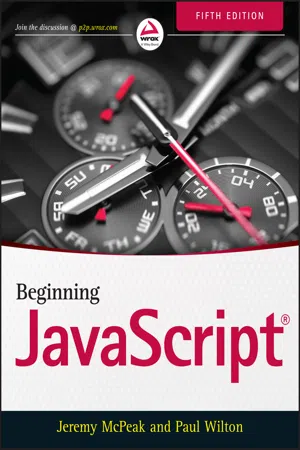
- English
- ePUB (mobile friendly)
- Available on iOS & Android
Beginning JavaScript
About this book
The bestselling JavaScript guide, updated with current features and best practices
Beginning JavaScript 5th Edition shows you how to work effectively with JavaScript frameworks, functions, and modern browsers, and teaches more effective coding practices using HTML5. This new edition has been extensively updated to reflect the way JavaScript is most commonly used today, introducing you to the latest tools and techniques available to JavaScript developers. Coverage includes modern coding practices using HTML5 markup, the JSON data format, DOM APIs, the jQuery framework, and more. Exercises with solutions provide plenty of opportunity to practice, and the companion website offers downloadable code for all examples given in the book.
- Learn JavaScript using the most up to date coding style
- Understand JSON, functions, events, and feature detection
- Utilize the new HTML5 elements and the related API
- Explore new features including geolocation, local storage, and more
JavaScript has shaped the Web from a passive medium into one that is rich, dynamic, and interactive. No matter the technology on the server side, it's JavaScript that makes it come alive in the browser. To learn JavaScript the way it's used today, Beginning JavaScript, 5th Edition is your concise guide.
Tools to learn more effectively

Saving Books

Keyword Search

Annotating Text

Listen to it instead
Information
1
Introduction to JavaScript and the Web
- Adding JavaScript to your web pages
- Referencing external JavaScript files
- Changing the background color of a web page
http://www.wiley.com/go/BeginningJavaScript5E on the Download Code tab. You can also view all of the examples and related files at http://beginningjs.com.INTRODUCTION TO JAVASCRIPT
What Is JavaScript?
- Put coffee crystals in cup.
- Fill kettle with water.
- Put kettle on to boil.
- Has the kettle boiled? If so, then pour water into cup; otherwise, continue to wait.
- Drink coffee.
JavaScript and the Web
Table of contents
- COVER
- INTRODUCTION
- CHAPTER 1: INTRODUCTION TO JAVASCRIPT AND THE WEB
- CHAPTER 2: DATA TYPES AND VARIABLES
- CHAPTER 3: DECISIONS AND LOOPS
- CHAPTER 4: FUNCTIONS AND SCOPE
- CHAPTER 5: JAVASCRIPT—AN OBJECT-BASED LANGUAGE
- CHAPTER 6: STRING MANIPULATION
- CHAPTER 7: DATE, TIME, AND TIMERS
- CHAPTER 8: PROGRAMMING THE BROWSER
- CHAPTER 9: DOM SCRIPTING
- CHAPTER 10: EVENTS
- CHAPTER 11: HTML FORMS: INTERACTING WITH THE USER
- CHAPTER 12: JSON
- CHAPTER 13: DATA STORAGE
- CHAPTER 14: AJAX
- CHAPTER 15: HTML5 MEDIA
- CHAPTER 16: JQUERY
- CHAPTER 17: OTHER JAVASCRIPT LIBRARIES
- CHAPTER 18: COMMON MISTAKES, DEBUGGING, AND ERROR HANDLING
- APPENDIX A: ANSWERS TO EXERCISES
- APPENDIX B: JAVASCRIPT CORE REFERENCE
- APPENDIX C: W3C DOM REFERENCE
- APPENDIX D: LATIN-1 CHARACTER SET
- TITLE PAGE
- COPYRIGHT
- DEDICATION
- CREDITS
- ABOUT THE AUTHORS
- ACKNOWLEDGMENTS
- ADVERT
- EULA
Frequently asked questions
- Essential is ideal for learners and professionals who enjoy exploring a wide range of subjects. Access the Essential Library with 800,000+ trusted titles and best-sellers across business, personal growth, and the humanities. Includes unlimited reading time and Standard Read Aloud voice.
- Complete: Perfect for advanced learners and researchers needing full, unrestricted access. Unlock 1.4M+ books across hundreds of subjects, including academic and specialized titles. The Complete Plan also includes advanced features like Premium Read Aloud and Research Assistant.
Please note we cannot support devices running on iOS 13 and Android 7 or earlier. Learn more about using the app