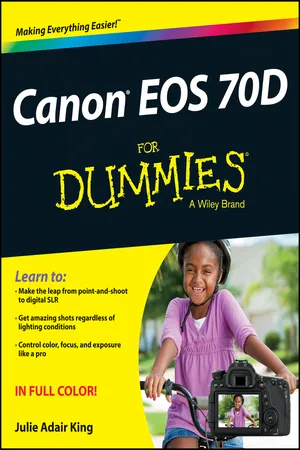Part I
Fast Track to Super Snaps
Visit
www.dummies.com for more great
For Dummies content online.
In this part . . .
Get familiar with your camera’s buttons, displays, and menus.
Read about basic photo-taking settings and when to use each.
Take great pictures easily by using the fully automatic shooting modes.
Investigate Live View and movie recording.
1
Getting the Lay of the Land
In This Chapter
Adjusting the viewfinder and monitor
Practicing touchscreen gestures
Working with camera memory cards
Getting acquainted with external camera controls
Checking and changing camera settings
Customizing basic camera operations
If you’re like me, shooting for the first time with a camera as sophisticated as the Canon EOS 70D produces a blend of excitement and anxiety. On one hand, you can’t wait to start using your new equipment, but on the other, you’re a little intimidated by all its buttons, dials, and menu options.
Well, fear not: This chapter provides the information you need to start getting comfortable with your 70D. Along with an introduction to the camera’s external controls, I offer details about working with lenses and memory cards, viewing and adjusting camera settings, and choosing basic setup options.
Looking at Lenses
One of the biggest differences between a point-and-shoot camera and a dSLR (digital single lens reflex) camera is the lens. With a dSLR, you can change lenses to suit different photographic needs, going from an extreme close-up lens to a super-long telephoto, for example. In addition, a dSLR lens has a focusing ring that gives you the option of focusing manually instead of relying on the camera’s autofocus mechanism.
I don’t have room in this book to go into detail about the science of lenses, nor do I think that an in-depth knowledge of the subject is terribly important to your photographic success. But the next few sections offer advice that may help when you’re shopping for lenses, figuring out whether the lenses you inherited from Uncle Ted or found on eBay will work with your 70D, and taking the steps involved in actually mounting and using a lens.
Choosing a lens
To decide which lens is the best partner for your camera, start by considering these factors:
Lens compatibility: Your camera accepts two categories of Canon lenses: those with an EF-S design and those with a plain old EF design.
The EF stands for
electro focus; the S stands for
short back focus. And
that simply means the rear element of the lens is closer to the sensor than with an EF lens. And no, you don’t need to remember what the abbreviation stands for. Just make sure if you buy a Canon lens other than one of the two sold as a bundle with the camera, that it carries either the EF or EF-S specification. If you want to buy a non-Canon lens, check the lens manufacturer’s website to find out which lenses work with your camera.
Two other lens acronyms to note: First, the 18–55mm and 18–135mm lenses that you can buy as part of a 70D kit are IS lenses, which means that they offer image stabilization, a feature you can explore a few sections from here. Second, they also carry the designation STM. That abbreviation refers to the fact that the autofocusing system uses stepping motor technology, which is designed to provide smoother, quieter autofocusing.
Finally, be aware that some lenses can't take full advantage of the Dual Pixel CMOS (
see-moss
) autofocusing system that's used during Live View and Movie recording. Don't worry about what the name means — the important point is that it produces faster, more accurate autofocusing. If you're interested in learning more, go to the 70D product page at the Canon USA website (
www.usa.canon.com), which has a link to a section that explains the technology and lists lenses that support it.
Focal length and the crop factor: The focal length of a lens, stated in millimeters, determines the angle of view that the camera can capture and the spatial relationship of objects in the frame. Focal length also affects
depth of field, or the distance over which focus appears acceptably sharp.
You can loosely categorize lenses by focal length as follows:
• Wide-angle: Lenses with short focal lengths — generally, anything under 35mm — are known as wide-angle lenses. A wide-angle lens has the visual effect of pushing the subject away from you and making it appear smaller. As a result, you can fit more of the scene into the frame without moving back. Additionally, a wide-angle lens has a large depth of field, which means that both the subject and background objects appear sharp. These characteristics make wide-angle lenses ideal for landscape photography.
• Telephoto: Lens...