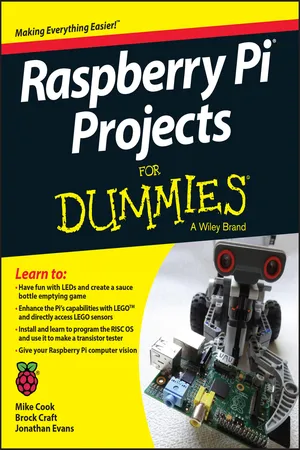
- English
- ePUB (mobile friendly)
- Available on iOS & Android
Raspberry Pi Projects For Dummies
About this book
Join the Raspberry revolution with these fun and easy Pi projects
The Raspberry Pi has opened up a whole new world of innovation for everyone from hardware hackers and programmers to students, hobbyists, engineers, and beyond. Featuring a variety of hands-on projects, this easy-to-understand guide walks you through every step of the design process and will have you creating like a Raspberry Pi pro in no time. You'll learn how to prepare your workspace, assemble the necessary tools, work with test equipment, and find your way around the Raspberry Pi before moving on to a series of fun, lively projects that brings some power to your plain ol' Pi.
- Introduces Raspberry Pi basics and gives you a solid understanding of all the essentials you'll need to take on your first project
- Includes an array of fun and useful projects that show you how to do everything from creating a magic light wand to enhancing your designs with Lego sensors, installing and writing games for the RISC OS, building a transistor tester, and more
- Provides an easy, hands-on approach to learning more about electronics, programming, and interaction design for Makers and innovators of all ages
Bring the power of Pi to your next cool creation with Raspberry Pi Projects For Dummies!
Tools to learn more effectively

Saving Books

Keyword Search

Annotating Text

Listen to it instead
Information
Getting Started with Raspberry Pi Projects

- Learn about your Raspberry Pi.
- Set up the hardware and operating system and your project-building workspace.
- Learn construction techniques.
- Understand the basics of programming.
- Install language extensions.
- Discover the Raspberry Pi family of computers.
Getting to Know the Raspberry Pi





Getting a Raspberry Pi
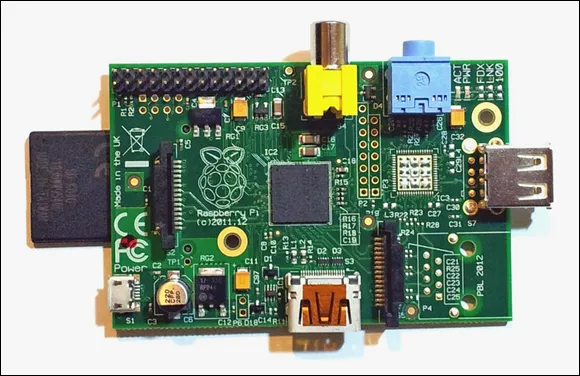
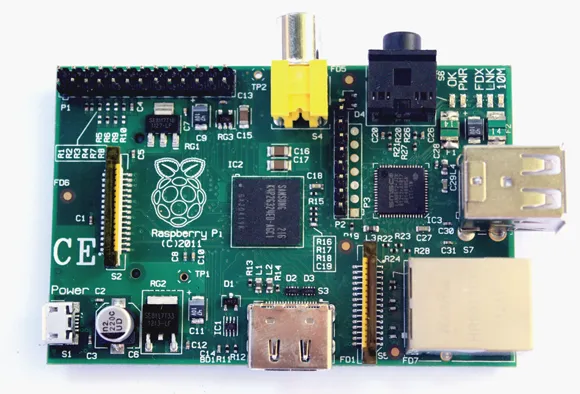
www.rs-components.com) and Farnell, which supports Raspberry Pi under the brand name element14 (www.element14.com/community/community/raspberry-pi). If you’re buying a Raspberry Pi for personal or home use, Farnell’s outlet is CPC (order from http://cpc.farnell.com). In the United States, you can also buy from Newark (www.newark.com), which is a part of Farnell, and Adafruit (www.adafruit.com). These suppliers can provide you with everything you need to get your Raspberry Pi up and going, but you can only buy from them online.Discovering What You Can and Can’t Do with a Raspberry Pi
Table of contents
- Cover
- Title Page
- Table of Contents
- Introduction
- Part I: Getting Started with Raspberry Pi Projects
- Part II: Working with LEDs and Switches
- Part III: Developing Advanced Interfaces
- Part IV: Making the Raspberry Pi Your LEGO’s Magic Brick
- Part V: Exploring RISC OS
- Part VI: The Part of Tens
- About the Authors
- Cheat Sheet
- Advertisement Page
- Connect with Dummies
- End User License Agreement
Frequently asked questions
- Essential is ideal for learners and professionals who enjoy exploring a wide range of subjects. Access the Essential Library with 800,000+ trusted titles and best-sellers across business, personal growth, and the humanities. Includes unlimited reading time and Standard Read Aloud voice.
- Complete: Perfect for advanced learners and researchers needing full, unrestricted access. Unlock 1.4M+ books across hundreds of subjects, including academic and specialized titles. The Complete Plan also includes advanced features like Premium Read Aloud and Research Assistant.
Please note we cannot support devices running on iOS 13 and Android 7 or earlier. Learn more about using the app


