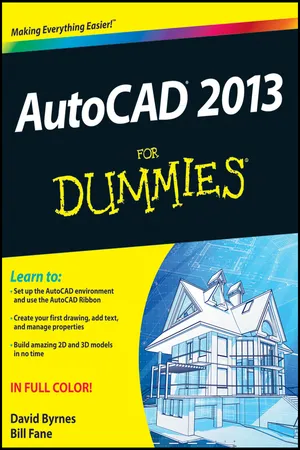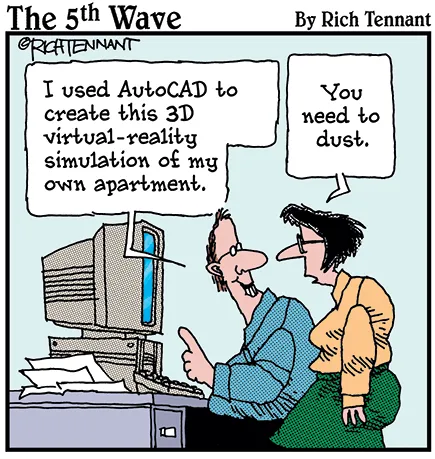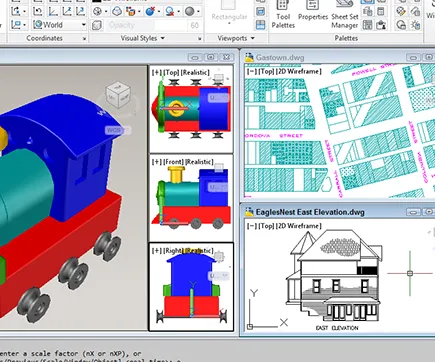AutoCAD 2013 is more than just another drawing program; it’s a complete environment for drafting and design. So if you’re new to AutoCAD, you need to know several things to get off to a good start — especially how to use the command-line area and how to set up your drawing properly. These key techniques are described in this part of the book.
If you’ve used earlier versions of AutoCAD, you’ll be most interested in the high points of the new release, including some newer interface components. The lowdown on what’s new is here, too.
Chapter 1
Introducing AutoCAD and AutoCAD LT
In This Chapter
Getting the AutoCAD advantage
Using AutoCAD and DWG files
Meeting the AutoCAD product family
Using AutoCAD LT instead of AutoCAD
Finding out what’s new in 2013
Maybe you’re one of the few remaining holdouts who continue to practice the ancient art of manual drafting with pencil and vellum. If so, we must tell you that you belong to a dwindling breed. Or maybe you’re completely new to drafting and yearn for the wealth and fame (would we lead you on?) of the drafter’s life. Maybe you’re an engineer or architect who needs to catch up with the young CAD hotshots in your office. Maybe you tried to use AutoCAD a long time ago, but gave up in frustration or just got rusty. Or maybe you currently use an older release, such as AutoCAD 2006 or even (if you’re into antiques) AutoCAD 2000.
Whatever your current situation or motivation, we hope that you enjoy the process of becoming proficient with AutoCAD. Drawing with AutoCAD is challenging at first, but it’s a challenge worth meeting. AutoCAD rewards those who think creatively about their work and look for ways to do it better. You can always find out more, discover a new trick, or improve the efficiency and quality of your drawing production.
AutoCAD first hit the bricks in the early 1980s, around the same time as the first IBM PCs. It was offered for a bewildering variety of operating systems, including CP/M (ask your granddad about that one!), various flavors of Unix, and even the Apple II and then the Macintosh. By far the most popular of those early versions was for MS-DOS (your dad can tell you about that one). In 1997, Autodesk settled on Microsoft Windows as the sole operating system for AutoCAD, and that was the case for the next 13 years. Then in 2010, Autodesk released its first non-Windows version for many years: AutoCAD for Mac. The last version of AutoCAD to run on the Mac was Release 12, which appeared as long ago as 1992. It’s taken a while, but it looks like the Mac is back!
In this book, we cover only the Windows versions of AutoCAD 2013 and AutoCAD LT 2013. AutoCAD for Mac is different enough — in both capabilities and interface — from the Windows versions that we simply can’t cover it all here. If you’re a Mac user with an interest in running AutoCAD, check out Mastering AutoCAD for Mac, by George Omura and Rick Graham (Sybex Publishing), and/or What’s Inside? AutoCAD for Macintosh, by Ralph Grabowski, available as an e-book at www.upfrontezine.com/wiam.
AutoCAD 2013 and AutoCAD LT 2013 are supported in the following Windows flavors, including both 32- and 64-bit versions:
Windows 7 and Windows Vista Home Premium
Windows 7 and Windows Vista Enterprise
Windows 7 and Windows Vista Ultimate
Windows XP Home (32-bit only)
Although not officially supported, AutoCAD 2013 (and AutoCAD LT 2013) can also run in Windows XP Tablet PC 2005 Edition, and make use of the tablet functionality included in Windows Vista and Windows 7. Trying to do production drafting on a tablet isn’t a great idea because of limitations in the graphics system, but we know it works. In fact, between the two of us, we are also running it on an Acer notebook with only 1024 x 600 resolution. When AutoCAD starts, it complains that it needs a minimum 1024 x 768 resolution but starts running anyway. The secret is to set up the notebook’s graphics in dual-monitor extended-desktop mode and plug it into a higher-resolution monitor or even a digital TV and then drag AutoCAD onto that screen.
Because of AutoCAD’s MS-DOS heritage and its emphasis on efficiency for production drafters, it’s not the easiest program to master, but it has gotten easier and more consistent over the past decade or so. AutoCAD is pretty well integrated into the Windows environment now, but you still bump into some vestiges of its MS-DOS legacy — especially the command line (that text area lurking at the bottom of the AutoCAD screen — see Chapter 2 for details). But even the command line — oops! command window — is kinder and gentler in AutoCAD 2013. This book guides you around the bumps and minimizes the bruises.
Why AutoCAD?
AutoCAD has been around a long time — since 1982, which we suspect, dear readers, is longer than many of you! AutoCAD ushered in the transition from really expensive mainframe and minicomputer CAD systems costing tens of thousands of dollars to merely somewhat expensive microcomputer CAD programs costing a thousand dollars.
AutoCAD’s 3D capabilities have grown by leaps and bounds over the last several releases, and 3D modeling is becoming a common way of checking designs before they’re drafted. Nevertheless, AutoCAD is, first and foremost, a program for creating two-dimensional technical drawings, drawings in which measurements and precision are important because these kinds of drawings are often used to build some...