
Using Publisher 2019
The Step-by-step Guide to Using Microsoft Publisher 2019
Kevin Wilson
- English
- ePUB (handyfreundlich)
- Über iOS und Android verfügbar
Using Publisher 2019
The Step-by-step Guide to Using Microsoft Publisher 2019
Kevin Wilson
Über dieses Buch
We've all been there before, staring at a computer screen with no idea what to do — don't worry Using Publisher 2019 is here to help. Written by best-selling technology author, lecturer, and computer trainer Kevin Wilson, Using Publisher 2019 is packed with easy to follow instructions, photos, illustrations, helpful tips and video demos.
Updated to cover Microsoft Publisher 2019, this guide will show you how to:
Start Publisher and find your way around the ribbon menu
Lay out and design your page
Use page parts, text boxes, borders and accents
Use pre-designed templates, and build your own
Format text: bold, italic, underlined, strike, and super/subscript
Align, highlight and change text colour
Cut, copy, paste and using the clipboard
Use headers and footers
Insert SmartArt and clipart
Add charts, tables, equations and special characters
Add photos, crop, wrap text and use effects
Print your publications
Check spelling and grammar
You'll want to keep this edition handy as you make your way around Microsoft Publisher. Have Fun!
Häufig gestellte Fragen
Information
Building a New Design
Creating a New Publication
Size
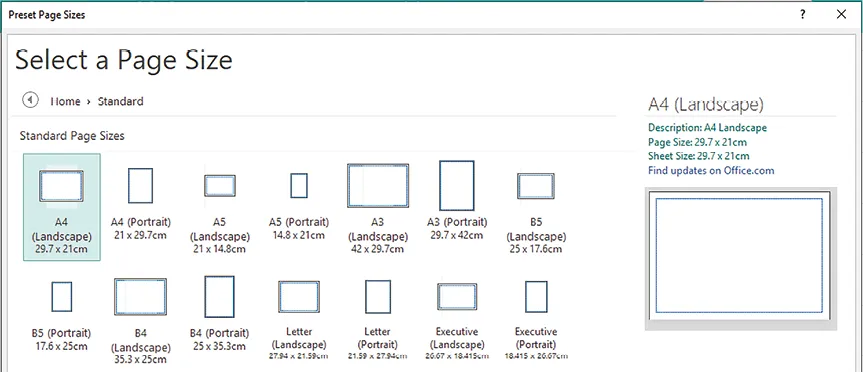
Orientation
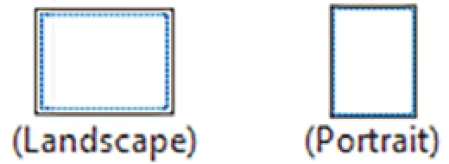
Margins
Open a New Publication
-plgo-compressed.webp)
Inhaltsverzeichnis
- Using Publisher 2019
- About the Author
- Table of Contents
- Microsoft Publisher
- Getting around Publisher
- Building a New Design
- Adding Graphics
- Mail Merge
- Using Templates
- Managing Publications
- Publishing your Work