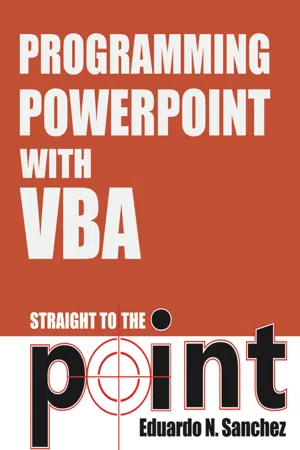
eBook - ePub
Programming PowerPoint With VBA Straight to the Point
Eduardo N Sanchez
This is a test
- 57 Seiten
- English
- ePUB (handyfreundlich)
- Über iOS und Android verfügbar
eBook - ePub
Programming PowerPoint With VBA Straight to the Point
Eduardo N Sanchez
Angaben zum Buch
Buchvorschau
Inhaltsverzeichnis
Quellenangaben
Über dieses Buch
This book assumes you already use PowerPoint and want to automate or enhance your presentations using Visual Basic for Applications (VBA). This book includes VBA samples for working with layouts, themes & masters, creating tables, drawing objects, charting, animation effects and event programming. It also includes a chapter for interfacing between PowerPoint and Word, Excel, Access or Outlook.
Häufig gestellte Fragen
Wie kann ich mein Abo kündigen?
Gehe einfach zum Kontobereich in den Einstellungen und klicke auf „Abo kündigen“ – ganz einfach. Nachdem du gekündigt hast, bleibt deine Mitgliedschaft für den verbleibenden Abozeitraum, den du bereits bezahlt hast, aktiv. Mehr Informationen hier.
(Wie) Kann ich Bücher herunterladen?
Derzeit stehen all unsere auf Mobilgeräte reagierenden ePub-Bücher zum Download über die App zur Verfügung. Die meisten unserer PDFs stehen ebenfalls zum Download bereit; wir arbeiten daran, auch die übrigen PDFs zum Download anzubieten, bei denen dies aktuell noch nicht möglich ist. Weitere Informationen hier.
Welcher Unterschied besteht bei den Preisen zwischen den Aboplänen?
Mit beiden Aboplänen erhältst du vollen Zugang zur Bibliothek und allen Funktionen von Perlego. Die einzigen Unterschiede bestehen im Preis und dem Abozeitraum: Mit dem Jahresabo sparst du auf 12 Monate gerechnet im Vergleich zum Monatsabo rund 30 %.
Was ist Perlego?
Wir sind ein Online-Abodienst für Lehrbücher, bei dem du für weniger als den Preis eines einzelnen Buches pro Monat Zugang zu einer ganzen Online-Bibliothek erhältst. Mit über 1 Million Büchern zu über 1.000 verschiedenen Themen haben wir bestimmt alles, was du brauchst! Weitere Informationen hier.
Unterstützt Perlego Text-zu-Sprache?
Achte auf das Symbol zum Vorlesen in deinem nächsten Buch, um zu sehen, ob du es dir auch anhören kannst. Bei diesem Tool wird dir Text laut vorgelesen, wobei der Text beim Vorlesen auch grafisch hervorgehoben wird. Du kannst das Vorlesen jederzeit anhalten, beschleunigen und verlangsamen. Weitere Informationen hier.
Ist Programming PowerPoint With VBA Straight to the Point als Online-PDF/ePub verfügbar?
Ja, du hast Zugang zu Programming PowerPoint With VBA Straight to the Point von Eduardo N Sanchez im PDF- und/oder ePub-Format sowie zu anderen beliebten Büchern aus Informatica & Applicazioni desktop. Aus unserem Katalog stehen dir über 1 Million Bücher zur Verfügung.
Information
1 Basic Operations
Introduction
There is a joke saying that PowerPoint is a free application that comes along when you buy Excel…
Actually, PowerPoint is a complex program that offers everything you need to create and manage professionally built presentations.
This book assumes you are already a PowerPoint user who wants to automate and enhance your presentations using Visual Basic for Applications, which is currently the Office programming language. It is also a pre-requisite that you have basic knowledge on how VBA works, as we do not have room here to teach it from the ground up.
We will review some concepts, but the main goal of this book will be to show how VBA can make PowerPoint even better. Welcome aboard!
Creating a simple presentation
Our first example is quite straightforward: the code generates a new presentation with six slides, each one containing a title and a bulleted list. The picture below shows the final result. Observe that the chosen layout contains two shapes; the first one will hold the slide title whereas the second will be used for the list.
Sub AddSlides()
Dim Pre As Presentation, sld As Slide, i%, j%
Set Pre = Presentations.Add(msoTrue)
j = 1
For i = 1 To 6
Set sld = Pre.Slides.Add(Index:=Pre.Slides.Count + 1, Layout:=ppLayoutText)
sld.Shapes(1).TextFrame.TextRange = "Title of Slide " &i
sld.Shapes(2).TextFrame.TextRange = "Line " &CStr(j) &vbNewLine& _
"Line " &CStr(j + 1) &vbNewLine& "Line " &CStr(j + 2) &vbNewLine
j = j + 3
Next
End Sub

This presentation was created with VBA
Where is the macro recorder?
Excel programmers know of this handy tool that records actions and generates the corresponding code. It often requires adjustments, but will give you the necessary properties and methods for that particular task. For example, if you format some text with the recorder turned on, it will give you VBA code that you can play back to do the same job again.
Unfortunately, since PowerPoint 2007 Microsoft removed this functionality from the program.
Excel programmers know of this handy tool that records actions and generates the corresponding code. It often requires adjustments, but will give you the necessary properties and methods for that particular task. For example, if you format some text with the recorder turned on, it will give you VBA code that you can play back to do the same job again.
Unfortunately, since PowerPoint 2007 Microsoft removed this functionality from the program.
Object Browser and Intellisense
Two features that will help finding needed properties and methods are the object browser window and the so called Intellisense menu.
To activate the object browser view, just press the F2 key when in the VB editor; you will see something similar to the image beneath. It can be used to browse the object tree and search for the available elements. To return to the code window, press F7.

Choose a class to see a list of its members
Another useful feature is the dropdown menu that appears when you type a period after an object in the VB editor. It will list most of the valid properties and methods you can use with that specific object. To make sure this option is active, go to Tools > Options and confirm that auto list members is checked.

The dropdown displays a list of options.
Saving as PDF
It is simple to save a presentat...
Inhaltsverzeichnis
- About the Author
- Acknowledgments
- Code used in this book
- 1 Basic Operations
- Introduction
- Creating a simple presentation
- Object Browser and Intellisense
- Saving as PDF
- Bulleted lists and pictures
- Changing views
- 2 Layouts, Themes and Masters
- Applying a pre-existing theme
- Resetting the theme font
- Listing Master and Layout Names
- Customizing Master fonts
- Adding a new layout
- 3 Creating Tables
- Inserting and formatting
- More table formatting
- A 3D Table
- Merging and splitting cells
- 4 Drawing and Manipulating Objects
- Creating random shapes
- Building free form shapes
- Inserting a 3D shape
- Deconstructing a shape
- Adding Smart Art
- 5 Charting
- Generating a simple chart
- Chart types
- A donut chart with offset
- Making Bubbles
- A Two Level Axis Label
- Tree maps and Sun bursts
- 6 Animation Effects
- Adding sounds
- Sequential effects for a shape
- Slowly drawing a rectangle
- A bouncing moon
- Filling a tank
- Something that does not work
- 7 Working with Events
- Initializing events manually
- Enabling events via an add-in
- 8 Interactive Presentations
- The Quiz Creator
- Valves and Piping
- 9 Interfacing with other Applications
- Early binding versus late binding
- Excel and PowerPoint
- Word and PowerPoint
- Access and PowerPoint
- Outlook and PowerPoint
- One Note and PowerPoint
- 10 Customizing the Ribbon
- Initializing events
- Creating a new Ribbon tab
- Conclusion
- Index
Zitierstile für Programming PowerPoint With VBA Straight to the Point
APA 6 Citation
Sanchez, E. (2022). Programming PowerPoint With VBA Straight to the Point (1st ed.). Holy Macro! Books. Retrieved from https://www.perlego.com/book/3259245/programming-powerpoint-with-vba-straight-to-the-point-pdf (Original work published 2022)
Chicago Citation
Sanchez, Eduardo. (2022) 2022. Programming PowerPoint With VBA Straight to the Point. 1st ed. Holy Macro! Books. https://www.perlego.com/book/3259245/programming-powerpoint-with-vba-straight-to-the-point-pdf.
Harvard Citation
Sanchez, E. (2022) Programming PowerPoint With VBA Straight to the Point. 1st edn. Holy Macro! Books. Available at: https://www.perlego.com/book/3259245/programming-powerpoint-with-vba-straight-to-the-point-pdf (Accessed: 15 October 2022).
MLA 7 Citation
Sanchez, Eduardo. Programming PowerPoint With VBA Straight to the Point. 1st ed. Holy Macro! Books, 2022. Web. 15 Oct. 2022.