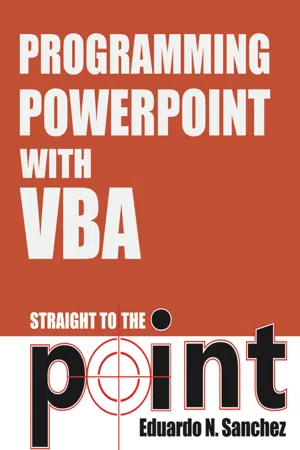
eBook - ePub
Programming PowerPoint With VBA Straight to the Point
Eduardo N Sanchez
This is a test
- 57 pagine
- English
- ePUB (disponibile sull'app)
- Disponibile su iOS e Android
eBook - ePub
Programming PowerPoint With VBA Straight to the Point
Eduardo N Sanchez
Dettagli del libro
Anteprima del libro
Indice dei contenuti
Citazioni
Informazioni sul libro
This book assumes you already use PowerPoint and want to automate or enhance your presentations using Visual Basic for Applications (VBA). This book includes VBA samples for working with layouts, themes & masters, creating tables, drawing objects, charting, animation effects and event programming. It also includes a chapter for interfacing between PowerPoint and Word, Excel, Access or Outlook.
Domande frequenti
Come faccio ad annullare l'abbonamento?
È semplicissimo: basta accedere alla sezione Account nelle Impostazioni e cliccare su "Annulla abbonamento". Dopo la cancellazione, l'abbonamento rimarrà attivo per il periodo rimanente già pagato. Per maggiori informazioni, clicca qui
È possibile scaricare libri? Se sì, come?
Al momento è possibile scaricare tramite l'app tutti i nostri libri ePub mobile-friendly. Anche la maggior parte dei nostri PDF è scaricabile e stiamo lavorando per rendere disponibile quanto prima il download di tutti gli altri file. Per maggiori informazioni, clicca qui
Che differenza c'è tra i piani?
Entrambi i piani ti danno accesso illimitato alla libreria e a tutte le funzionalità di Perlego. Le uniche differenze sono il prezzo e il periodo di abbonamento: con il piano annuale risparmierai circa il 30% rispetto a 12 rate con quello mensile.
Cos'è Perlego?
Perlego è un servizio di abbonamento a testi accademici, che ti permette di accedere a un'intera libreria online a un prezzo inferiore rispetto a quello che pagheresti per acquistare un singolo libro al mese. Con oltre 1 milione di testi suddivisi in più di 1.000 categorie, troverai sicuramente ciò che fa per te! Per maggiori informazioni, clicca qui.
Perlego supporta la sintesi vocale?
Cerca l'icona Sintesi vocale nel prossimo libro che leggerai per verificare se è possibile riprodurre l'audio. Questo strumento permette di leggere il testo a voce alta, evidenziandolo man mano che la lettura procede. Puoi aumentare o diminuire la velocità della sintesi vocale, oppure sospendere la riproduzione. Per maggiori informazioni, clicca qui.
Programming PowerPoint With VBA Straight to the Point è disponibile online in formato PDF/ePub?
Sì, puoi accedere a Programming PowerPoint With VBA Straight to the Point di Eduardo N Sanchez in formato PDF e/o ePub, così come ad altri libri molto apprezzati nelle sezioni relative a Informatica e Applicazioni desktop. Scopri oltre 1 milione di libri disponibili nel nostro catalogo.
Informazioni
1 Basic Operations
Introduction
There is a joke saying that PowerPoint is a free application that comes along when you buy Excel…
Actually, PowerPoint is a complex program that offers everything you need to create and manage professionally built presentations.
This book assumes you are already a PowerPoint user who wants to automate and enhance your presentations using Visual Basic for Applications, which is currently the Office programming language. It is also a pre-requisite that you have basic knowledge on how VBA works, as we do not have room here to teach it from the ground up.
We will review some concepts, but the main goal of this book will be to show how VBA can make PowerPoint even better. Welcome aboard!
Creating a simple presentation
Our first example is quite straightforward: the code generates a new presentation with six slides, each one containing a title and a bulleted list. The picture below shows the final result. Observe that the chosen layout contains two shapes; the first one will hold the slide title whereas the second will be used for the list.
Sub AddSlides()
Dim Pre As Presentation, sld As Slide, i%, j%
Set Pre = Presentations.Add(msoTrue)
j = 1
For i = 1 To 6
Set sld = Pre.Slides.Add(Index:=Pre.Slides.Count + 1, Layout:=ppLayoutText)
sld.Shapes(1).TextFrame.TextRange = "Title of Slide " &i
sld.Shapes(2).TextFrame.TextRange = "Line " &CStr(j) &vbNewLine& _
"Line " &CStr(j + 1) &vbNewLine& "Line " &CStr(j + 2) &vbNewLine
j = j + 3
Next
End Sub

This presentation was created with VBA
Where is the macro recorder?
Excel programmers know of this handy tool that records actions and generates the corresponding code. It often requires adjustments, but will give you the necessary properties and methods for that particular task. For example, if you format some text with the recorder turned on, it will give you VBA code that you can play back to do the same job again.
Unfortunately, since PowerPoint 2007 Microsoft removed this functionality from the program.
Excel programmers know of this handy tool that records actions and generates the corresponding code. It often requires adjustments, but will give you the necessary properties and methods for that particular task. For example, if you format some text with the recorder turned on, it will give you VBA code that you can play back to do the same job again.
Unfortunately, since PowerPoint 2007 Microsoft removed this functionality from the program.
Object Browser and Intellisense
Two features that will help finding needed properties and methods are the object browser window and the so called Intellisense menu.
To activate the object browser view, just press the F2 key when in the VB editor; you will see something similar to the image beneath. It can be used to browse the object tree and search for the available elements. To return to the code window, press F7.

Choose a class to see a list of its members
Another useful feature is the dropdown menu that appears when you type a period after an object in the VB editor. It will list most of the valid properties and methods you can use with that specific object. To make sure this option is active, go to Tools > Options and confirm that auto list members is checked.

The dropdown displays a list of options.
Saving as PDF
It is simple to save a presentat...
Indice dei contenuti
- About the Author
- Acknowledgments
- Code used in this book
- 1 Basic Operations
- Introduction
- Creating a simple presentation
- Object Browser and Intellisense
- Saving as PDF
- Bulleted lists and pictures
- Changing views
- 2 Layouts, Themes and Masters
- Applying a pre-existing theme
- Resetting the theme font
- Listing Master and Layout Names
- Customizing Master fonts
- Adding a new layout
- 3 Creating Tables
- Inserting and formatting
- More table formatting
- A 3D Table
- Merging and splitting cells
- 4 Drawing and Manipulating Objects
- Creating random shapes
- Building free form shapes
- Inserting a 3D shape
- Deconstructing a shape
- Adding Smart Art
- 5 Charting
- Generating a simple chart
- Chart types
- A donut chart with offset
- Making Bubbles
- A Two Level Axis Label
- Tree maps and Sun bursts
- 6 Animation Effects
- Adding sounds
- Sequential effects for a shape
- Slowly drawing a rectangle
- A bouncing moon
- Filling a tank
- Something that does not work
- 7 Working with Events
- Initializing events manually
- Enabling events via an add-in
- 8 Interactive Presentations
- The Quiz Creator
- Valves and Piping
- 9 Interfacing with other Applications
- Early binding versus late binding
- Excel and PowerPoint
- Word and PowerPoint
- Access and PowerPoint
- Outlook and PowerPoint
- One Note and PowerPoint
- 10 Customizing the Ribbon
- Initializing events
- Creating a new Ribbon tab
- Conclusion
- Index
Stili delle citazioni per Programming PowerPoint With VBA Straight to the Point
APA 6 Citation
Sanchez, E. (2022). Programming PowerPoint With VBA Straight to the Point (1st ed.). Holy Macro! Books. Retrieved from https://www.perlego.com/book/3259245/programming-powerpoint-with-vba-straight-to-the-point-pdf (Original work published 2022)
Chicago Citation
Sanchez, Eduardo. (2022) 2022. Programming PowerPoint With VBA Straight to the Point. 1st ed. Holy Macro! Books. https://www.perlego.com/book/3259245/programming-powerpoint-with-vba-straight-to-the-point-pdf.
Harvard Citation
Sanchez, E. (2022) Programming PowerPoint With VBA Straight to the Point. 1st edn. Holy Macro! Books. Available at: https://www.perlego.com/book/3259245/programming-powerpoint-with-vba-straight-to-the-point-pdf (Accessed: 15 October 2022).
MLA 7 Citation
Sanchez, Eduardo. Programming PowerPoint With VBA Straight to the Point. 1st ed. Holy Macro! Books, 2022. Web. 15 Oct. 2022.