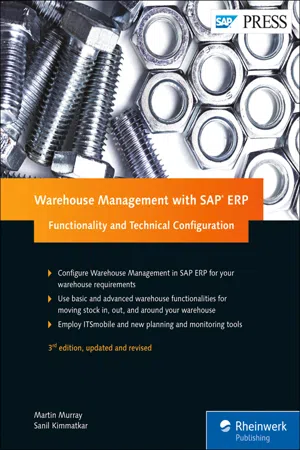
eBook - ePub
Warehouse Management with SAP ERP: Functionality and Technical Configuration
Martin Murray, Sanil Kimmatkar
This is a test
- 665 páginas
- English
- ePUB (apto para móviles)
- Disponible en iOS y Android
eBook - ePub
Warehouse Management with SAP ERP: Functionality and Technical Configuration
Martin Murray, Sanil Kimmatkar
Detalles del libro
Vista previa del libro
Índice
Citas
Preguntas frecuentes
¿Cómo cancelo mi suscripción?
¿Cómo descargo los libros?
Por el momento, todos nuestros libros ePub adaptables a dispositivos móviles se pueden descargar a través de la aplicación. La mayor parte de nuestros PDF también se puede descargar y ya estamos trabajando para que el resto también sea descargable. Obtén más información aquí.
¿En qué se diferencian los planes de precios?
Ambos planes te permiten acceder por completo a la biblioteca y a todas las funciones de Perlego. Las únicas diferencias son el precio y el período de suscripción: con el plan anual ahorrarás en torno a un 30 % en comparación con 12 meses de un plan mensual.
¿Qué es Perlego?
Somos un servicio de suscripción de libros de texto en línea que te permite acceder a toda una biblioteca en línea por menos de lo que cuesta un libro al mes. Con más de un millón de libros sobre más de 1000 categorías, ¡tenemos todo lo que necesitas! Obtén más información aquí.
¿Perlego ofrece la función de texto a voz?
Busca el símbolo de lectura en voz alta en tu próximo libro para ver si puedes escucharlo. La herramienta de lectura en voz alta lee el texto en voz alta por ti, resaltando el texto a medida que se lee. Puedes pausarla, acelerarla y ralentizarla. Obtén más información aquí.
¿Es Warehouse Management with SAP ERP: Functionality and Technical Configuration un PDF/ePUB en línea?
Sí, puedes acceder a Warehouse Management with SAP ERP: Functionality and Technical Configuration de Martin Murray, Sanil Kimmatkar en formato PDF o ePUB, así como a otros libros populares de Computer Science y Computer Science General. Tenemos más de un millón de libros disponibles en nuestro catálogo para que explores.
Información
In the warehouse management functionality in SAP ERP, the warehouse is divided into several components. The storage type, storage section, and storage bin together describe a unique space where a material has been stored, and these coordinates allow that material to be located.
1Basic Warehouse Functions
The physical layout of a warehouse usually exists before any implementation of SAP ERP Warehouse Management (which we’ll refer to as WM) at a company; that is, the warehouse is operating and contains materials before the technical system is in place. Therefore, defining the warehouse in terms of warehouse management components is an exercise in transposing the physical warehouse and the warehouse processes into the terms defined by SAP. In some instances, simple warehouses can be defined as storage locations within the inventory management functionality of SAP ERP (IM). However, storage locations do not offer any of the functionality required to operate a modern warehouse.
It is important to realize that the warehouse management functionality allows us to replicate the warehouse within the SAP system and provides the methodical and advanced way of controlling and monitoring the warehouse.
In this chapter, we will discuss the organization structure of WM: warehouse number, storage types, storage sections, and storage bins.
1.1Warehouse Structure
The warehouse we define by configuring WM relates directly to the single storage location or multiple locations in the materials management functionality of SAP ERP (MM). We can create a warehouse during configuration, but no physical address is attached to the warehouse when configuration takes place. The warehouse relates to a physical entity only when it is assigned to a storage location. Figure 1.1 displays the warehouse structure and its hierarchy. In the following sections, we will discuss configuring a warehouse, assigning a warehouse, and warehouse control parameters in more detail.
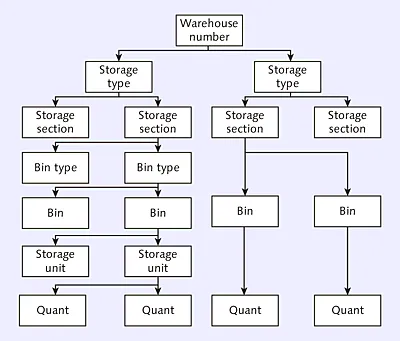
Figure 1.1Warehouse Organization Structure and Its Hierarchy
1.1.1Configuring a Warehouse
In the SAP Customizing Implementation Guide (IMG), the WM configuration is part of the logistics execution area, which incorporates other functions such as shipping, transportation, and direct store deliveries.
The warehouse is defined in the IMG. You can find the transaction for creating a warehouse via the menu path IMG • Enterprise Structure • Definition • Logistics Execution • Define, Copy, Delete, Check Warehouse Number.
You can use this transaction to create a warehouse number from scratch or copy it from an existing warehouse, as shown in Figure 1.2. The option to copy a warehouse is recommended, as it will help you save time and effort, as you will not have to create sub-structures such as storage type and storage section.
Selecting the Define Warehouse Number option, as shown in Figure 1.2, displays a list of existing warehouses, as shown in Figure 1.3.
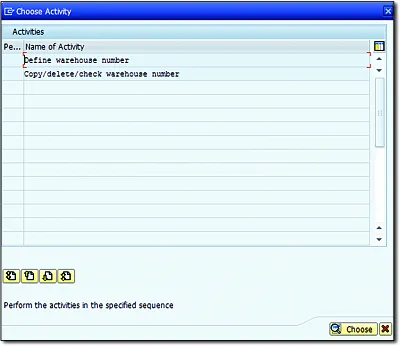
Figure 1.2Define Warehouse Transaction: Initial Selection Screen
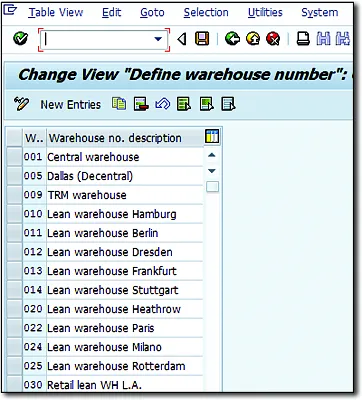
Figure 1.3Existing Warehouses Displayed When Defining a New Warehouse Number
To enter the information to create a new warehouse, click the New Entries button, as shown in Figure 1.3. The New Entries screen can be accessed in two other ways: either by pressing (F5) or by selecting Edit • New Entries from the header menu.
Note
We highly recommend that you copy the warehouse rather creating a new one. The warehouse number 001 is the standard template warehouse provided by SAP that can be used to copy it to the new warehouse. If you want to copy the warehouse, select Copy/Delete/Check warehouse number and enter the source warehouse; if copying from the template, enter 001, and enter the destination warehouse that is your new warehouse number. Once the new warehouse is created, you can modify it according to the requirement.
The warehouse number to be added can be only three characters in length, as shown in Figure 1.3. The number can be alphanumeric, and the numbering scheme often depends on existing warehouse numbering or recommendations from a data governance (DG) group at your client. The DG group administers the overall management of the availability, usability, integrity, and security of the data used in an enterprise, which includes an SAP implementation. The DG program often includes a governing body or council, an agreed-upon set of procedures, and a plan to execute those procedures.
The description for the new warehouse can be up to 25 characters in length. You can use a standard description template, so check the existing description or check with the DG group.
After the warehouse number is created, it has to be activated. To activate the warehouse, you have to link it to IM, and to do this, you have to assign it to the storage location. There are multiple combinations available to assign the warehouse to the storage location. Once the warehouse number is assigned to a storage location, the storage location is considered a warehouse-managed location. For example, when you perform a goods receipt for a storage location, the system checks whether the warehouse is assigned to that location; if the system is successful at finding the link, the system executes the warehouse processes.
1.1.2Assignment of the Warehouse
A warehouse has to be assigned to a physical location in MM. This includes one or more storage locations. The warehouse configuration often refers to just one storage location, but—depending on how the storage locations have been defined in MM—the warehouse may have to be assigned to more than one storage location.
It is possible for multiple storage locations to share one central warehouse, so multiple storage locations can be connected to the one central warehouse. However, it is not possible to connect one storage location to more than one warehouse.
The following are the combinations available to connect a warehouse to storage locations:
- One plant and one storage location connected to one warehouse
- One plant and two or more storage locations, all connected to one warehouse
- One plant and one storage location connected to one warehouse and a second storage location not connected to the warehouse
- Two or more plants and two or more storage locations, all connected to one warehouse
In the third option, the storage location that is not connected to the warehouse is not subject to warehouse management actions, so no WM process trigge...
Índice
- Dear Reader
- Notes on Usage
- Table of Contents
- Preface
- 1 Basic Warehouse Functions
- 2 Stock Management
- 3 Warehouse Movements
- 4 Goods Receipts
- 5 Goods Issues
- 6 Stock Replenishment
- 7 Picking Strategies
- 8 Putaway Strategies
- 9 Integration
- 10 Inventory Procedures
- 11 Storage Unit Management
- 12 Hazardous Materials Management
- 13 Planning and Monitoring Workloads
- 14 Cross-Docking
- 15 Yard Management
- 16 Value-Added Services and Task and Resource Management
- 17 Electronic Data Interchange (EDI)
- 18 Mobile Data Entry
- 19 Radio Frequency Identification Technology
- 20 ITSmobile
- 21 SAP Extended Warehouse Management
- A The Authors
- Index
- Service Pages
- Legal Notes
Estilos de citas para Warehouse Management with SAP ERP: Functionality and Technical Configuration
APA 6 Citation
Murray, M., & Kimmatkar, S. (2016). Warehouse Management with SAP ERP: Functionality and Technical Configuration (3rd ed.). Rheinwerk Publishing, Inc. Retrieved from https://www.perlego.com/book/2905823/warehouse-management-with-sap-erp-functionality-and-technical-configuration-pdf (Original work published 2016)
Chicago Citation
Murray, Martin, and Sanil Kimmatkar. (2016) 2016. Warehouse Management with SAP ERP: Functionality and Technical Configuration. 3rd ed. Rheinwerk Publishing, Inc. https://www.perlego.com/book/2905823/warehouse-management-with-sap-erp-functionality-and-technical-configuration-pdf.
Harvard Citation
Murray, M. and Kimmatkar, S. (2016) Warehouse Management with SAP ERP: Functionality and Technical Configuration. 3rd edn. Rheinwerk Publishing, Inc. Available at: https://www.perlego.com/book/2905823/warehouse-management-with-sap-erp-functionality-and-technical-configuration-pdf (Accessed: 15 October 2022).
MLA 7 Citation
Murray, Martin, and Sanil Kimmatkar. Warehouse Management with SAP ERP: Functionality and Technical Configuration. 3rd ed. Rheinwerk Publishing, Inc., 2016. Web. 15 Oct. 2022.