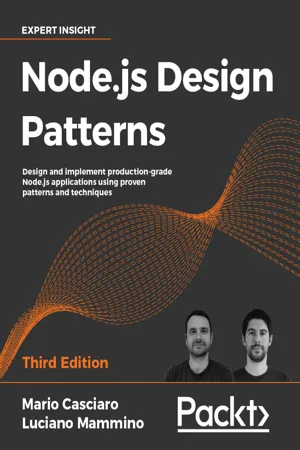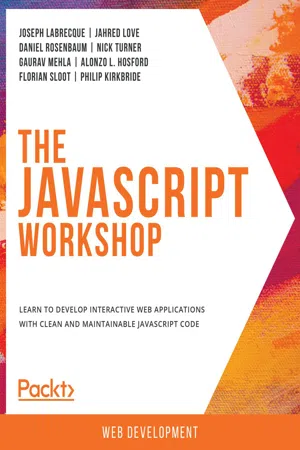Computer Science
Javascript Callback
A JavaScript callback is a function that is passed as an argument to another function and is executed after some operation has been completed. It allows for asynchronous programming and can be used to handle events, make HTTP requests, and more. Callbacks are a fundamental concept in JavaScript and are widely used in web development.
Written by Perlego with AI-assistance
Related key terms
1 of 5
3 Key excerpts on "Javascript Callback"
- eBook - ePub
Advanced JavaScript
Speed up web development with the powerful features and benefits of JavaScript
- Zachary Shute(Author)
- 2019(Publication Date)
- Packt Publishing(Publisher)
Process the function and add the necessary event and handler info to the heap. Remove the event and handler in the next step.- Push to the event queue if an event completes.
- Pull from the event queue and call the handler function.
- Repeat this for the rest of the steps (first 10 only).
Code https://bit.ly/2R5YGPA OutcomeFigure 2.4: Scope outputsFigure 2.5: Scope outputsFigure 2.6: Scope outputs You have successfully demonstrated a simplified form of how the Event Loop handles the stack.Callbacks
Callbacks are the most basic form of JavaScript asynchronous programming. In the simplest terms, a callback is a function that gets called after another function completes. Callbacks are used to handle the response of an asynchronous function call.In JavaScript, functions are treated like objects. They can be passed around as arguments, returned by functions, and saved into variables. A callback is a function object that is passed as an argument into a higher order function. A higher order function is simply a mathematics and computer science term for a function that takes one or more functions as arguments (callbacks) or returns a function. In JavaScript, a higher order function will take a callback as a parameter. Once the higher order finishes doing some form of work, such as an HTTP request or database call, it calls the callback function with the error or return values.As mentioned in the Event Loop section in Asynchronous Programming , JavaScript is an event driven language. Since JavaScript is single threaded, any long-running operations are blocking. JavaScript handles this blocking effect by using events. When an operation completes and event fires, the event has an attached handler function that gets called to handle the result. These functions are callbacks . Callbacks are the key that allow JavaScript events to perform work when handling asynchronous events.Building Callbacks
Callbacks in JavaScript follow a simple unofficial convention. A callback function should take in at least two arguments: error and result - eBook - ePub
Node.js Design Patterns
Design and implement production-grade Node.js applications using proven patterns and techniques, 3rd Edition
- Mario Casciaro, Luciano Mammino(Authors)
- 2020(Publication Date)
- Packt Publishing(Publisher)
closures . With closures, we can reference the environment in which a function was created; this way, we can always maintain the context in which the asynchronous operation was requested, no matter when or where its callback is invoked.If you need to refresh your knowledge about closures, you can refer to the article on MDN Web Docs at nodejsdp.link/mdn-closures .In this section, we will analyze this particular style of programming, which uses callbacks instead of return instructions.The continuation-passing style
In JavaScript, a callback is a function that is passed as an argument to another function and is invoked with the result when the operation completes. In functional programming, this way of propagating the result is called continuation-passing style (CPS ).It is a general concept, and it is not always associated with asynchronous operations. In fact, it simply indicates that a result is propagated by passing it to another function (the callback), instead of directly returning it to the caller.Synchronous CPS
To clarify this concept, let's take a look at a simple synchronous function:function add ( a, b ) { return a + b }If you are wondering, there is nothing special going on here. The result is passed back to the caller using the return instruction. This is also called direct style , and it represents the most common way of returning a result in synchronous programming.The equivalent CPS of the preceding function would be as follows:function addCps ( a, b, callback ) { callback(a + b) }The addCps() - eBook - ePub
The JavaScript Workshop
A New, Interactive Approach to Learning JavaScript
- Joseph Labrecque, Jahred Love, Daniel Rosenbaum, Nick Turner, Gaurav Mehla, Alonzo L. Hosford, Florian Sloot, Philip Kirkbride(Authors)
- 2019(Publication Date)
- Packt Publishing(Publisher)
Linux Terminal would simply read the contents of a directory on the hard disk and display the details of those files and directories within the Terminal window. The Linux operating system is built on the premise of such very small and simple applications working together to create a much larger ecosystem. The converse of this may be modern multiplayer video games, which typically react to user interaction and receive streamed data from remote locations. The former of these concepts can be considered much like a function: input enters from the top and is output somewhere within the body, typically, the end of the function.JavaScript applications can facilitate both ends of this spectrum, and indeed, anything in between. Modern browsers are now fully capable of providing the foundations for immense and processor-intensive 3D multiplayer games, responding to data from numerous sources, but JavaScript is also frequently used for the simplest of tasks, such as formatting a string or rounding a number .At the core of all of these applications are events . Events, conceptually speaking, are triggers that execute code. This might, for example, be the ready state when a page has finished loading or a mouse event when the user clicks an element within the page. Typically, without events, functions won't know when to execute and, therefore, nothing can happen.Throughout this chapter, we will examine the options JavaScript provides for listening to and handling different types of events within the browser environment.Event Types
An event is simply a notification or a "triggered " alert within the JavaScript runtime. These notifications can represent practically anything but are a means to invoke one or more of your own functions when such an event occurs.When a web page loads, the browser will typically display content as soon as it is available. This means some content will be presented to the user before the entire page has finished downloading. The browser does this to prevent long-loading assets from withholding other content from being available to the user.Now, imagine you want to invoke a function immediately within a web page to rotate an image. JavaScript code embedded into a web page is able to run immediately once it has been parsed by the JavaScript engine, which could possibly be before the image in question is available. To overcome this conundrum, JavaScript provides an onload
Index pages curate the most relevant extracts from our library of academic textbooks. They’ve been created using an in-house natural language model (NLM), each adding context and meaning to key research topics.