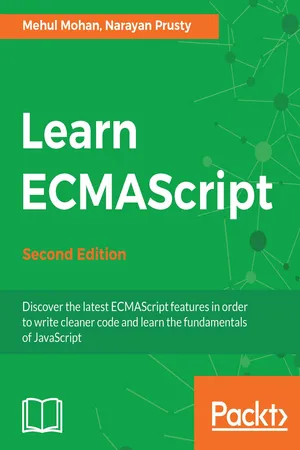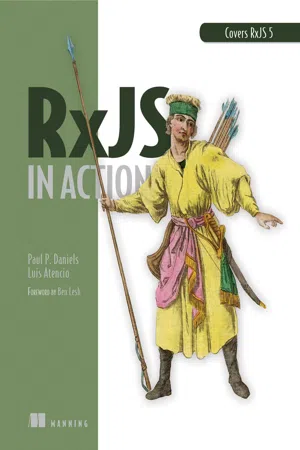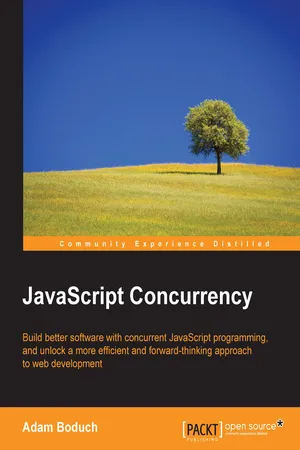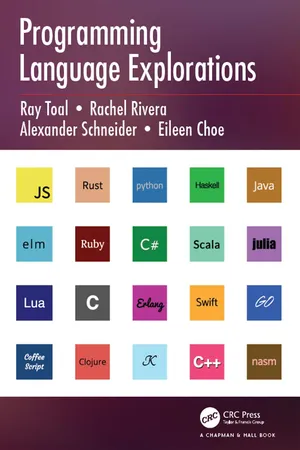Computer Science
Javascript Asynchronous Programming
Javascript Asynchronous Programming is a programming paradigm that allows multiple tasks to be executed concurrently without blocking the main thread. It enables the creation of responsive and efficient web applications by executing time-consuming tasks in the background and handling their results when they are ready. Asynchronous programming is achieved through the use of callbacks, promises, and async/await functions.
Written by Perlego with AI-assistance
Related key terms
1 of 5
7 Key excerpts on "Javascript Asynchronous Programming"
- eBook - ePub
Advanced JavaScript
Speed up web development with the powerful features and benefits of JavaScript
- Zachary Shute(Author)
- 2019(Publication Date)
- Packt Publishing(Publisher)
Chapter 2Asynchronous JavaScript
Learning Objectives
By the end of this chapter, you will be able to:- Define asynchronous programming
- Characterize the JavaScript event loop
- Utilize callbacks and promises to write asynchronous code
- Simplify asynchronous code with async/await syntax
Introduction
In the previous chapter, we covered many of the new and powerful features released in ES6. We discussed the evolution of JavaScript and highlighted the key additions in ES6. We discussed scope rules, variable declaration, arrow functions, template literals, enhanced object properties, destructuring assignment, classes and modules, transpiling, and iterators and generators.In this chapter, we will learn what an asynchronous programming language is and how to write and understand asynchronous code. In the first topic, we will define asynchronous programming and show how JavaScript is an asynchronous, event driven programming language. Then, we will outline callbacks and show how to use callbacks to write asynchronous JavaScript. We will then define promises and demonstrate how to use promises to write asynchronous JavaScript. In the final topic, we will present the async/await syntax and simplify our asynchronous code using promises and this syntax.Asynchronous Programming
JavaScript is a single threaded, event driven, asynchronous programming language. What does this mean? This means that JavaScript runs on a single thread and delays/handles certain events or function calls through an event queue. We will break down the basics of how JavaScript does this through the following topic.Sync Versus Async
What does it mean for code to be synchronous or asynchronous? These two buzzwords get thrown around a lot in JavaScript. Synchronous is derived from the Greek root syn , meaning "with", and chronos , which means "time". Synchronous literally means "with time", or rather, code that is coordinated with time. Lines of code are run one at a time and are not started until the previous line has been handled. Asynchronous , or async , is derived from the Greek root async - eBook - PDF
- Chris Minnick(Author)
- 2023(Publication Date)
- For Dummies(Publisher)
198 BOOK 1 JavaScript Fundamentals Understanding Asynchronous Javascript Asynchronous Programming is a technique that allows JavaScript to start a process and then continue to run the program while it waits for the result. It might seem confusing that JavaScript is single-threaded but also has a way to do asynchro- nous programming. To understand, it’s helpful to think about asynchronous code in terms of an ordinary human activity such as washing your clothes. When you wash your clothes by hand, you have to stop everything else you’re doing until the clothes are clean. If you use a washing machine, you can turn it on and then go do something else. When the washing cycle is complete, the machine alerts you and you can move the laundry to the dryer and then get back to work or finish your lunch. Asynchronous JavaScript works the same way. Reading synchronous code Before Chapter 10 in Book 1, all the JavaScript examples I show you run synchro- nously. In synchronous programming, one statement runs, followed by the next statement, and so on until the program is finished running or is stopped. Listing 11-1 shows an example of a synchronous program. LISTING 11-1: A synchronous program function count(maxNumber) { let i = 0; while (i < maxNumber) { console.log(i); i++; } } count(1000); Notice that even though the program in Listing 11-1 contains a loop and a func- tion, you can still follow the execution of the code step-by-step and know the exact order in which statements will be executed. Synchronous programming is easy to understand, and there’s nothing inherently bad about it. In fact, synchronous code is a necessary part of every JavaScript program. Writing Asynchronous JavaScript CHAPTER 11 Writing Asynchronous JavaScript 199 Problems with synchronous code occur when a process takes a long time to com- plete. Because JavaScript is single-threaded, statements that take a long time to execute block anything else from happening. - No longer available |Learn more
- Narayan Prusty, MEHUL MOHAN(Authors)
- 2018(Publication Date)
- Packt Publishing(Publisher)
Asynchronous Programming
Out of all chapters in this book, this is my favorite, because I've faced the consequences of bad asynchronous programming in the past, with callbacks on event listeners, HTTP requests, and basically everything that requires latency.JavaScript has evolved from all these cluttered, unreadable, unmaintainable programming practices and that's what we're going to learn in this chapter.Anyway, let's learn what an asynchronous program is. You can think of an asynchronous program as a program consisting of two lines of code, say L1 and L2. Now, we all know that in a given file, the code always executes from top to bottom. Also, it is intuitive such that the code will wait for each line to complete before executing the next line.In the case of asynchronous programming, the code will execute L1, but it will not block L2 till L1 is completed. You can think of it as a kind of non-blocking programming.In this chapter, we'll cover:- The JavaScript execution model
- Event loops
- The difficulties faced while writing asynchronous code
- What are promises?
- Creating and working with promises
- How async/await differs from promises
- Advanced asynchronous programming with async/await
Passage contains an image
JavaScript execution model
JavaScript code is executed in a single thread, that is, two pieces of a script cannot run at the same time. Each website opened in the browser gets a single thread for downloading, parsing, and executing the website, called the main thread.The main thread also maintains a queue, which has asynchronous tasks queued to be executed one by one. These queued tasks can be event handlers, callbacks, or any other kind of task. New tasks are added to the queue as AJAX requests/responses happen, events occur, timers are registered, and more. One long-running queue task can stop the execution of all other queue tasks and the main script. The main thread executes the tasks in this queue whenever possible. - eBook - ePub
- Muzzamil Hussain(Author)
- 2015(Publication Date)
- Packt Publishing(Publisher)
So far, we have seen how the asynchronous model is implemented in JavaScript. This is one core aspect of understanding that JavaScript has its own implementation for the asynchronous programming model, and it has employed much of the core concepts in the asynchronous programming model.- The asynchronous mode is very important. In the browser, a very time-consuming operation should be performed asynchronously, avoiding the browser unresponsive time; the best example is the Ajax operations.
- On the server side, the asynchronous mode of execution since the environment is single threaded. So, if you allow synchronization to perform all http requests, server performance will decline sharply and will soon lose responsiveness.
- These are simple reasons why implementation on JavaScript is widely accepted in modern applications on all ends of needs. Databases such as MongoDB, Node.js as Server Side JavaScript, Angular.js, and Express.js as frontend, and logic building tools are examples of how heavily JavaScript is implemented throughout the industry. Their stack is commonly refer red to as the MEAN stack (MongoDB, Angular.js, Express.js, and Node.js)
- eBook - ePub
- Paul Daniels, Luis Atencio(Authors)
- 2017(Publication Date)
- Manning(Publisher)
after it has completely loaded. This behavior is ideal because it frees up the application to make progress on other tasks such as loading the rest of a web page, as in this case. As you’ll see throughout this book, asynchronous code is a good design for I/O-bound work like fetching data from the web or a database. The reason this works is that I/O processes are typically much slower than any other type of instruction, so we allow them to run in the background because they’re not dependent on processor cycles to complete.Syntax check
In the code sample in section 1.1.2 , the second parameter of ajax() is the callback function. In that code, as in many parts of the book, we use the ECMAScript 6 lambda expression syntax,[1 ]which offers a terser and more succinct way of invoking functions. Also called arrow functions, lambda expressions behave somewhat similarly to an anonymous function call, which you’re probably familiar with. The subtle difference has to do with what the keyword this refers to. On rare occasions, when the value of this is important, we’ll call it out in the text and switch to using an anonymous function expression.1https://developer.mozilla.org/en-US/docs/Web/JavaScript/Reference/Functions/Arrow_functions .1.1.3. Understanding time and space
Certainly, asynchronous functions allow us to stay responsive, but they come at a price. Where synchronous programs allow us to reason directly about the state of the application, asynchronous code forces us to reason about its future state. What does this mean? State can be understood simply as a snapshot of all the information stored into variables at any point in time. This information is created and manipulated via sequences of statements. Synchronous code can be thought of as an ordered, step-by-step execution of statements, as shown in figure 1.3 - eBook - ePub
- Adam Boduch(Author)
- 2015(Publication Date)
- Packt Publishing(Publisher)
In this chapter, we introduced some motivations for concurrency in JavaScript. While synchronous JavaScript is easy to maintain and understand, asynchronous JavaScript code is inevitable on the web. So it's important to make concurrency our default assumption when writing JavaScript applications.There's two main types of concurrency we're interested in—asynchronous actions and parallel actions. Asynchronicity is about the time ordering of actions, which gives the impression that things are happening at the same time. Without this type of concurrency, the user experience would suffer greatly, because it would constantly be waiting on other actions to complete. Parallelism is another type of concurrency that solves a different type of problem, where we want to increase performance by computing results faster.Finally, we looked at the three principles of concurrency in JavaScript programming. The parallelize principle is about leveraging the multi-core CPUs found in modern systems. The synchronize principle is about creating abstractions that enable us to write concurrent code, hiding the concurrency mechanisms from our feature code. The conserve principle uses lazy evaluation to only compute what is needed and to avoid unnecessary memory allocations.In the next chapter, we'll turn our attention to the JavaScript execution environment. To be effective with JavaScript concurrency, we need a sound understanding of what's actually happening when our code is run.Passage contains an image
Chapter 2. The JavaScript Execution Model
The first chapter of this book explored the state of JavaScript concurrency. Generally speaking, dealing with concurrency in JavaScript applications is anything but a trivial matter. There's a lot to think about when writing concurrent JavaScript code, and the kind of solutions that we come up with are often unorthodox. There's a lot of callbacks, and wading through all of them is enough to drive a person insane. We also caught a glimpse of how our pattern of writing concurrent JavaScript code has started to change with existing concurrency components. Web workers have started to mature, and JavaScript language concurrency constructs have only just been introduced. - No longer available |Learn more
- Ray Toal, Rachel Rivera, Alexander Schneider, Eileen Choe(Authors)
- 2016(Publication Date)
- Chapman and Hall/CRC(Publisher)
Users will, without any warning, click buttons, drag fingers across a surface, press and release keys, and move cursors in and out of regions on a display. Reading and writing files and databases, and exchanging information with programs running on different machines may take several seconds to a few minutes or more to complete. When an application stops and waits for external operations to complete, we call its behavior synchronous; if it can continue to do useful work until the long running operation finishes, we have asynchronous behavior. An asynchronous architecture consists of code for firing and responding to events. Some events originate outside the program (button clicks, a cursor entering a canvas, data becom- ing ready from a file read) and some from event emitters that you write yourself. In either case, events are added to a task queue which the JavaScript engine repeatedly pulls from. An interactive application contains instructions saying “When event e is pulled from the queue, call function f with the data provided by e”. Let’s see how this looks in a browser. The following script creates a little canvas you can sketch in: 8 8 To run this script in a browser, save it in the file sketch.js, Create a new file, sketch.html, with the content , and finally, open the HTML file in the browser.
Index pages curate the most relevant extracts from our library of academic textbooks. They’ve been created using an in-house natural language model (NLM), each adding context and meaning to key research topics.