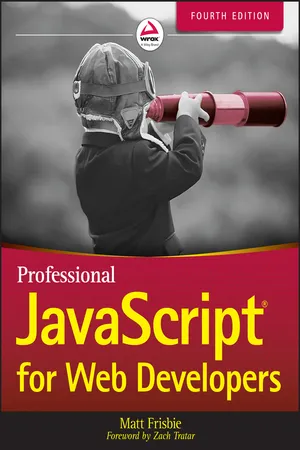Computer Science
Javascript Syntax
JavaScript syntax refers to the set of rules that define the structure and organization of JavaScript code. It includes elements such as variables, operators, and control structures, and follows a specific format for writing commands and instructions. Understanding and adhering to JavaScript syntax is crucial for writing functional and error-free code in web development and other applications.
Written by Perlego with AI-assistance
Related key terms
1 of 5
4 Key excerpts on "Javascript Syntax"
- No longer available |Learn more
- Matt Frisbie(Author)
- 2019(Publication Date)
- Wrox(Publisher)
3 Language BasicsWHAT'S IN THIS CHAPTER?
- Reviewing syntax
- Working with data types
- Working with flow-control statements
- Understanding functions
WROX.COM DOWNLOADS FOR THIS CHAPTER
Please note that all the code examples for this chapter are available as a part of this chapter's code download on the book's website at www.wrox.com/go/projavascript4e on the Download Code tab.At the core of any language is a description of how it should work at the most basic level. This description typically defines syntax, operators, data types, and built-in functionality upon which complex solutions can be built. As previously mentioned, ECMA-262 defines all of this information for JavaScript in the form of a pseudolanguage called ECMAScript.ECMAScript as defined in ECMA-262, fifth edition, is the most-implemented version among web browsers. The sixth edition is the next to be implemented in browsers, and as of the end of 2017, most major browsers have mostly or fully implemented the specification. For this reason, the following information is based primarily on ECMAScript as defined in the sixth edition.SYNTAX
ECMAScript's syntax borrows heavily from C and other C-like languages such as Java and Perl. Developers familiar with such languages should have an easy time picking up the somewhat looser syntax of ECMAScript.Case-Sensitivity
The first concept to understand is that everything is case-sensitive; variables, function names, and operators are all case-sensitive, meaning that a variable named test is different from a variable named Test . Similarly, typeof can't be the name of a function because it's a keyword (described in the next section); however, typeof is a perfectly valid function name.Identifiers
An identifier - eBook - PDF
- Chris Minnick(Author)
- 2023(Publication Date)
- For Dummies(Publisher)
This is an important definition, but to understand it and to truly understand what JavaScript is, we need to talk about what it’s not: » JavaScript is not Java. » JavaScript is not a scripting language. To help you understand what this means, I need to provide some definitions and give a brief history lesson. Chapter 1 IN THIS CHAPTER » Knowing your JavaScript history » Learning the basics of Javascript Syntax » Setting up your development environment » Writing and running your first program » Using the browser console 10 BOOK 1 JavaScript Fundamentals JavaScript is a programming language A programming language is a set of rules, in the same way that a human language is a set of rules. In human languages, we call the rules that form a language its grammar. In computer programming, we call the rules of a programming lan- guage its syntax. Many different programming languages have been created, and each one has its own syntax. Just as many human languages are related to other languages (and therefore have similar grammar), most programming languages are also related to other languages and have similar syntax. A look at programming language levels The set of instructions that computer processors run is called machine language. Machine language is called a low-level programming language because it’s the actual instructions that are understood by a computer, with little or no abstraction. Machine language is the fastest possible way to instruct a computer to do something — however, it has a few problems. The first problem with machine language is that it’s difficult, or impossible, for humans to write. Machine language consists of a stream of binary data. For exam- ple, here’s a small sample of a machine code program: 100011 00011 01000 00000 00001 000100 What does this program do? I have no idea. This brings us to the second problem with machine code. - eBook - PDF
- Patrick Carey, Sasha Vodnik, Patrick Carey(Authors)
- 2021(Publication Date)
- Cengage Learning EMEA(Publisher)
A programming language is a set of instructions directing the actions of the computer or computer device. Before these instructions can be performed, they need to be compiled, a process by which those instructions are transformed into machine code that can be understood by the computer or computer device. The compiling is done by a program called a compiler . Thus, before you can work with a programming language, you need to have a working environment to build the code, test the code, and compile it. Examples of programming language include Java, C, C11, and C#. The browser that interacts with the web was created and compiled using a programming language like C11. This book will not examine those languages except in terms of how they might interact with JavaScript. A scripting language belongs to a subcategory of programming languages that do not require compiling but instead are run directly from a program or script. Scripting languages need to be interpreted, in which the code is read line- by-line by an interpreter that scans the code for errors even as it runs. A JavaScript interpreter is built into every web browser, so to create a JavaScript program you only need a text editor to write the code and a web browser to run it. Examples of scripting languages include JavaScript, PHP, Perl, and Python. Finally, a markup language is a language that defines the content, structure, and appearance of a document. Common markup languages include HTML (Hypertext Markup Language) used to define the content and structure of your web page and CSS (Cascading Style Sheets) used to define how that web page will appear on a specified device. This book focuses on the connections between HTML and CSS, which define the content and appearance of your web pages, and JavaScript, which provides tools for interacting with those pages (see Figure 1-1). These chapters assume that you already possess a basic knowledge of HTML and CSS. - eBook - PDF
- Nigel Chapman, Jenny Chapman(Authors)
- 2014(Publication Date)
- Wiley(Publisher)
In JavaScript variables may be declared; in ActionScript they must be declared. A conditional statement is used to execute one of two statements or blocks, depending on the value of some Boolean expression, often a comparison. For loops are used for repeating statements while a specified condition remains true. The loop header combines initialization, testing and increment. An array is an ordered sequence of values. Individual array elements can be accessed using the indexing notation a[x]. Associative arrays are indexed by strings; they can be used as lookup tables. A function combines its argument values and produces a result. Methods are functions that are called through an object and have access to its properties. In ECMAScript, functions can be assigned to variables and passed as arguments. KEY POINTS 554 SCRIPTING JavaScript and the DOM As we explained earlier, ECMAScript is an abstraction of the core of JavaScript. In other words, JavaScript consists of ECMAScript combined with host objects that allow scripts to manipu- late Web pages in a browser. (The JavaScript implementations of most contemporary browsers are based on ECMAScript 3.) Historically, different browsers have provided different sets of host objects, making it difficult to write scripts that work correctly on all browsers. The W3C Document Object Model (DOM) is a standard set of host objects for modelling XML and HTML documents, which should now be supported by all browsers. The DOM does not provide all the facilities that are needed for Web scripting, though, and sometimes it is necessary to use non-standard objects. New standards are being developed to fill these gaps, but for now it is still sometimes necessary to work round incompatibilities between browsers. As with our description of ECMAScript, we will not attempt an exhaustive description but only describe the DOM in sufficient detail for you to understand some fairly simple examples.
Index pages curate the most relevant extracts from our library of academic textbooks. They’ve been created using an in-house natural language model (NLM), each adding context and meaning to key research topics.