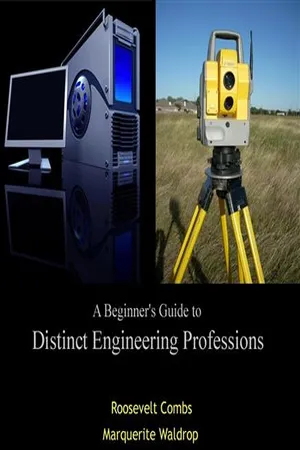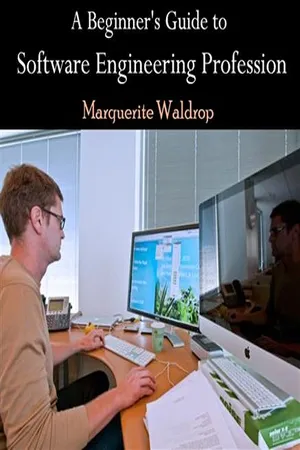Computer Science
Java Syntax
Java syntax refers to the set of rules that define how Java programs are written and interpreted. It includes rules for writing statements, expressions, variables, methods, classes, and other program elements. Proper use of Java syntax is essential for creating functional and efficient Java programs.
Written by Perlego with AI-assistance
Related key terms
1 of 5
4 Key excerpts on "Java Syntax"
- No longer available |Learn more
- (Author)
- 2014(Publication Date)
- Academic Pages(Publisher)
Elements All programming languages have some primitive building blocks for the description of data and the processes or transformations applied to them (like the addition of two ________________________ WORLD TECHNOLOGIES ________________________ numbers or the selection of an item from a collection). These primitives are defined by syntactic and semantic rules which describe their structure and meaning respectively. Syntax Parse tree of Python code with inset tokenization ________________________ WORLD TECHNOLOGIES ________________________ Syntax highlighting is often used to aid programmers in recognizing elements of source code. The language above is Python. A programming language's surface form is known as its syntax. Most programming languages are purely textual; they use sequences of text including words, numbers, and punctuation, much like written natural languages. On the other hand, there are some programming languages which are more graphical in nature, using visual relationships between symbols to specify a program. The syntax of a language describes the possible combinations of symbols that form a syntactically correct program. The meaning given to a combination of symbols is handled by semantics (either formal or hard-coded in a reference implementation). Since most languages are textual, here we discusses textual syntax. Programming language syntax is usually defined using a combination of regular exp-ressions (for lexical structure) and Backus–Naur Form (for grammatical structure). Below is a simple grammar, based on Lisp: expression ::= atom | list atom ::= number | symbol number ::= [+-]?['0'-'9']+ symbol ::= ['A'-'Z''a'-'z'].* list ::= '(' expression* ')' - No longer available |Learn more
- (Author)
- 2014(Publication Date)
- White Word Publications(Publisher)
Elements All programming languages have some primitive building blocks for the description of data and the processes or transformations applied to them (like the addition of two ________________________ WORLD TECHNOLOGIES ________________________ numbers or the selection of an item from a collection). These primitives are defined by syntactic and semantic rules which describe their structure and meaning respectively. Syntax Parse tree of Python code with inset tokenization ________________________ WORLD TECHNOLOGIES ________________________ Syntax highlighting is often used to aid programmers in recognizing elements of source code. The language above is Python. A programming language's surface form is known as its syntax. Most programming languages are purely textual; they use sequences of text including words, numbers, and punctuation, much like written natural languages. On the other hand, there are some programming languages which are more graphical in nature, using visual relationships between symbols to specify a program. The syntax of a language describes the possible combinations of symbols that form a syntactically correct program. The meaning given to a combination of symbols is handled by semantics (either formal or hard-coded in a reference implementation). Since most languages are textual, here we discusses textual syntax. Programming language syntax is usually defined using a combination of regular expressions (for lexical structure) and Backus–Naur Form (for grammatical structure). Below is a simple grammar, based on Lisp: expression ::= atom | list atom ::= number | symbol number ::= [+-]?['0'-'9']+ symbol ::= ['A'-'Z''a'-'z'].* list ::= '(' expression* ')' - No longer available |Learn more
- (Author)
- 2014(Publication Date)
- Academic Studio(Publisher)
He also argues that textual and even graphical input formats that affect the behavior of a computer are programming languages, despite the fact they are commonly not Turing-complete, and remarks that ignorance of programming language concepts is the reason for many flaws in input formats. ________________________ WORLD TECHNOLOGIES ________________________ Elements All programming languages have some primitive building blocks for the description of data and the processes or transformations applied to them (like the addition of two numbers or the selection of an item from a collection). These primitives are defined by syntactic and semantic rules which describe their structure and meaning respectively. Syntax Parse tree of Python code with inset tokenization ________________________ WORLD TECHNOLOGIES ________________________ Syntax highlighting is often used to aid programmers in recognizing elements of source code. The language above is Python. A programming language's surface form is known as its syntax. Most programming languages are purely textual; they use sequences of text including words, numbers, and punctuation, much like written natural languages. On the other hand, there are some programming languages which are more graphical in nature, using visual relationships between symbols to specify a program. The syntax of a language describes the possible combinations of symbols that form a syntactically correct program. The meaning given to a combination of symbols is handled by semantics (either formal or hard-coded in a reference implementation). Since most languages are textual. Programming language syntax is usually defined using a combination of regular expressions (for lexical structure) and Backus–Naur Form (for grammatical structure). Below is a simple grammar, based on Lisp: expression ::= atom | list atom ::= number | symbol number ::= [+-]?['0'-'9']+ symbol ::= ['A'-'Z''a'-'z'].* list ::= '(' expression* ')' - No longer available |Learn more
- (Author)
- 2014(Publication Date)
- Research World(Publisher)
He also argues that textual and even graphical input formats that affect the behavior of a computer are programming languages, despite the fact they are commonly not Turing-complete, and remarks that ignorance of programming language concepts is the reason for many flaws in input formats. ____________________ WORLD TECHNOLOGIES ____________________ Elements All programming languages have some primitive building blocks for the description of data and the processes or transformations applied to them (like the addition of two numbers or the selection of an item from a collection). These primitives are defined by syntactic and semantic rules which describe their structure and meaning respectively. Syntax Parse tree of Python code with inset tokenization ____________________ WORLD TECHNOLOGIES ____________________ Syntax highlighting is often used to aid programmers in recognizing elements of source code. The language above is Python. A programming language's surface form is known as its syntax. Most programming languages are purely textual; they use sequences of text including words, numbers, and punctuation, much like written natural languages. On the other hand, there are some programming languages which are more graphical in nature, using visual relationships between symbols to specify a program. The syntax of a language describes the possible combinations of symbols that form a syntactically correct program. The meaning given to a combination of symbols is handled by semantics (either formal or hard-coded in a reference implementation). Since most languages are textual. Programming language syntax is usually defined using a combination of regular expressions (for lexical structure) and Backus–Naur Form (for grammatical structure). Below is a simple grammar, based on Lisp: expression ::= atom | list atom ::= number | symbol number ::= [+-]?['0'-'9']+ symbol ::= ['A'-'Z''a'-'z'].* list ::= '(' expression* ')'
Index pages curate the most relevant extracts from our library of academic textbooks. They’ve been created using an in-house natural language model (NLM), each adding context and meaning to key research topics.