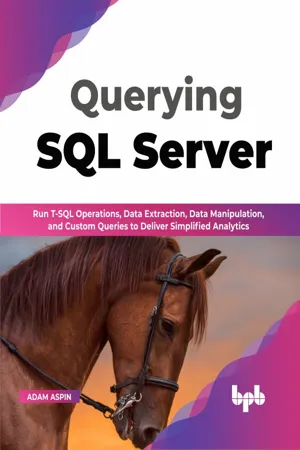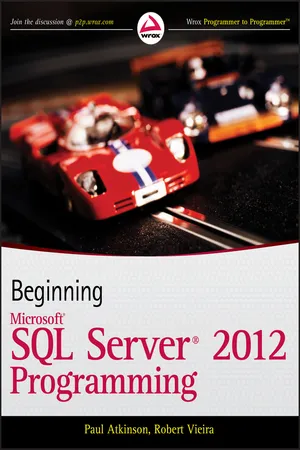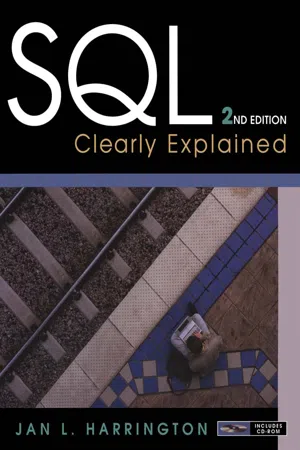Computer Science
Join Operation in SQL
Join operation in SQL is a technique used to combine data from two or more tables based on a related column between them. It allows users to retrieve data from multiple tables in a single query. There are different types of join operations such as inner join, left join, right join, and full outer join.
Written by Perlego with AI-assistance
Related key terms
1 of 5
7 Key excerpts on "Join Operation in SQL"
- eBook - ePub
Querying SQL Server
Run T-SQL operations, data extraction, data manipulation, and custom queries to deliver simplified analytics (English Edition)
- Adam Aspin(Author)
- 2022(Publication Date)
- BPB Publications(Publisher)
- Cross joins can produce huge result sets. This is because they multiply all the rows in one table by the number of rows in the second table in the join. So, you should use them only when you need the specific kind of output that they deliver.
- A cross join does not have an ON clause because there is no link between any fields in the two tables.
- This kind of join is also known by SQL geeks as a Cartesian join.
3.9 Join Concepts
Learning about the various join types in SQL Server can seem a little daunting at first sight. To make your learning curve smoother, take a look at Figure 3.17 , where the main types of joins are explained graphically.Figure 3.17: Join conceptsConclusion
This chapter has extended the knowledge that you acquired in the previous chapter and has taken you further toward understanding some of the many techniques that you can apply when joining tables in SQL Server.You have seen the difference between inner and outer joins and how using the LEFT and RIGHT keywords in a join can completely change the data that is returned by a query. While looking at types of joins, you saw how an OUTER join can be used to return all the data from both tables in a join as well as how a CROSS JOIN can return a complete cross mapping of every field in the two tables. You also learned how to use multiple fields in a table join as well as how to join tables on a range of data and not just on a single value. As a final flourish, you even saw how to join a table to itself when querying hierarchies of data.However, for the moment, it is appropriate to move on to another subject. So, in the next chapter, you will begin learning about some of the techniques you can apply in SQL queries to filter your data. - No longer available |Learn more
- Oswald Campesato(Author)
- 2022(Publication Date)
- Mercury Learning and Information(Publisher)
If you are not convinced of the preceding statement, consider this scenario: you have great performance in your SQL statements, but you aren’t sure if all the data is correct. If you have mission critical data that requires 100% data integrity, then data integrity has a higher priority than optimal performance.Fortunately, performance issues can sometimes be addressed by performing the appropriate denormalization of relevant tables. Note that this will involve rewriting the SQL statements that perform a JOIN of the normalized tables so that the new SQL statements query the single denormalized database table.Types of SQL JOIN Statements
The JOIN keyword enables you to define various types of SQL statements that have slightly different semantics:- INNER JOIN
- LEFT OUTER JOIN
- RIGHT OUTER JOIN
- CROSS JOIN
- SELF-JOIN
Let’s suppose that table A has some (but not all) corresponding rows in table B , and that table B has some (but not all) corresponding rows in table A . Moreover, let’s also assume that a JOIN statement specifies table A first and then table B .An INNER JOIN returns all rows from table A that have non-empty matching rows in another table.A LEFT JOIN returns all rows from left-side table A and either matching rows from the right-side table B or NULL if no matching rows in right-side table B .A RIGHT JOIN returns all rows from right-side table B and either matching rows from the left-side table A or NULL if no matching rows in table A .A CROSS JOIN is a Cartesian or “full” product of rows from left-side table A and right-side table B .A SELF JOIN joins a table to itself. A common use-case involves an employees table that contains a manager attribute for each employee. Given an employee in this table, find the value in the manager attribute for that employee, and then search the employees table a second time using the manager attribute.This sequence of steps can be repeated until the top-most employee does not have a manager (such as the CEO). Given an employee, the preceding sequence produces the management hierarchy from the employee to the topmost employee in a company (defined in the table). - eBook - ePub
- Paul Atkinson, Robert Vieira(Authors)
- 2012(Publication Date)
- Wrox(Publisher)
UNION operator, which allows you to combine the results of two queries into one.COMBINING TABLE DATA WITH JOINS
When you’re operating in a normalized environment, you’ll frequently run into situations in which not all of the information that you want is in one table. In other cases, all the information you want returned is in one table, but the information you want to place conditions on is in another table. This is where the JOIN clause comes in.A JOIN does just what it sounds like — it joins the information from two tables together into one result set. You can think of a result set as being a virtual table. It has both columns and rows, and the columns have data types. Indeed, in Chapter 7 , I’ll show you how to treat a result set as if it were a table and use it for other queries.How exactly does a JOIN put the information from two tables into a single result set? Well, that depends on how you tell it to put the data together — that’s why there are four kinds of JOIN s. The thing that all JOIN s have in common is that they match one record up with one or more other records to make a record that is a superset created by the combined columns of both records.For example, take a look at a record from a table called Films :FILMID FILMNAME YEARMADE 1 My Fair Lady 1964 Now follow that up with a record from a table called Actors :FILMID FIRSTNAME LASTNAME 1 Rex Harrison With a JOIN , you can create one record from these two records found in totally separate tables:This JOIN (at least apparently) joins records in a one-to-one relationship. One Films record joins to exactly one Actors record.Let’s expand things just a bit and see if you can see what’s happening. I’ve added another record to the Actors - eBook - PDF
SQL: 1999
Understanding Relational Language Components
- Jim Melton, Alan R. Simon(Authors)
- 2001(Publication Date)
- Morgan Kaufmann(Publisher)
The NATURAL JOIN uses all columns with the same name in the two source tables for an implicit equi-join (a JOIN in which the values in those columns are equal), while the column name JO I Nallows you to specify a US I NGclause so that you can further restrict the columns used to a subset of those columns having the same name. By contrast, the condition JOIN lets you specify an arbitrary search condition to determine how the rows of the two tables will be joined. Sometimes, the ON clause is redundant with the WHERE clause; however, we like to use the ONclause to specify conditions specifically related to the JOIN and use the WHERE clause for additional filtering of the result of the JOIN. ON and WHERE are not interchangeable, though; our discussion of OUTERJOINs will make that clear shortly. 8.3.7 The INNER JOIN The types of O01N operations we've discussed thus far are known in the relational model and in SQL:1999 terminology as inner joins. For the sake of clarity, you 8.3 Types of Join Operations 243 can explicitly specify that a particular statement represents an INNER JOIN, as shown in Example 8-14. Example8-14 INNER JOIN Syntax SELECT * FROM tl INNER JOIN t2 USING (cl, c2) ; The use of INNERh a s no additional effects, but it does help your statement to be completely self-documenting. 8.3.8 The OUTER JOIN As opposed to the INNER JOIN, the OUTER JOIN operation preserves unmatched rows from one or both tables, depending on the keyword used: LEFT, RIGHT, or FULL. That is, an INNERJOIN disregards any rows where the specific search condition isn't met, while an OUTER JOIN maintains some or all of the unmatched data. Let's look at some examples. LEFT OUTER JOIN The LEFT OUTER JOIN preserves unmatched rows from the left table, the one that precedes the keyword JO I N. Let's look at our condition JO I Nexample earlier from Example 8-11, where we use values in differently named columns as our match- ing criteria. - eBook - PDF
- Jan L. Harrington(Author)
- 2003(Publication Date)
- Morgan Kaufmann(Publisher)
Retrieving Data from More Than One Table: Joins As you read in Chapter 3, logical relationships between entities in a relational database are represented by matching primary and for- eign key values. Given that there are no permanent connections be- tween tables stored in the database, a DBMS must provide some way for users to match primary and foreign key values when need- ed. This capability is provided by the relational algebra join opera- tion, which combines two tables based on a specified relationship between data they contain. In this chapter you will first learn about how joins work. Then you will be introduced to the syntax for including a join in a SQL query. Throughout this chapter you will read about the impact joins have on database performance. At the end you will see how subqueries (SELECTS within SELECTS) can be used to avoid joins, and in some 65 66 RETRIEVING DATA FROM MORE THAN ONE TABLE: JOINS cases, significantly decrease the time it takes for a DBMS to com- plete a query. The Relational Algebra Join Operation The relational algebra join creates one result table from two source tables by pasting a row from one source table onto the end of a row from the other source table. A DBMS uses a relationship between data in the two source tables to determine which rows should be combined. A Non-Database Example To help you understand how a join works, we will begin with an ex- ample that has absolutely nothing to do with relations. Assume that you have been given the task of creating manufacturing part assem- blies by connecting two individual parts. The parts are classified as either A parts or B parts. There are many types of A parts (A1 through An, where n is the total number of types of A parts) and many types of B parts (B1 through Bn). Each B is to be matched to the A part with the same number; conversely, an A part is to be matched to a B part with the same number. - Ken England, Gavin JT Powell(Authors)
- 2011(Publication Date)
- Digital Press(Publisher)
An outer join is a join returning an intersection plus rows from either or both tables, not in the other table. 6.4 Joins 205 Chapter 6 6.4.1 Efficient joins What is an efficient join? An efficient join is a join SQL query that can be tuned to an acceptable level of performance. Certain types of join queries are inherently easily tuned and can give good performance. In general a join is efficient when it can use indexes on large tables, or is reading only very small tables. Moreover any type of join will be inefficient if coded improperly. 6.4.1.1 Intersections An inner or natural join is an intersection between two tables. In mathe-matical set parlance an intersection contains all elements occurring in both of the sets (elements common to both sets). An intersection is efficient when index columns are matched together in join clauses. Intersection matching not using indexed columns will be inefficient. In that case you may want to create alternate indexes. On the other hand, when a table is very small the optimizer may conclude that reading the whole table is faster than reading an associated index, plus the table. In the example below both of the two tables are so small that the opti-mizer does not bother with the indexes, simply reading both of the tables fully: SELECT r.region, c.country FROM region r JOIN country c USING(region_id) When joining a very small with a very large table, it is likely the small table would be read in full and the large table with an index: SELECT b.branch_name, a.account_no FROM branch b JOIN accounts USING (branch_no) The most efficient type of inner join will generally be one retrieving very specific rows, such as in the next example. Most SQL is more efficient when retrieving very specific, small numbers of rows: SELECT r.region, c.country, b.branch_name, a.account_no FROM region r JOIN country c USING (region_id) JOIN branch b USING (country_id) JOIN accounts a USING (branch_no) WHERE a.account_no = 100- Olivier Pivert, Patrick Bosc(Authors)
- 2012(Publication Date)
- ICP(Publisher)
This operation, very often used in practice, allows for combining relations with a semantic link conveyed by the presence (in their schema) of one of several attributes sharing the same domains. The principle of the join is illustrated by Figure 2.7. In practice, the comparison operator is often equality, and it Fig. 2.7 Principle of the join operation 16 Fuzzy Preference Queries to Relational Databases is possible to define a variant called equijoin in the following way: equijoin ( r, s, A, B ) = { u, v | u ∈ r and v ∈ s and ( u.A = v.B ) and v = v. ( Y − B ) } , or: equijoin ( r, s, A, B ) = project (( join ( r, s, A, B, =) , X ∪ Y − B ) , where X ∩ Y = ∅ . A side-effect is to avoid generating useless (duplicate) information, since in every tuple of the output relation the B -value would be equal to the A -value (with the previous definition). The interest of the equijoin is shown in the next example. Example 2.4. The two relations of Example 2.3 have a semantic link due to the presence of the compatible attributes work-serv (in emp ) and s-id (in ser ). The query to look for any pair ( e-name, s-name ) such that e-name works in s-name and s-name corresponds to a service which has a budget less than $15M can be written thanks to an equijoin, as follows: project ( equijoin ( emp, select ( ser, budget < 15) , { work-serv } , { s-id } ) , { e-name, s-name } ) . With the extensions given in Tables 2.2 and 2.3, services numbered 1 and 10 fulfill the budget requirement, and the final result is the binary relation of Table 2.4. Table 2.4 Result of Example 2.4 e-name s-name Dupond manufacturing Mesnard manufacturing Perrin marketing Several other specific forms of join exist, among which are: • self-join, where the same relation is used twice, which enforces the renam-ing of the attributes in the resulting relation, • natural join, which corresponds to the equijoin of two relations over the set of attributes having the same name in both. With the schemas
Index pages curate the most relevant extracts from our library of academic textbooks. They’ve been created using an in-house natural language model (NLM), each adding context and meaning to key research topics.