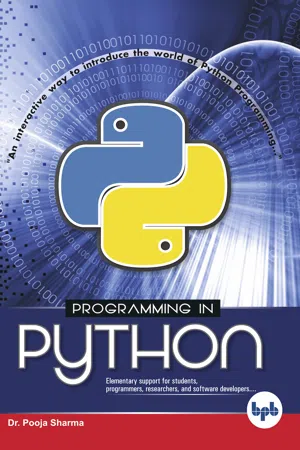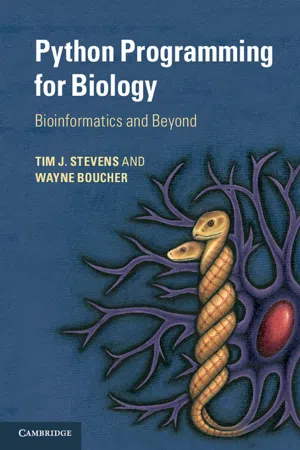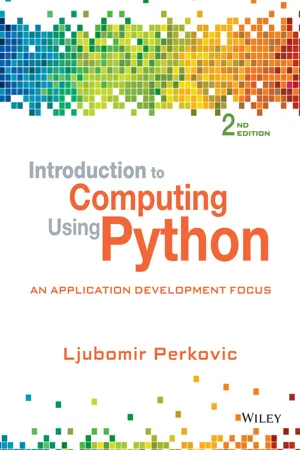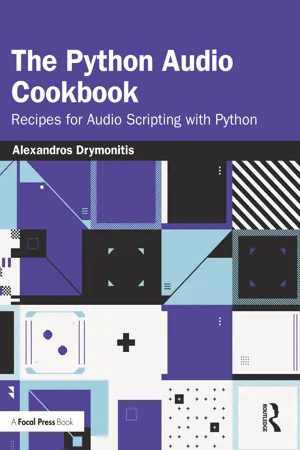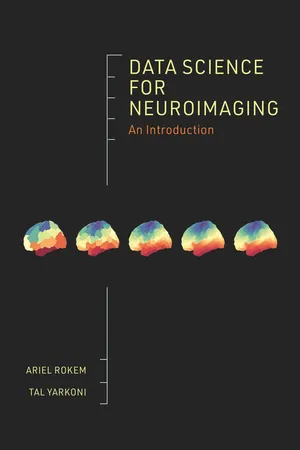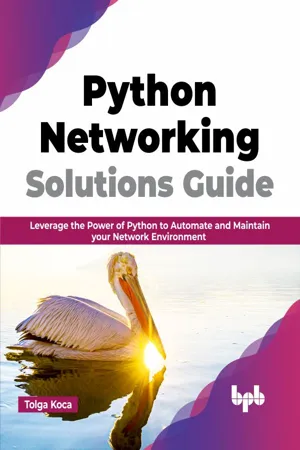Computer Science
Python Data Types
Python data types refer to the different categories of data that can be used in Python programming. These include fundamental types like integers, floats, and strings, as well as more complex types like lists, tuples, dictionaries, and sets. Understanding data types is crucial for effectively manipulating and organizing data within Python programs.
Written by Perlego with AI-assistance
Related key terms
1 of 5
11 Key excerpts on "Python Data Types"
- eBook - ePub
Programming in Python
Learn the Powerful Object-Oriented Programming
- Dr. Pooja Sharma(Author)
- 2018(Publication Date)
- BPB Publications(Publisher)
HAPTER 5Python Native Data Types
Highlights
- Python native data types
- Number
- List, tuple, set, dictionary
- Strings
As described in Chapter 2 , Python language supports different data types to handle various sort of data. Here in this chapter, we describe the following Python native data types in detail.Number: represents numeric data to perform mathematical operations.String: represents text characters, special symbols or alphanumeric data.List: represents sequential data that the programmer wishes to sort, merge, etc.Tuple: represents sequential data with a little difference from list.Set: is used for performing set operations such as intersection, difference, etc with multiple values.Dictionary: represents a collection of data that associate a unique key with each value.5.1. Number
Number is an object in Python, and it is created when some value is assigned to it. Number data type is used to hold numerical data. Python language supports four different numeric data types as described below:- int (signed integers) : Alike C/C++/Java, Python supports integer numbers, which are whole numbers positive as well as negative having no decimal point.
- long (long integers) : Similar to integers but with limitless size. In Python long integers are followed by a lowercase or uppercase L.
- float (floating point real values) : Alike C/C++/Java, Python supports real numbers, called as floats. These number are written with a decimal point or sometimes in a scientific notation, with exponent e such as 5.9e7 i.e. 5.9x107, where e represents the power of 10.
- complex (complex numbers) : Unlike C/C++/Java, Python supports complex data type. It holds complex numbers of the form x+iy, where x and y are floating point numbers and i is iota representing the square root of -1 (imaginary number). Complex numbers have two parts where x is known as the real part and y is called the imaginary part as it is with iota.
Unlike C/C++/Java,in Python the variable declaration is not mandatory. The programmer just assign the value to a variable and that variable exists with the data type based on the value assigned. For example, the Code 5.1 - No longer available |Learn more
Python Fundamentals
A practical guide for learning Python, complete with real-world projects for you to explore
- Ryan Marvin, Mark Ng'ang'a, Amos Omondi(Authors)
- 2018(Publication Date)
- Packt Publishing(Publisher)
2Data Types
Learning Objectives
By the end of this chapter, you will be able to:- Explain the different numerical data types
- Use operators on numerical data types
- Explain strings and implement string operations, such as indexing, slicing, and string formatting
- Describe escape sequences
- Explain lists and perform simple operations on them
- Use Boolean expressions and Boolean operators
Introduction
In the previous chapter, we learned about variables and looked at a few of the values/types of data that can be assigned to them. Specifically, we dealt with data of the string and integer types. In this chapter, we will look at the other data types that Python supports. Data types classify data, to tell the interpreter how the program intends to utilize that data. Data types define the different operations that can be performed on the data, how the data is stored, and the meaning of the data.Numerical Data
Let's begin with numerical data types.Types of Numbers
IntegersIntegers, as we saw in the previous chapter, are numerical data types that are comprised of whole numbers. Whole numbers can be either negative or positive. In the following example, we will see how Python represents integers, and then, we can check their types:>>> integer = 49 >>> negative_integer = -35 >>> print(type(integer), integer) <class 'int'> 49 >>> print(type(negative_integer), negative_integer) <class 'int'> -35 >>> Additionally, Python integers have unlimited precision. This means that there are no limits to how large they can be (save for the amount of available memory): >>> large_integer = 34567898327463893216847532149022563647754227885439016662145553364327889985421 >>> print(large_integer) 34567898327463893216847532149022563647754227885439016662145553364327889985421 >>> Floating Point NumbersAnother numerical type supported by Python is floating point numbers. The type for this kind of value is float - eBook - PDF
- Cengage, Cengage Cengage(Authors)
- 2020(Publication Date)
- Cengage Learning EMEA(Publisher)
INTRODUCTION This module introduces the data types available to us. We look at integers, strings, lists, and Booleans. In Module 1, we learned about variables and looked at a few of the values/types of data that can be assigned to them. Specifically, we dealt with data of the string and integer types. In this module, we will look at the other data types that Python supports. Data types classify data, to tell the interpreter how the program intends to utilize that data. Data types define the different operations that can be performed on the data, how the data is stored, and the meaning of the data. LESSON 2.1 NUMERICAL DATA Let’s begin with numerical data types. MODULE OBJECTIVES BY THE END OF THIS MODULE, YOU WILL BE ABLE TO: 1. Explain the different numerical data types 2. Use operators on numerical data types 3. Explain strings and implement string operations, such as indexing, slicing, and string formatting 4. Describe escape sequences 5. Explain lists and perform simple operations on them 6. Use Boolean expressions and Boolean operators DATA TYPES MODULE 2 Copyright 2020 Cengage Learning. All Rights Reserved. May not be copied, scanned, or duplicated, in whole or in part. Due to electronic rights, some third party content may be suppressed from the eBook and/or eChapter(s). Editorial review has deemed that any suppressed content does not materially affect the overall learning experience. Cengage Learning reserves the right to remove additional content at any time if subsequent rights restrictions require it. PYTHON FUNDAMENTALS 20 Additionally, Python integers have unlimited precision. This means that there are no limits to how large they can be (save for the amount of available memory), as shown in Snippet 2.2. Lesson 2.1.1 Types of Numbers INTEGERS Integers, as we saw in Module 1 - Introducing Python, are numerical data types that are comprised of whole numbers. - eBook - PDF
Python Programming for Biology
Bioinformatics and Beyond
- Tim J. Stevens, Wayne Boucher(Authors)
- 2015(Publication Date)
- Cambridge University Press(Publisher)
3 Python basics Contents Introducing the fundamentals Getting started Whitespace matters Using variables Simple data types Arithmetic String manipulation Collection data types List and tuple manipulation Set manipulation Dictionary manipulation Importing modules Introducing the fundamentals Python is a powerful, general-purpose computing language. It can be used for large and complicated tasks or for small and simple ones. Naturally, to get people started with its use, we begin with relatively straightforward examples and then afterwards increase the complexity. Hence, in the next two chapters we cover most of the day-to-day fundamentals of the language. You will need to be, at least a little, familiar with these ideas to appreciate the subsequent chapters. Much of what we illustrate here is called scripting, although there is no hard and fast rule about what is deemed to be a program and what is ‘merely’ a script. We will use the terminology interchangeably. Here we describe most of the common operations and the basic types of data, but some aspects will be left to dedicated chapters. Initially the focus will be on the core data types handled by Python, which basically means numbers and text. With numbers we will of course describe doing arithmetic operations and how this can be moved from the specific into the abstract using variables. All the other kinds of data in Python can also be worked with in a similarly abstract manner, although the operations that are used to manipulate non-numeric data won’t be mathematical. Moving on from simple numbers and text we will describe some of the other standard types of Python data. Most notable of these are the collection types that act as containers for other data, so, for example, we could have a list of words or a set of numbers, and the list or set is a named entity in itself; just another item that we can give a label to in our programs. - eBook - PDF
Introduction to Computing Using Python
An Application Development Focus
- Ljubomir Perkovic(Author)
- 2015(Publication Date)
- Wiley(Publisher)
We illustrate this in Figure 2.4 with four objects: an integer object with value 3, a floating point object with value 3.0, a string object with value 'Hello World', and a list object with value [1, 1, 2, 3, 5, 8]. 34 Chapter 2 Python Data Types Figure 2.4 Four objects. Illustrated are four objects of different types. Each object has a type and a value. 3 3.0 'Hello World' [1,1,2,3,5,8] type: int type: float type: str type: list An object’s type indicates what kind of values the object can hold and what kind of operations can be performed on the object. The types we have seen so far include the inte- ger (int), floating point (float), Boolean (bool), string (str), and list (list) types. The Python type() function can be used to determine an object’s type: >>> type(3) >>> type(3.0) >>> type('Hello World') >>> type([1, 1, 2, 3, 5, 8]) When used on a variable, the type() function will return the type of the object the variable refers to: >>> a = 3 >>> type(a) ! CAUTION Variables Do Not Have a Type It is important to note that a variable does not have a type. A variable is just a name. Only the object it refers to has a type. So, when we see >>> type(a) it really means that the object that variable a currently refers to is of type integer. We emphasize currently because the type of object that a refers to may change. For example, if we assign 3.0 to a: a = 3.0 then a will refer to a float value: >>> type(a) The Python programming language is said to be object-oriented because values are al- ways stored in objects. In programming languages other than Python, values of certain types are not stored in abstract entities such as objects but explicitly in memory. The term class is used to refer to types whose values are stored in objects. Because every value in Python is stored in an object, every Python type is a class. - eBook - PDF
The Python Audio Cookbook
Recipes for Audio Scripting with Python
- Alexandros Drymonitis(Author)
- 2023(Publication Date)
- Focal Press(Publisher)
2.3.8 Data Types Are Classes Even though we referred to instances of data types as variables, since their content varies, these elements are actually what in Python and other languages is called an object. All the data types we learnt in this section are different classes. The code in Shell 2.19 demonstrates that. Shell 2.19 Data types are classes. >>> i = 5 >>> type(i) >>> d = dict() >>> type(d) We can see that the result of type(i) prints telling us that the variable i is an instance of the class ‘int’. Python is an Object-Oriented Programming language (OOP), and in programming jargon, the instance of a class is called an object of that class. We will see objects in many places throughout this book, even in this chapter, so it is good to get acquainted with this terminology from an early stage. Do keep in mind though that when creating objects of the data types we covered in this section, we will still refer to them as variables and not objects. Syntax conventions in Python will help you differentiate what is called a variable and what an object, as usually we refer to a class instance as an object when the class is written with its initial letter in upper case. For now, keep this information in mind and it will start making sense as you read through this chapter and the book. 2.4 Conditional Tests A standard feature in many programming languages is the conditional test. This is based on Boolean logic, where a condition is either true or false. In Python, like many other languages, this is done with the if structure. Writing Your First Python Programs 21 Ingredients: • Python3 • A text editor (preferably an IDE with Python support) • A terminal window in case your editor does not launch Python scripts Process: If we want to print something on the console if a value is above a threshold, we can do it the way it is shown in Script 2.4. - eBook - PDF
- Ted Herman(Author)
- 2013(Publication Date)
- Chapman and Hall/CRC(Publisher)
(Briefly, the bytearray type is mentioned again in Chapter 8.) Further, by including modules from Python’s standard library, more types can be accessed, including Fraction , Decimal , date , and array types. It is even possible for you to define your own types in Python, a topic touched on much later, in Chapter 27. Below, a bit about the set type is discussed. You may have noticed that some of Python’s types are conveniently grouped by having similar properties. Types int , float , and complex are numeric types. Types list , tuple , and string are sequence types. Another grouping is list , tuple , and dict , each of which can have any other type as an element: this group is sometimes called the container group of types. Such a grouping makes it convenient to make statements about Python containers— when we are talking in general about lists, tuples, and dictionaries. Arrays. For readers familiar with other programming languages like C , Java and the like, two other terms may be known to you: collections and arrays. Python does have collection types, but that is an advanced topic beyond where this book goes. The other term, array , is an important point of distinction between Python and some other languages. In Java and C , the language uses an array where Python programmers would use a list. The difference between an array and a list is that all the elements of an array need to have the same type. The reason to prefer an array over a list is efficiency: a Java or C compiler can transform source code using arrays into more efficient (faster-running) programs compared to lists. Python also has array types, but they are not covered in this book. 36 A Functional Start to Computing with Python set([]) { 5 } { corn,wheat,False } { 0,0,0,17,end,start,end } Sets. You can skip reading about Python sets; they are rarely used, but will be of interest to students with some math back-ground. - eBook - PDF
Data Science for Neuroimaging
An Introduction
- Ariel Rokem, Tal Yarkoni(Authors)
- 2023(Publication Date)
- Princeton University Press(Publisher)
5.2 Variables and Basic Types It is common to introduce programming by first talking about variables, and we will not break with this convention. A variable, as you probably already know, is a store of data that can take on different values (hence the name variable), and is typically associated with a fixed name. 5.2.1 Declaring Variables In Python, we declare a variable by writing its name and then assigning it a value with the equal (=) sign: my_favorite_variable = 3 Notice that when we initialize a variable, we do not declare its type anywhere. If you are familiar with statically typed languages like C++ or Java, you are probably used to having to specify what type of data a variable holds when you create it. For example, you might write int my_favorite_number = 3 to indicate that the variable is an integer. In Python, we do not need to do this. Python is dynamically typed, meaning that the type of each variable will be determined on the fly, once we start executing our program. It also means we can change the type of variable on the fly, without anything bad happening. For example, you can overwrite it with a character string value instead of the integer value that was once stored in this variable: my_favorite_variable = "zzzzzzz" 5.2.2 Printing Variables We can examine the contents of a variable at any time using the built-in print() function: print(my_favorite_variable) zzzzzzz 58 chapter 5. a brief introduction to python If we are working in an interactive environment like a Jupyter notebook, we may not even need to call print(), as we will automatically get the output of the last line evaluated by the Python interpreter: # This line will not be printed because it is not the # last line of the notebook cell to be evaluated. "this line won't be printed" # but this one will my_favorite_variable 'zzzzzzz' As you can see in this example, the hash sign (#) is used for comments. - eBook - PDF
Introduction to Computing Using Python
An Application Development Focus
- Ljubomir Perkovic(Author)
- 2012(Publication Date)
- Wiley(Publisher)
A variable is just a name. Only the object it refers to has a type. So, when we see >>> type(a) it really means that the object that variable a currently refers to is of type integer. We emphasize currently because the type of object that a refers to may change. For example, if we assign 3.0 to a: a = 3.0 then a will refer to a float value: >>> type(a) The Python programming language is said to be object-oriented because values are always stored in objects. In programming languages other than Python, values of certain Section 2.4 Objects and Classes 33 types are not stored in abstract entities such as objects but explicitly in memory. The term class is used to refer to types whose values are stored in objects. Because every value in Python is stored in an object, every Python type is a class. In this book, we will use class and type interchangeably. Earlier in this chapter, we introduced several Python number types informally. To illus- trate the concept of the object’s type, we now discuss their behaviors more precisely. Valid Values for Number Types Every object has a value that must be legal for the object’s type. For example, an integer object can have value 3 but not 3.0 or 'three'. The integer values can be arbitrarily large. For example, we can create an integer object whose value is 2 1024 : >>> x = 2**1024 >>> x 17976931348623159077293051907890247336179769789423065727343008 ... 7163350510684586298239947245938479716304835356329624224137216 Actually, there is a limit to how large the value stored in an integer object can be: The value is limited by the available computer memory. This is simply because it is not possible to store an integer value that has more digits than can be stored in the computer memory. - eBook - ePub
Python Networking Solutions Guide
Leverage the Power of Python to Automate and Maintain your Network Environment (English Edition)
- Tolga Koca(Author)
- 2023(Publication Date)
- BPB Publications(Publisher)
print function:a= 10 b= "Hello World" print ( type( a ) ) print ( type( b ) ) Output:<class ' int'><class 'str'>The most common data types that we use in network automation are string, integer, list, dictionary, and range. In addition to these data types, we have float, complex, tuple, set, and frozenset data types and more. These are also used in Python programming, but we rarely used them in our network automation scripts:- Text sequence : String
- Numeric types : Integer, Float, Complex
- Sequence types : List, Tuple and Range
- Mapping type : Dictionary
- Set types : Set, Frozenset
- Boolean operations : And, Or, Not
- Binary sequence types : Bytes, Bytearray, Memoryview
- String : It’s a simple text data type. x = "Hello World"
- Integer : It’s used for positive and negative integer numbers (…, -1, -2, 0, 1, 2, …) x = 52
- Float : It’s used for float numbers. x = 3.6
- List : It’s used to store multiple values or data in a single variable. Each item can be any kind of data type. Strings and numeric data types can only store one value inside a variable. x = [ "cat", "dog", "bird" ]
- Tuple : It’s similar to a list. We will check the difference in the comparison chart later in this chapter. Instead of square brackets in the list, we use parentheses for tuples. x = ( "cat", "dog", "bird" )
- Dictionary : We can store multiple items in a dictionary as mapping data types. We have keys and values that are attached together in an item. x = { "Animal" : "Bird", "type" : "Parrot", "color" : "Red" }
- Set : It has features similar to those of lists. They are created with unordered items and immutable data types. x = { "cat", "dog", "bird" }
- eBook - PDF
- Haythem Balti, Kimberly A. Weiss(Authors)
- 2021(Publication Date)
- Wiley(Publisher)
97 Lesson 4: Working with Basic Python Data Types Now that you have completed Lesson 4, you should now be able to: • Use a variety of data types in Python, including numbers and Booleans. • Use Python to perform operations using numbers. • Use Python to perform logic operations using Booleans. EXERCISES The exercises here will give you the opportunity to practice the skills and tools presented in this lesson, with the objectives of this lesson. Note that software development skills build on each other, so many of the activ-ities here will also require skills and tools presented in earlier lessons. The exercises here include: Exercise 1: Prompting the User Exercise 2: Manipulated Math Exercise 3: Integers Only Exercise 4: Current Value Exercise 5: Simple Interest Exercise 6: True or False Exercise 7: Playing with Numbers Exercise 8: Do the Math Exercise 9: Street Addresses Exercise 1: Prompting the User Create a program that prompts the user to enter a number and then displays the type of the number entered (e.g., complex, integer, or float). For example, if the user enters 6 , the output should be int (for integer). Exercise 2: Manipulated Math Update the following code so that the result is equal to 576. Do not change any of the existing values or operators or the order in which they appear. # do not change the order in which the numbers and # operators appear in the next line Job Ready Python 98 result = 5 + 3 ** 2 * 9 print(result) # the output should be 576 Exercise 3: Integers Only Create a program that prompts the user for a float number and returns the integer portion of the floating number. Exercise 4: Current Value Write a program that calculates and displays the current value of a deposit for a given initial deposit, interest rate, how many times interest is calculated per year, and the number of years since the initial deposit.
Index pages curate the most relevant extracts from our library of academic textbooks. They’ve been created using an in-house natural language model (NLM), each adding context and meaning to key research topics.