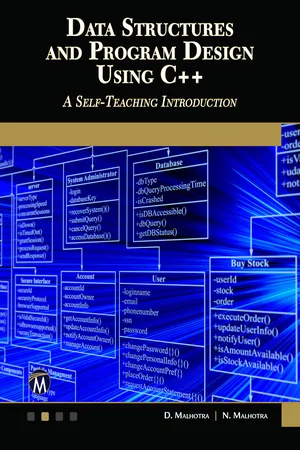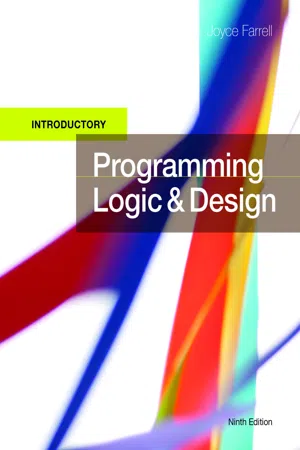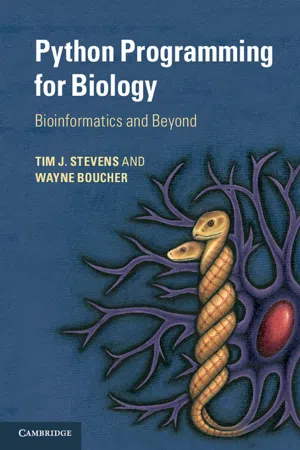Computer Science
Python Arrays
Python arrays are data structures used to store a collection of elements of the same type. They are similar to lists but are more efficient for numerical operations. Arrays in Python are provided by the array module and can be created using the array() function, allowing for efficient manipulation and storage of data in a contiguous block of memory.
Written by Perlego with AI-assistance
Related key terms
1 of 5
10 Key excerpts on "Python Arrays"
- eBook - PDF
Fundamentals of Python
Data Structures
- Kenneth Lambert(Author)
- 2018(Publication Date)
- Cengage Learning EMEA(Publisher)
This chapter examines the data organization and concrete details of processing that are particular to arrays and linked structures. Their use in implementing various types of collections is discussed in later chapters. The Array Data Structure An array represents a sequence of items that can be accessed or replaced at given index positions. You are probably thinking that this description resembles that of a Python list. In fact, the data structure underlying a Python list is an array. Although Python programmers would typically use a list where you might use an array, the array rather than the list is the primary implementing structure in the collections of Python and many other programming languages. Therefore, you need to become familiar with the array way of thinking. Some of what this chapter has to say about arrays also applies to Python lists, but arrays are much more restrictive. A programmer can access and replace an array’s items at given positions, examine an array’s length, and obtain its string representation—but that’s all. The programmer cannot add or remove positions or make the length of the array larger or smaller. Typically, the length or capacity of an array is fixed when it is created. Python’s array module does include an array class, which behaves more like a list but is limited to storing numbers. For purposes of the discussion that follows, you will define a new class named Array that adheres to the restrictions mentioned earlier but can hold items of any type. Ironically, this Array class uses a Python list to hold its items. The class defines methods that allow clients to use the subscript operator [], the len function, the str function, and the for loop with array objects. The Array methods needed for these operations are listed in Table 4-1. The variable a in the left column refers to an Array object. - Available until 8 Feb |Learn more
- Godwin Dzvapatsva(Author)
- 2023(Publication Date)
- Future Managers(Publisher)
280 Module 11 Arrays and lists Introduction Computers process and store data accurately and at an exceptionally high speed. It is also essential that the stored data can be accessed quickly. There are different ways of achieving accuracy and speed, such as the implementation of text files, databases and data structures. In this module, you are going to learn more about data structures specific to Python. 11.1 One-dimensional arrays and basic lists 11.1.1 Define data structure Data structures are a way of organising and storing data in a computer system so that it can be accessed more efficiently depending on the situation. Programming languages are built around data structures. Compared to other programming languages, Python simplifies the learning of these data structures, as you will discover as you work your way through this module. VOCABULARY Data structure – specialised means of organising, processing, retrieving and storing data General data structures In Python, data structures are implicitly supported, which enables you to store and access data easily. Under built-in data structures, the following are included: list, dictionary, tuple, array and set. NOTE Python does not have a built-in concept of the array, but you can import it using the array module or the NumPy library. NumPy stands for Numerical Python and is a Python library used for working with arrays. The distinction will be explained a little later. In Python, users can also create their own data structures, enabling them to customise their functionality. Stacks, queues, trees, linked lists, and so forth, all of which are available to users in other programming languages, fall under the category of user-defined structures. In this module, we are going to focus on lists, arrays and dictionaries in detail. - eBook - PDF
- Michael T. Goodrich, Roberto Tamassia, Michael H. Goldwasser(Authors)
- 2013(Publication Date)
- Wiley(Publisher)
Another important advantage to a compact structure for high-performance com- puting is that the primary data are stored consecutively in memory. Note well that this is not the case for a referential structure. That is, even though a list maintains careful ordering of the sequence of memory addresses, where those elements reside in memory is not determined by the list. Because of the workings of the cache and memory hierarchies of computers, it is often advantageous to have data stored in memory near other data that might be used in the same computations. Despite the apparent inefficiencies of referential structures, we will generally be content with the convenience of Python’s lists and tuples in this book. The only place in which we consider alternatives will be in Chapter 15, which focuses on the impact of memory usage on data structures and algorithms. Python provides several means for creating compact arrays of various types. 5.2. Low-Level Arrays 191 Primary support for compact arrays is in a module named array. That module defines a class, also named array, providing compact storage for arrays of primitive data types. A portrayal of such an array of integers is shown in Figure 5.10. 3 4 5 6 7 0 1 2 17 5 2 3 7 11 13 19 Figure 5.10: Integers stored compactly as elements of a Python array. The public interface for the array class conforms mostly to that of a Python list. However, the constructor for the array class requires a type code as a first parameter, which is a character that designates the type of data that will be stored in the array. As a tangible example, the type code, i , designates an array of (signed) integers, typically represented using at least 16-bits each. We can declare the array shown in Figure 5.10 as, primes = array( i , [2, 3, 5, 7, 11, 13, 17, 19]) The type code allows the interpreter to determine precisely how many bits are needed per element of the array. - No longer available |Learn more
- D. Malhotra, N. Malhotra(Authors)
- 2019(Publication Date)
- Mercury Learning and Information(Publisher)
3ARRAYS
In This Chapter• Introduction• Definition of an array• Array declaration• Array initialization• Calculating the address of array elements• Analyzing an algorithm• Abstract data types• Declaration of two-dimensional arrays• Operations on 2-D arrays• Multidimensional arrays/ N-dimensional arrayys• Calculating the address of 3-D arrays• Arrays and pointers• Array of pointers• Arrays and their applications• Sparse matrices• Types of sparse matrices• Representation of sparse matrices• Summary• Exercises3.1Introduction
We have already studied the basics of programming in data structures and C++ in the previous chapter in which we aimed to design good programs, where a good program refers to a program which runs correctly and efficiently by occupying less space in the memory, and also takes less time to run and execute. Undoubtedly, a program is said to be efficient when it executes with less memory space and also in minimal time. In this chapter, we will learn about the concept of arrays. An array is a user-defined data type that stores related information together. Arrays are discussed in detail in the following sections.3.2Definition of an Array
An array is a collection of homogeneous (similar) types of data elements in contiguous memory . An array is a linear data structure because all elements of the array are stored in linear order. Let us take an example in which we have ten students in a class, and we have been asked to store the marks of all ten students; then we need a data structure known as an array.FIGURE 3.1 .Representation of an array of 10 elements.In the previous example, the data elements are stored in the successive memory locations and are identified by an index number (also known as the subscript), that is, Ai or A[i]. A subscript is an ordinal number which is used to identify an element of the array - Jose M. Garrido(Author)
- 2015(Publication Date)
- Chapman and Hall/CRC(Publisher)
III Data Structures, Object Orientation, and Recursion 99 C H A P T E R 7 Python Lists, Strings, and Other Data Sequences 7.1 INTRODUCTION Most programming languages support arrays , which are one the most funda-mental data structures. With an array, multiple values can be stored and each is referenced with the name of the array and specifying an index value. The individual values of an array are known as elements . Python uses lists , which are more general data structures that can be used to represent arrays. This chapter discusses lists and other data sequences used in Python. In a subsequent chapter, the extensive array handling operations and objects in the NumPy library will be discussed. 7.2 LISTS A list in Python is simply an ordered collection of items each of which can be of any type. A list is a dynamic mutable data structure and this means that items can be added to and deleted from it. The list data structure is the most common data sequence in Python. A sequence is a set of values identified by integer indices. To define a list in Python, the items are separated by commas and in square brackets. A simple list with name vv and n items is defined as follows: vv = [ p 1 , p 2 , p 3 , . . . , p n ] . For example, the command that follows defines a list with name vals and six data items: vals = [1,2,3,4,5,6] 101 102 squaresolid Introduction to Computational Models with Python 7.2.1 Indexing Lists An individual item in the list can be referenced by using an index, which is an integer number that indicates the relative position of the item in the list. The values of index numbers always start at zero. In the list vals defined previously, the index values are: 0 , 1 , 2 , 3 , 4, and 5. In Python, the reference to an individual item of a list is written with the name of the list and the index value or an index variable within brackets.- Jose M. Garrido(Author)
- 2013(Publication Date)
- Chapman and Hall/CRC(Publisher)
Chapter 8 Arrays 8.1 Introduction An array stores multiple values of data with a single name and most program-ming languages include facilities that support arrays. The individual values in the array are known as elements . Many programs manipulate arrays and each one can store a large number of values in a single collection. To refer to an individual element of the array, an integer value or variable known as the array index is used after the name of the array. The value of the index repre-sents the relative position of the element in the array. Figure 8.1 shows an array with 13 elements. This array is a data structure with 13 cells, and each cell contains an element value. In the C programming language, the index values start with 0 (zero). FIGURE 8.1: A simple array. To use arrays in a C program the following steps are carried out: 1. Declare the array with appropriate name, size, and type 2. Assign initial values to the array elements 3. Access or manipulate the individual elements of the array In C, an array is basically a static data structure because once the array is de-clared, its size cannot be changed. The size of an array is the number of elements it can store. An array can also be created at execution time using pointers. A simple array has one dimension and is considered a row vector or a column vector. To manipulate the elements of a one-dimensional array, a single index is re-quired. A vector is a single-dimension array and by default it is a row vector. A matrix is a two-dimensional array and the typical form of a matrix is an array with data items organized into rows and columns. In this array, two indexes are used: one index to indicate the column and one index to indicate the row. Figure 8.2 shows 99 100 Introduction to Computational Modeling a matrix with 13 columns and two rows. Because this matrix has only two rows, the index values for the rows are 0 and 1. The index values for the columns are from 0 up to 12.- eBook - PDF
A Student's Guide to Python for Physical Modeling
Second Edition
- Jesse M. Kinder, Philip Nelson(Authors)
- 2021(Publication Date)
- Princeton University Press(Publisher)
To learn more, see Chapter 10 or search the web for “ python classes .” 2.2 LISTS, TUPLES, AND ARRAYS Much of the power of computer programming comes when we handle numbers in batches. A batch of numbers could represent a single mathematical object such as a force vector, or it could be a set of points at which you wish to evaluate a function. To process a batch of numbers, we rst need to collect them into a single data structure. The most convenient Python data structure for our purposes is the NumPy array, described below. Lists and tuples are also useful. 2.2.1 Creating a list or tuple Python comes with a built-in list object type. Any set of objects enclosed by square brackets and separated by commas creates a list: 3 L = [1, 'a' , max , 3 + 4j, 'Hello, world!' ] A list can contain anything; in the example just given, max is the name of a function. A tuple is similar to a list, but immutable. To create a tuple object, type t=(2,3,4) . Note the use of round parentheses, () , in contrast to the square brackets, [] , of a list. Python knows you want a tuple because it scans the text between the parentheses and nds a comma. Without any commas, parentheses are interpreted as specifying the order of operations. 4 Like a list, a tuple consists of an ordered sequence of objects. Unlike a list, however, a tuple is immutable. Its elements cannot be reassigned, nor can their order be modied. We will use tuples to specify the shape of an array in Section 2.2.2 and later sections. In addition, a function may return a tuple containing several objects. 2.2.2 NumPy arrays A list is a sequence (ordered collection) of objects, endowed with methods that can perform certain operations on its contents like searching and counting. You can do numerical calculations with lists; however, a list object is generally not the most convenient data type for such work. What we usually want is a numerical array —a grid of numbers, all of the same type. - eBook - ePub
- Gowrishankar S, Veena A(Authors)
- 2018(Publication Date)
- Chapman and Hall/CRC(Publisher)
Besides its obvious scientific uses, NumPy can also be used as a multi-dimensional container to store generic data. Arbitrary data types can also be defined. This allows NumPy to seamlessly and speedily integrate with a wide variety of databases.NumPy’s main object is the homogeneous multidimensional array. An array is a table of elements (usually numbers), all of the same type, indexed by a tuple of positive integers and represented by a single variable. NumPy’s array class is called ndarray. It is also known by the alias array.In NumPy arrays, the individual data items are called elements. All elements of an array should be of the same type. Arrays can be made up of any number of dimensions. In NumPy, dimensions are called axes. Each dimension of an array has a length which is the total number of elements in that direction. The size of an array is the total number of elements contained in an array in all the dimension. The size of NumPy arrays are fixed; once created it cannot be changed again.For example, FIGURE 12.3 shows the axes (or dimensions) and lengths of two example arrays; 12.3(a) is a one-dimensional array and 12.3(b) is a two-dimensional array. A one-dimensional array has one axis indicated by Axis-0. That axis has five elements in it, so we say it has a length of five. A two-dimensional array is made up of rows and columns. All the rows are indicated by Axis-0 and all the columns are indicated by Axis-1. In a two-dimensional array, Axis-0 has three elements in it, so its length is three and Axis-1 has six elements in it, so its length is six. Notice that for each axis, the indexes range from 0 to length – 1. Array indexes are 0-based. That is, if the length of a dimension is n, the index values range from 0 to n – 1.FIGURE 12.3Dimensions of NumPy Array.In order to use NumPy in your program, you need to import NumPy. For example,numpy is usually renamed as np.import numpy as np12.3.1 NumPy Arrays Creation Using array() FunctionYou can create a NumPy array from a regular Python list or tuple using the np.array() - eBook - PDF
- Joyce Farrell(Author)
- 2017(Publication Date)
- Cengage Learning EMEA(Publisher)
C H A P T E R 6 Arrays Upon completion of this chapter, you will be able to: Store data in arrays Appreciate how an array can replace nested decisions Use constants with arrays Search an array for an exact match Use parallel arrays Search an array for a range match Remain within array bounds Use a for loop to process an array Copyright 2016 Cengage Learning. All Rights Reserved. May not be copied, scanned, or duplicated, in whole or in part. Storing Data in Arrays An array is a series or list of values in computer memory. All the values must be the same data type. Usually, all the values in an array have something in common; for example, they might represent a list of employee ID numbers or prices for items sold in a store. Whenever you require multiple storage locations for objects, you can use a real-life counterpart of a programming array. If you store important papers in a series of file folders and label each folder with a consecutive letter of the alphabet, then you are using the equivalent of an array. If you keep receipts in a stack of shoe boxes and label each box with a month, you are also using the equivalent of an array. Similarly, when you plan courses for the next semester at your school by looking down a list of course offerings, you are using an array. The arrays discussed in this chapter are single-dimensional arrays, which are similar to lists. Arrays with multiple dimensions are covered in Chapter 8 of the comprehensive version of this book. Each of these real-life arrays helps you organize objects or information. You could store all your papers or receipts in one huge cardboard box, or find courses if they were printed randomly in one large book. However, using an organized storage and display system makes your life easier in each case. Similarly, an array provides an organized storage and display system for a program’s data. - eBook - PDF
Python Programming for Biology
Bioinformatics and Beyond
- Tim J. Stevens, Wayne Boucher(Authors)
- 2015(Publication Date)
- Cambridge University Press(Publisher)
3 Python basics Contents Introducing the fundamentals Getting started Whitespace matters Using variables Simple data types Arithmetic String manipulation Collection data types List and tuple manipulation Set manipulation Dictionary manipulation Importing modules Introducing the fundamentals Python is a powerful, general-purpose computing language. It can be used for large and complicated tasks or for small and simple ones. Naturally, to get people started with its use, we begin with relatively straightforward examples and then afterwards increase the complexity. Hence, in the next two chapters we cover most of the day-to-day fundamentals of the language. You will need to be, at least a little, familiar with these ideas to appreciate the subsequent chapters. Much of what we illustrate here is called scripting, although there is no hard and fast rule about what is deemed to be a program and what is ‘merely’ a script. We will use the terminology interchangeably. Here we describe most of the common operations and the basic types of data, but some aspects will be left to dedicated chapters. Initially the focus will be on the core data types handled by Python, which basically means numbers and text. With numbers we will of course describe doing arithmetic operations and how this can be moved from the specific into the abstract using variables. All the other kinds of data in Python can also be worked with in a similarly abstract manner, although the operations that are used to manipulate non-numeric data won’t be mathematical. Moving on from simple numbers and text we will describe some of the other standard types of Python data. Most notable of these are the collection types that act as containers for other data, so, for example, we could have a list of words or a set of numbers, and the list or set is a named entity in itself; just another item that we can give a label to in our programs.
Index pages curate the most relevant extracts from our library of academic textbooks. They’ve been created using an in-house natural language model (NLM), each adding context and meaning to key research topics.