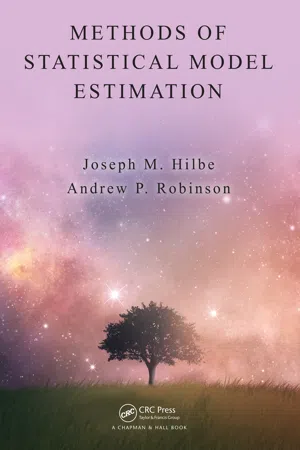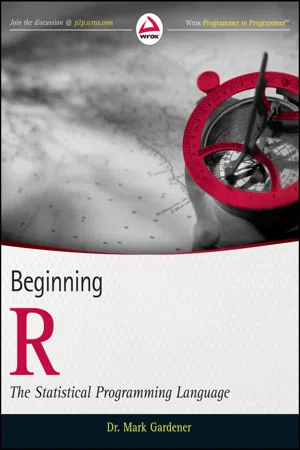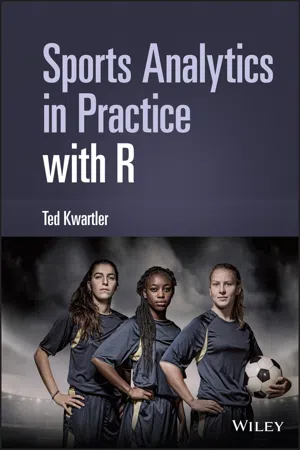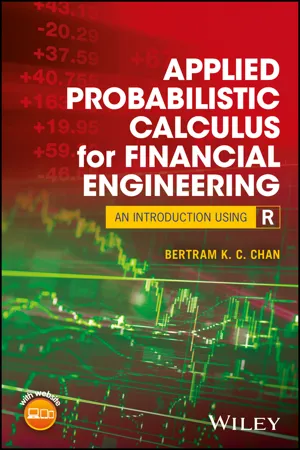Computer Science
R Programming Language
R is a programming language and environment commonly used for statistical computing and graphics. It provides a wide variety of statistical and graphical techniques, making it a popular choice for data analysis and visualization. With its extensive library of packages and active community support, R is widely used in academia and industry for data science and statistical analysis.
Written by Perlego with AI-assistance
Related key terms
1 of 5
12 Key excerpts on "R Programming Language"
- eBook - ePub
- Omar Trejo Navarro, Peter C. Figliozzi(Authors)
- 2017(Publication Date)
- Packt Publishing(Publisher)
R is comparable, and often superior, to commercial products when it comes to programming capabilities, complex systems development, graphic production, and community ecosystems. Researchers in statistics and machine learning, as well as many other data-related disciplines, will often publish R packages to accompany their publications. This translates into immediate public access to the very latest statistical techniques and implementations. Whatever model or graphic you're trying to develop, chances are that someone has already tried it, and if not, you can at least learn from their efforts.Passage contains an image
R is a flexible programming language
As we have seen, in addition to providing statistical tools, R is a general-purpose programming language. You can use R to extend its own functionality, automate processes that make use of complex systems, and many other things. It incorporates features from other object-oriented programming languages and has strong foundations for functional programming, which is well suited for solving many of the challenges of data analysis. R allows the user to write powerful, concise, and descriptive code.Passage contains an image
R is free, as in freedom and as in free beer
In many ways, a language is successful inasmuch as it creates a platform with which many people can create new things, and R has proven to be very successful in this regard. One key limitation of the S language was that it was only available in a commercial package, but R is free software. Free as in freedom, and free as in free beer.The copyright for the primary source code for R is held by the R Foundation and is published under General Public License (GPL ). According to the Free Software Foundation (http://www.fsf.org/ - eBook - PDF
- Mustapha Akinkunmi(Author)
- 2022(Publication Date)
- Springer(Publisher)
15 C H A P T E R 2 Introduction to R Software R is a programming language designed for statistical analysis and graphics. It is based on S-plus which was developed by Ross Ihaka and Robert Gentleman from the University of Auckland, New Zealand, and R can be used to open multiple datasets. R is an open-source software which can be downloaded at http://cran.r-project.org/. Other statistical packages are SPSS, SAS, and Stata but they are not open source. Apart from this, there are large R group users online that can provide real-time answers to questions, and that also contribute to add packages to R. Packages increase the functions that are available for use, thus expanding the users’ abilities. The R Development Core Team is responsible for maintaining the source code of R. Why turn to R? R software provides the following advantages. 1. R is free (meaning open-source software). 2. Any type of data analysis can be executed in R. 3. R includes advanced statistical procedures not yet present in other packages. 4. The most comprehensive and powerful feature for visualizing complex data is available in R. 5. Importing data from a wide variety of sources can be easily done with R. 6. R is able to access data directly from web pages, social media sites, and a wide range of online data services. 7. R software generates an easy and straightforward platform for programming new statistical techniques. 8. It is simple to integrate applications written in otheR Programming Languages (such as C++, Java, Python, PHP, Pentaho, SAS, and SPSS) into R. 9. R can operate on any operating system such as Windows, Unix, and Mac OSX. It can also be installed on an iPhone. It is also possible to use R on an Android phone (see https://selbydavid.com/2017/12/29/r-android/). 10. R offers a variety of graphic user interfaces (GUIs) if you are not interested in learning a new language. - eBook - PDF
- Torsten Hothorn, Brian S. Everitt(Authors)
- 2014(Publication Date)
- Chapman and Hall/CRC(Publisher)
CHAPTER 1 An Introduction to R 1.1 What is R? The R system for statistical computing is an environment for data analysis and graphics. The root of R is the S language, developed by John Chambers and colleagues (Becker et al., 1988, Chambers and Hastie, 1992, Chambers, 1998) at Bell Laboratories (formerly AT&T, now owned by Lucent Technolo- gies) starting in the 1960s. The S language was designed and developed as a programming language for data analysis tasks but in fact it is a full-featured programming language in its current implementations. The development of the R system for statistical computing is heavily influ- enced by the open source idea: The base distribution of R and a large number of user-contributed extensions are available under the terms of the Free Soft- ware Foundation’s GNU General Public License in source code form. This licence has two major implications for the data analyst working with R. The complete source code is available and thus the practitioner can investigate the details of the implementation of a special method, make changes, and distribute modifications to colleagues. As a side effect, the R system for statis- tical computing is available to everyone. All scientists, including, in particular, those working in developing countries, now have access to state-of-the-art tools for statistical data analysis without additional costs. With the help of the R system for statistical computing, research really becomes reproducible when both the data and the results of all data analysis steps reported in a paper are available to the readers through an R transcript file. R is most widely used for teaching undergraduate and graduate statistics classes at universities all over the world because students can freely use the statistical computing tools. The base distribution of R is maintained by a small group of statisticians, the R Development Core Team. - Abbas F. M. Al-Karkhi, Wasin A. A. Alqaraghuli(Authors)
- 2019(Publication Date)
- Elsevier(Publisher)
R is a software environment for statistical computing and graphical programming languages. The R software has been employed by professionals at various organizations, colleges, survey institutions, and others. Considerable statistical packages are provided for various statistical analyses; however, researchers, scientists, and others who are concerned in data analysis, designing, modeling, and producing beautiful and high-resolution plots prioritize employing R. R is offered for free as an open-source software; under the terms of the GNU General Public License, “R is an official part of the Free Software Foundation's GNU project, and the R Foundation has similar objectives to other open-source software foundations like the Apache Foundation or the GNOME Foundation.” R language is similar to the S language and environment that was developed by Bell Laboratories. R is employed by millions of researchers around the world, and the number of R users continues to increase. R has become a substantial, engaging, singular, and new statistical software for the following purposes:- • R is free (open-source) software including many packages, and many sources around the world permit downloading and installation of the software, regardless of the position and the institution you work with, or whether you are affiliated with a public or private organization.
- • R offers many built-in functions to help make the steps of the analysis simple and easy. We can carry out data analysis in R by providing scripts to know the required variables and asking built-in functions in R to carry out the required process, such as computing the correlation, average, variance, or other statistical values.
- eBook - PDF
- Joseph Hilbe, Andrew Robinson(Authors)
- 2016(Publication Date)
- Chapman and Hall/CRC(Publisher)
1 Programming and R 1.1 Introduction The goal of this chapter is to introduce the reader to the programming tools that will be used in subsequent chapters. It therefore provides a highly selective review of R programming. Users who have some exposure to data analysis and statistical packages that provide graphical user interfaces may be wary about such a seemingly bare-bones introduction to R. Many other data analysis products provide apparently straightforward importation of data, accompanied by attractive graphics and automated model fitting. Why is it useful to dig about in the tissue of the language? The reason is that, in our experience as statisticians, the provision to the analyst of data that are clean and ready to analyze is the exception rather than the rule. Invariably some pre-analysis processing is required. R provides a very flexible and powerful set of tools for the manipula-tion of data. Careful use of these tools will both ease the process and improve the transparency of preparing the data for suitable analysis. Therefore, close examination of the data manipulation facilities of R will benefit the analyst. The definitive reference to R is the R Language Definition, which is freely available in PDF and HTML format on the R website, as well as being pro-vided by default with each R installation. This work is continually updated by the volunteers that support R. It can be accessed via the The R Language Definition link on the front page of the html help file that is opened by the help.start function. 1.2 R Specifics Making a definitive description of R is a tricky proposal, because R is multi-faceted and evolving. Therefore, we will tackle a simpler problem and describe R just as we will be treating it in this book. R, for the purposes of this book, is an interpreted, impure object-oriented programming language that provides many structures and functions that ease the importation, handling, and analysis of data, as well as reporting the outcome. - eBook - PDF
Computing Skills for Biologists
A Toolbox
- Stefano Allesina, Madlen Wilmes(Authors)
- 2019(Publication Date)
- Princeton University Press(Publisher)
C H A P T E R 8 • • • • • • • • • • • • • Statistical Computing 8.1 Why Statistical Computing? In chapters 3–6 we worked with Python, which is a general-purpose program-ming language. Many languages, on the other hand, are domain specific, and adding software to your toolbox that targets, for example, statistical/mathe-matical computing, will make you a more productive scientist. You can use this software to conduct statistical analysis of your data, produce graphs and figures, and manipulate large data sets. In this chapter, we provide an overview of R. Alternatively, you might want to explore the use of MATLAB 1 (proprietary, very popular among engi-neers), Julia 2 (free software, very fast thanks to a just-in-time compiler), or Octave 3 (free clone of MATLAB), or even use Python in conjunction with the packages SciPy , pandas , and Matplotlib or ggplot . If you need to do much mathematical work (e.g., symbolic manipulation of variables or analytic inte-gration and differentiation), take a look at Mathematica 4 (proprietary), or Sage 5 (free, combining many features of R and Python). 8.2 What Is R? R is software for statistical analysis. It comes with many built-in func-tions and excellent graphical capabilities. The main strength of R is that it is fully programmable: you can write code in R and have the software 1. mathworks.com. 2. julialang.org. 3. gnu.org/software/octave. 4. wolfram.com/mathematica. 5. sagemath.org. 250 ● Chapter 8 execute it. This means that it is very easy to automate your statistical and data analysis. The fact that R is easy to program led to the development of thousands of packages: you can find a ready-made package for almost any statistical anal-ysis you might want to perform, no matter how specialized your research interests might be. Because of this strength, R has become the most popular statistical software among biologists. - eBook - PDF
Beginning R
The Statistical Programming Language
- Mark Gardener(Author)
- 2012(Publication Date)
- Wrox(Publisher)
Introducing R: What It Is and How to Get It WHAT YOU WILL LEARN IN THIS CHAPTER: ➤ Discovering what R is ➤ How to get the R program ➤ How to install R on your computer ➤ How to start running the R program ➤ How to use the help system and find help from other sources ➤ How to get additional libraries of commands R is more than just a program that does statistics. It is a sophisticated computer language and environment for statistical computing and graphics. R is available from the R-Project for Statistical Computing website ( www.r-project.org ), and following is some of its introduc-tory material: R is an open-source (GPL) statistical environment modeled after S and S-Plus. The S language was developed in the late 1980s at AT&T labs. The R project was started by Robert Gentleman and Ross Ihaka (hence the name, R) of the Statistics Department of the University of Auckland in 1995. It has quickly gained a widespread audience. It is currently maintained by the R core-development team, a hard-working, international team of volunteer developers. The R project webpage is the main site for information on R. At this site are directions for obtaining the software, accompanying packages, and other sources of documentation. 1 2 ❘ CHAPTER 1 INTRODUCING R: WHAT IT IS AND HOW TO GET IT R is a powerful statistical program but it is first and foremost a programming language. Many routines have been written for R by people all over the world and made freely available from the R project website as “packages.” However, the basic installation (for Linux, Windows or Mac) contains a powerful set of tools for most purposes. Because R is a computer language, it functions slightly differently from most of the programs that users are familiar with. You have to type in commands, which are evaluated by the program and then executed. This sounds a bit daunting to many users, but the R language is easy to pick up and a lot of help is available. - eBook - PDF
Statistics and Data with R
An Applied Approach Through Examples
- Yosef Cohen, Jeremiah Y. Cohen(Authors)
- 2008(Publication Date)
- Wiley(Publisher)
Part I Data in statistics and R 1 Basic R Here, we learn how to work with R. R is rooted in S, a statistical computing and data visualization language originated at the Bell Laboratories (see Chambers and Hastie, 1992). The S interpreter was written in the C programming language. R pro- vides a wide variety of statistical and graphical techniques in a consistent computing environment. It is also an interpreted programming environment. That is, as soon as you enter a statement, or a group of statements and hit the Enter key, R computes and responds with output when necessary. Furthermore, your whole session is kept in memory until you exit R. There are a number of excellent introductions to and tutorials for R (Becker et al., 1988; Chambers, 1998; Chambers and Hastie, 1992; Dalgaard, 2002; Fox, 2002). Venables and Ripley (2000) was written by experts and one can hardly improve upon it (see also The R Development Core Team, 2006b ). An excellent exposition of S and thereby of R, is given in Venables and Ripley (1994). With minor differences, books, tutorials and applications written with S are rele- vant in R. A good entry point to the vast resources on R is its website, http:// r-project.org. R is not a panacea. If you deal with tremendously large data sets, with mil- lions of observations, many variables and numerous related data tables, you will need to rely on advanced database management systems. A particularly good one is the open source PostgreSQL (http://www.postgresql.org). R deals effectively— and elegantly—with data that include several hundreds of thousands of observations and scores of variables. The bulkier your system is in memory and hard disk space, the larger the data set that R can handle. With all these caveats, R is a most flexible system for dealing with data manipulation and analysis. One often spends a large amount of time preparing data for analysis and exploring statistical models. - eBook - PDF
- Ted Kwartler(Author)
- 2022(Publication Date)
- Wiley(Publisher)
Due to the open-source nature of R, many developers, academics, and enthusiasts have contributed to its development for their specific needs. As a result, the language is extensible meaning it can be easily used for various purposes. For example, through R markdown, simple websites and presentations can be created. In another use case, R can be used for traditional linear modeling or machine learning and can draw upon various data types for analysis including audio files, digital images, text, numeric, and various other data files and types. Thus, it is widely used and nonspecialized other The R Programming Language 3 than to say R is an analysis language. This differs from other languages which specialize in web development like Ruby or python which has extended its functionality to building applications not just analysis. In this textbook, the R language is applied specifically to sports contexts. Of course, the code in this book can be used to extend your understanding of sports analytics. It may give you insights to a particular sport or analytical aspect within the sport itself such as what statistics should be focused on to win a basketball game. However, learning the code in this book can also help open up a world of analytical capabilities beyond sports. One of the ben-efits of learning statistics, programming, and various analysis methods with sports data is that the data is widely available and outcomes are known. This means that your analysis, models, and visualizations can be applied, and you can review the outcomes as you expand upon what is covered in this book. This differs from other programming and statistical examples which may resort to boring, synthetic data to illustrate an analytical result. Using sports data is realistic and can be future oriented, making the learning more challenging yet engaging. Modeling the survivors of the Titanic pales in comparison since you cannot change the historical outcome or save future cruise ship mates. - eBook - PDF
Applied Probabilistic Calculus for Financial Engineering
An Introduction Using R
- Bertram K. C. Chan(Author)
- 2017(Publication Date)
- Wiley(Publisher)
5 a Describe and delineate quality assurance and quality control in computer data processing. b In what way does statistics feature in these phases of data processing? 4.2 Beginning R R is an open-source, freely available, integrated software environment for data manipulation, computation, analysis, and graphical display. The R environment consists of the following: A data handling and storage facility Operators for computations on arrays and matrices A collection of tools for data analysis Graphical capabilities for analysis and display An efficient and continuing developing programming algebra-like program- ming language that consists of loops, conditionals, user-defined functions, and input and output capabilities. The term “environment” is used to show that it is indeed a planned and coherent system. R and Statistics R was initially written by Robert Gentleman and Ross Ihaka of the Statistics Department of the University of Auckland, New Zealand, in 1997. Since then there has been the R-development core group of about 20 people with write access to the R source code. The original introduction to the R environment, evolved from the S/S-Plus languages, was not primarily directed toward statistics. However, since its development in the 1990s, it appeared to have been “hijacked” by many working 242 4 Data Analysis Using R Programming in the areas of classical and modern statistical techniques, including many applications in financial engineering, econometrics, biostatistics with respect to epidemiology, public health and preventive medicine. These applications have led to the raison d’état for writing this book. As of this writing, the latest version of R is R-3.3.2, officially released on October 31, 2016. The primary source of R packages is the Comprehensive R Archive Network, CRAN, at http://cran.r-project.org/. - Sorin Draghici(Author)
- 2016(Publication Date)
- Chapman and Hall/CRC(Publisher)
Chapter 6 Introduction to R R is an open source implementation of the well-known S language. —Peter Daalgard, Introductory Statistics with R 6.1 Introduction to R 6.1.1 About R and Bioconductor R is a name used to refer to a language, a development environment, as well as an integrated suite of software routines that allow efficient data manipulations, calculations, and graphical display. The R language can be regarded as an open source implementation of the S language developed at Bell Laboratories by Rick Becker, John Chambers, and Allan Wilks. S subsequently evolved into S-PLUS, which was for a long time a preferred choice for commercial data analysis software. Since both S-PLUS and R evolved from S, R, and S-PLUS are closely related. Although R is best known as an environment in which many statistical routines and packages have been implemented, there is 119 120 Statistics and Data Analysis for Microarrays Using R and Bioconductor nothing special about statistics and R, and many other application domains could use the R environment equally well. Bioconductor is an open source and open development software project for the analysis and comprehension of genomics data [169]. Bioconductor is based primarily on the R Programming Language although contributions are accepted in any programming language, as long as the package containing the added functionality is a standard R package, and can be used from within R. There are two releases of Bioconductor every year corresponding to the two annual releases of the R environment. At any given time, there is a release version of Bioconductor, which corresponds to the released version of R, and a development version of Bioconductor, which corresponds to the devel-opment version of R. Generally, the release version will be more stable and bug-free but may not contain the latest routines and may not include the most recently added features. The release version is strongly recommended for the audience of this book.- W. John Braun, Duncan J. Murdoch(Authors)
- 2007(Publication Date)
- Cambridge University Press(Publisher)
2 Introduction to the R language Having installed the R system, you are now ready to begin to learn the art of statistical programming. The first step is to learn the syntax of the language that you will be programming in; you need to know the rules of the language. This chapter will give you an introduction to the syntax of R. 2.1 Starting and quitting R In Microsoft Windows, the R installer will have created a Start Menu item and an icon for R on your desktop. Double clicking on the R icon starts the program. 1 The first thing that will happen is that R will open the console, 1 Other systems may install an icon to click, or may require you to type “R” at a command prompt. into which the user can type commands. The greater-than sign (>) is the prompt symbol. When this appears, you can begin typing commands. For example, R can be used as a calculator. We can type simple arithmetical expressions at the > prompt: > 5 + 49 Upon pressing the Enter key, the result 54 appears, prefixed by the number 1 in square brackets: > 5 + 49 [1] 54 The [1] indicates that this is the first (and in this case only) result from the command. Other commands return multiple values, and each line of results will be labeled to aid the user in deciphering the output. For example, the sequence of integers from 1 to 20 may be displayed as follows: > options(width=40) > 1:20 [1] 1 2 3 4 5 6 7 8 9 10 11 12 [13] 13 14 15 16 17 18 19 20 6 INTRODUCTION TO THE R LANGUAGE The first line starts with the first return value, so is labeled [1]; the second line starts with the 13th, so is labeled [13]. 2 2 The position of the line break shown here depends on the optional setting options(width=40). Other choices of line widths would break in different places. Anything that can be computed on a pocket calculator can be computed at the R prompt. Here are some additional examples: > # "*" is the symbol for multiplication. > # Everything following a # sign is assumed to be a > # comment and is ignored by R.
Index pages curate the most relevant extracts from our library of academic textbooks. They’ve been created using an in-house natural language model (NLM), each adding context and meaning to key research topics.