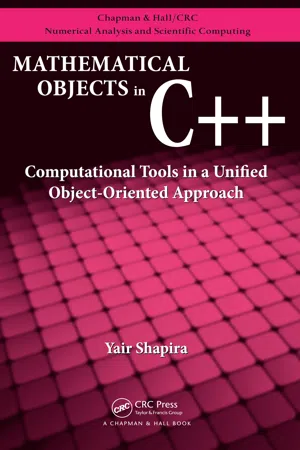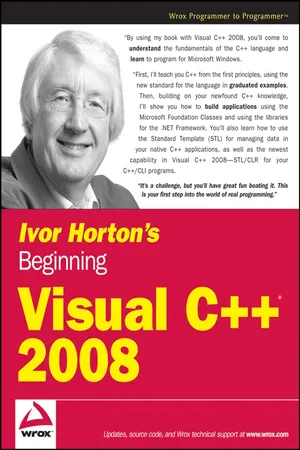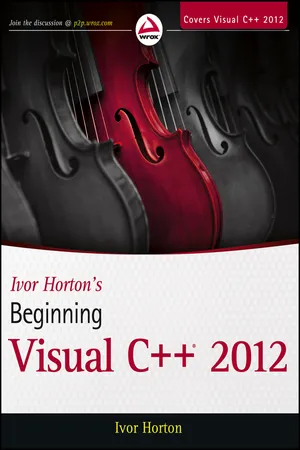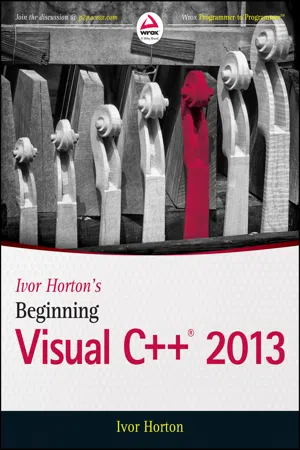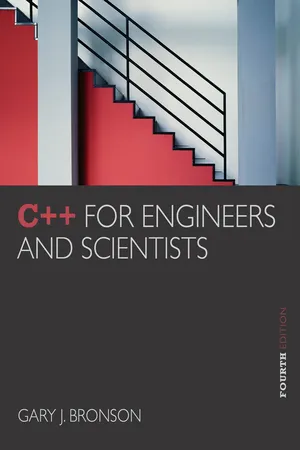Computer Science
Variables in C
In C programming, variables are used to store and manipulate data. They have a data type that determines the kind of data they can hold, such as integers, floating-point numbers, characters, or pointers. Variables are declared with a specific name and can be assigned values, which can be changed during the program's execution.
Written by Perlego with AI-assistance
Related key terms
1 of 5
12 Key excerpts on "Variables in C"
- eBook - PDF
Mathematical Objects in C++
Computational Tools in A Unified Object-Oriented Approach
- Yair Shapira(Author)
- 2009(Publication Date)
- CRC Press(Publisher)
Thus, the type of the variable becomes relevant to the user only when interface functions, such as arithmetic and Boolean operators, are applied to it. The types that are used often in C are ”int”, ”float”, ”double”, and ”char” (character). The ”char” variable is stored as an unsigned integer number. More precisely, it contains 8 bits to form a binary number between 0 and 255. Each number is interpreted as one of the keys on the keyboard, including low-case letters, upper-case letters, digits, and special symbols. As we’ll see below, variables of type ”char” have some extra functions to read them from the screen (or from a file) and to print them onto the screen (or onto a file). Variables of the above types can be viewed as objects, which can be ma-nipulated by interface functions, such as arithmetic and logical operators and read/write functions. Below we’ll see that in C++ the user can define his/her own objects, with their special interface functions to manipulate and use them. This is why C++ can be viewed as an object-oriented extension of C. Here, however, we stick to the above four types available in C and to their interface functions that are built in the C compiler. 256 CHAPTER 13. BASICS OF PROGRAMMING 13.5 Defining Variables A variable in C is defined (allocated memory) by writing the type of the variable (say ”int”) followed by some name to refer to it. For example, the code line ”int i;” allocates sufficient space in the computer memory for a variable of type integer. The data placed in this space, that is, the value assigned to the variable ’i’, can then be accessed through the name of the variable, namely, ’i’. The command line (or instruction to the computer) ends with the symbol ’;’. A short command line such as ”int i;” can be written in one code line in the program. Longer instructions, on the other hand, may occupy several code lines. Still, the instruction ends only upon reaching the ’;’ symbol. - eBook - PDF
- Diane Zak(Author)
- 2015(Publication Date)
- Cengage Learning EMEA(Publisher)
C H A P T E R 3 Variables and Constants After studying Chapter 3, you should be able to: Distinguish among a variable, a named constant, and a literal constant Explain how data is stored in memory Select an appropriate name, data type, and initial value for a memory location Declare a memory location in C++ Copyright 2016 Cengage Learning. All Rights Reserved. May not be copied, scanned, or duplicated, in whole or in part. Due to electronic rights, some third party content may be suppressed from the eBook and/or eChapter(s). Editorial review has deemed that any suppressed content does not materially affect the overall learning experience. Cengage Learning reserves the right to remove additional content at any time if subsequent rights restrictions require it. C H A P T E R 3 Variables and Constants 52 Beginning Step 4 in the Problem-Solving Process Chapter 2 covered the first three steps in the problem-solving process: analyze the problem, plan the algorithm, and then desk-check the algorithm. When the programmer is satisfied that the algorithm is correct, he or she moves on to the fourth step, which is to code the algorithm into a program. Coding the algorithm refers to the process of translating the algorithm into a language that the computer can understand; in this book, you will use the C++ programming language. Programmers use the information in the IPO chart, which they created in the analysis and planning steps, as a guide when coding the algorithm. The programmer begins by assigning a descriptive name to each unique input, processing, and output item. The programmer also assigns to each item a data type and (optionally) an initial value. The name, data type, and initial value are used to store the input, processing, and output items in the computer’s internal memory while the program is running. Internal Memory The internal memory of a computer is composed of memory locations, with each memory loca-tion having a unique numeric address. - eBook - PDF
- S Sasti D Sasti(Author)
- 2019(Publication Date)
- Macmillan(Publisher)
103 Module 6 Data storage and memory concepts in high-level programming Module 6 Overview At the end of this module, you will be able to: • Unit 6.1: Explain variables and constants. • Unit 6.2: Explain internal representation of data types. • Unit 6.3: Explain number conversion techniques between data types. • Unit 6.4: Understand and implement arithmetic operators in programming. Every software application needs to work with data whether it is stored or input by the user. In this module, we will revise these concepts, which were covered in Level 2, and introduce new concepts. We will also take an in-depth look at how the different types of data are stored in the computer’s memory and used by the software application to perform tasks or operations on the data. Unit 6.1: Variables and constants 6.1.1 Elements of a variable Definition: Variables Variables are used to store values that can change when an application is running. The values are stored temporarily in the computer’s random-access memory called RAM. A variable is a name given to a location which is a physical address in the computer’s RAM where data can be stored. A variable can hold only a single value at any given time. Since RAM is used for temporary storage, variables also hold data temporarily. For example, when the program ends, all data stored in RAM for those variables is erased. A variable consists of different elements as shown in Figure 6.1. The elements identified in Figure 6.1 are described in Table 6.1. Dim intNum AS Integer intNum = 10 Variable Scope Variable Name Variable Data type Variable Value to be stored Figure 6.1: Different elements of a variable 104 Topic 2 Table 6.1: Elements of a variable Element Description Name The word that is used to identify the variable in code. Address The physical address in the computer’s RAM where the value is stored for the variable. Every variable has a unique physical address. Data type The type and size of data that can be stored in the variable. - eBook - ePub
- Ivor Horton(Author)
- 2011(Publication Date)
- Wrox(Publisher)
will go wrong.Fundamental Data TypesThe sort of information that a variable can hold is determined by its data type . All data and variables in your program must be of some defined type. ISO/ANSI standard C++ provides you with a range of fundamental data types , specified by particular keywords. Fundamental data types are so called because they store values of types that represent fundamental data in your computer, essentially numerical values, which also includes characters because a character is represented by a numerical character code. You have already seen the keyword int for defining integer variables. C++/CLI also defines fundamental data types that are not part of ISO/ANSI C++, and I'll go into those a little later in this chapter.As part of the object-oriented aspects of the language, you can also create your own data types, as you'll see later, and of course the various libraries that you have at your disposal with Visual C++ 2008 also define further data types. For the moment, explore the elementary numerical data types that ISO/ANSI C++ provides. The fundamental types fall into three categories: types that store integers, types that store non-integral values—which are called floating-point types—and the void type that specifies an empty set of values or no type.Integer VariablesAs I have said, integer variables are variables that can have only values that are whole numbers. The number of players in a football team is an integer, at least at the beginning of the game. You already know that you can declare integer variables using the keyword int . Variables of type int occupy 4 bytes in memory and can store both positive and negative integer values. The upper and lower limits for the values of a variable of type int correspond to the maximum and minimum signed binary numbers, which can be represented by 32 bits. The upper limit for a variable of type int is 231 –1 which is 2,147,483,647, and the lower limit is –(231 ), which is –2,147,483,648. Here's an example of defining a variable of type int - eBook - ePub
- Ivor Horton(Author)
- 2012(Publication Date)
- Wrox(Publisher)
variable.As you already know, each variable will store a particular kind of data, and the type of data that can be stored is fixed when you define the variable in your program. One variable might store whole numbers (that is, integers), in which case, you couldn’t use it to store numbers with fractional values. The value that each variable contains at any point is determined by the statements in your program, and, of course, its value will usually change many times as the program calculation progresses.The next section looks first at the rules for naming a variable when you introduce it into a program.Naming Variables
The name you give to a variable is called an identifier or, more conveniently, a variable name. Variable names can include the letters A-z (upper- or lowercase), the digits 0-9, and the underscore character. No other characters are allowed, and if you happen to use some other character, you will typically get an error message when you try to compile the program. Variable names must also begin with either a letter or an underscore. Names are usually chosen to indicate the kind of information to be stored.Because variable names in Visual C++ can be up to 2048 characters long, you have a reasonable amount of flexibility in what you call your variables. In fact, as well as variables, there are quite a few other things that have names in C++, and they, too, can have names of up to 2048 characters, with the same definition rules as a variable name. Using names of the maximum length allowed can make your programs a little difficult to read, and unless you have amazing keyboard skills, they are the very devil to type in. A more serious consideration is that not all compilers support such long names. If you anticipate compiling your code in other environments, it’s a good idea to limit names to a maximum of 31 characters; this will usually be more than adequate for devising meaningful names and will avoid problems of compiler name length constraints in most instances. - eBook - ePub
Programming in C++
Object Oriented Features
- Laxmisha Rai(Author)
- 2019(Publication Date)
- De Gruyter(Publisher)
3 Programming Basics The scholar who cherishes the love of comfort is not fit to be deemed a scholar. ― Confucius3.1 Introduction
It is important to understand simple C++ programs to study the basics of programming. Almost all C++ programs are wrapped around identifiers, variables, keywords, literals, data types, and methods. In this chapter, we will explain all of these fundamental concepts that are significant to understand the nuts and bolts of a programming language such as C++.3.2 Variables and identifiers
Suppose, if we want to perform an operation, that is, calculate the sum of two numbers a and b and store the result in c , then it is represented as:c = a + bTo perform this operation in a program, we must decide the kind of data types the numbers are. Let us say that all of them are integers , then we first declare a, b , and c as integers. Integers are natural and whole numbers that do not include decimals or fractions. Then, the statements in a program must include the following:int a,b,c; c = a + b;The previous two statements are responsible for allocating memory locations to store data values a, b , and c , where a, b , and c are the names associated with respective memory allocations. These names are called variables .The general syntax for variable declaration is as follows: <data type><variables>; Example: int a,b,c;Here a, b , and c are variables and int is the data type. The above declaration can also be written as follows:int a; int b; int c;The names given to the variables are called identifiers - eBook - PDF
Programming in Visual Basic 2010
The Very Beginner's Guide
- Jim McKeown(Author)
- 2010(Publication Date)
- Cambridge University Press(Publisher)
A variable is a storage container for your data. Many types of variables exist, each with a specific use, or what programmers call a data type . That is, each type is designed to store a particular type of data. Some store whole numbers, integers. Some store numbers with decimals. Some are for dates; some store text, in what programmers call strings . There are a few other types as well, but, for now, we’ll stick with a few basic data types. To make use of these containers, you first have to create them. In programming this is called declaration . You write a statement that creates a variable. To change the value in a variable, use an assignment . This is where the rules of programming take over, in what’s called syntax . Nearly every statement you write in your code has to follow very strict rules. Often the hardest part of programming is getting your commands written in a way the computer understands. For the most part, we’ll try very hard to keep it simple. First, let’s look at declarations. 40 Programming in Visual Basic 2010 shoTest Ø Figure 2.2 Initialized Storage Container To create a variable, let’s say, one to store your last test score, use a statement something like this: Dim shoTest as Short There are other ways to do it, but this is about as simple as it gets. You write a statement that creates a variable, gives the variable a name, and tells the computer what type of data can be stored in it. In this statement, “Dim,” short for dimension, tells the computer to set aside some memory. shoTest is the name of the variable. You’ll use this name every time you work with it. Think of it in the same way you think of n in a math equation. As Short tells the computer what type of data will be stored in the variable, in this case a Short (see Table 2.3 for more on this). When you run the program, this line creates a container called shoTest. It will store Short variables, which simply means it will store whole numbers from –32,768 to 32,767. - eBook - PDF
- Ivor Horton(Author)
- 2014(Publication Date)
- Wrox(Publisher)
I’ll discuss classes in Chapter 8. Defining Variables ❘ 39 Keywords Keywords are reserved words in C++ that have special significance within the language. You must not use keywords as names in your code. Keywords are highlighted with a particular color by the editor and the default is blue. If a keyword does not appear highlighted, then you have entered it incorrectly. If you don’t like the default highlighting colors used by the editor to identify various language elements, you can change them. First select Options from the Tools menu, then make whatever changes you want after selecting Environment/Fonts and Colors in the left dialog pane. Remember that keywords, like names, are case-sensitive. For example, the program you entered earlier in the chapter contained the keywords int and return ; if you write Int or Return , these are not keywords and therefore will not be recognized and won’t be highlighted in blue. You will see many more keywords as you progress through the book. Declaring Variables As you know, a variable declaration is a statement that specifies the name of a variable and its type. For example: int value; This declares a variable with the name value that can store integers. The type of data that can be stored in value is specified by the keyword int , so you can only use value to store data of type int . A single declaration can specify the names of several variables: int cost, discount_percent, net_price; This is not recommended. It is generally better to declare variables in individual statements, one per line. I’ll deviate from this from time to time in this book, usually in the interests of not spreading code over too many pages. To store an item of data you need to have a memory location associated with the variable name. - eBook - PDF
- Subrata Saha, Subhodip Mukherjee(Authors)
- 2017(Publication Date)
- Cambridge University Press(Publisher)
Some valid string constants are : “TIH” “ C Language” etc. Constants, Variables and Data Types 61 6.3 KEYWORDS AND IDENTIFIERS Every word in C language is either a keyword or an identifier. Keywords are reserve words and used for specific purpose. Thus, they cannot be used as a variable name. They serve as building blocks of a C program. The keywords in C are followings: Table 6.2 Keywords in C auto double int struct break else long switch case enum register typedef char extern return union const float short unsigned continue for signed void default goto sizeof volatile do if static while Identifiers refer to the names of variables, functions and arrays. These are user-defined names. 6.4 VARIABLES AND DATA TYPES The first task in C program is to declare a variable. Variables are storage where we can store values of specific types. Each variable is identified by a variable name. The rules to declare a variable is: 1. A variable name consists of A–Z, a–z, 0–9 and special character underscore (_). 2. There will be no space embedded within a variable name. 3. Variable name starts only with a letter or underscore (_). 4. Uppercase is different from lowercase, so the names sum, Sum, and SUM specify three different variables. 5. Variable name should not be a keyword. Though we can use uppercase letters in variable declaration, the convention is to use lower case letters only. And always we use meaningful variable name to increase the readability of the program. But try to avoid too lengthy name as it is tedious to type long names each time the variable is accessed. Though the variable names are case sensitive, i.e., var and Var are not same variables, but try to avoid such names as they make confusion and decrease readability. - No longer available |Learn more
- Gary Bronson(Author)
- 2012(Publication Date)
- Cengage Learning EMEA(Publisher)
A variable’s scope is local or global and is determined by where the vari-able’s definition statement is placed. A local variable is defined in a function and can be used only in its defining function or block. A global variable is defined outside a function and can be used in any function following the variable’s definition. All global variables that aren’t specifically initialized by the user are initialized to 0 by the compiler, and global variables not declared as static can be shared between files by using the keyword extern . 9. Every variable also has a storage category, which determines how long the value in the vari-able is retained, also known as the variable’s lifetime. auto variables are local variables that exist only while their defining function is executing; register variables are similar to auto variables but are stored in a computer’s registers rather than in memory; and static vari-ables can be global or local and retain their values while the program is running. All static variables are set to 0 when they’re defined if the user doesn’t initialize them explicitly. Programming Projects for Chapter 6 1. (Practice) a. Write a function that calculates the area, a , of a circle when its circumference, c , is given. This function should call a second function that returns the radius, r , of the circle, given c. The relevant formulas are r = c / 2 π and a = πr 2 . b. Write a C++ program that accepts the value of the circumference from the user, calculates the radius and area, and displays the calculated values. Your program should use the func-tions written for Exercise 1a. Copyright 2012 Cengage Learning. All Rights Reserved. May not be copied, scanned, or duplicated, in whole or in part. Due to electronic rights, some third party content may be suppressed from the eBook and/or eChapter(s). Editorial review has deemed that any suppressed content does not materially affect the overall learning experience. - eBook - ePub
- Dan Gookin(Author)
- 2020(Publication Date)
- For Dummies(Publisher)
It’s possible to start a variable name with an underscore, which the compiler believes to be a letter. Even so, variable names that begin with underscores are used internally in the C language. I recommend avoiding this naming convention.Variable Madness!
I hope that you’re getting the hang of the variable thing. If not, please review the first part of this chapter. The variable is truly the heart of any programming language, by allowing you to code flexibility into your programs and have it do amazing things.Using more-specific data types
The C language offers more data types than are shown in Table 6-1 . Depending on the information stored, you may want to use one of these more detailed variable declarations. Table 6-2 lists a buffet of C language data types and the range of values those types can store.The value range column specifies the size of the number you can store in a variable as well as whether negative numbers are allowed. The compiler may not always flag warnings that happen when you assign the wrong value to a variable type. So get it right when you declare the variable!For example, if you need to store the value -10 , you use a short int , int , or long variable. You cannot use an unsigned int , as the source code in Listing 6-3 demonstrates.TABLE 6-2 More C Language Data TypesTypeValue Rangeprintf() Conversion Character _Bool 0 to 1 %d char –128 to 127 %c unsigned char 0 to 255 %u short int –32,768 to 32,767 %d unsigned short int 0 to 65,535 %u int –2,147,483,648 to 2,147,483,647 %d unsigned int 0 to 4,294,967,295 %u long int –2,147,483,648 to 2,147,483,647 %ld unsigned long int 0 to 4,294,967,295 %lu float 1.17×10–38 to 3.40×1038%f double 2.22×10–308 to 1.79×10308%f LISTING 6-3 Oh, No — an Unsigned int!#include <stdio.h> int main(){ unsigned int ono; ono = -10; printf("The value of ono is %u.\n",ono); return(0);}Exercise 6-6: Create a project with the source code shown in Listing 6-3 . Note that the %u conversion character is used for unsigned int - eBook - PDF
- Stephen R. Davis(Author)
- 2014(Publication Date)
- For Dummies(Publisher)
Part IV Data Structures Visit www.dummies.com/extras/beginningprogrammingcplusplus for great Dummies content online. In this part . . . ✓ Applying floating point variables ✓ Creating constant values ✓ Building arrays ✓ Declaring pointers ✓ Passing arguments to functions ✓ Creating classes and objects ✓ Testing with the debugger utility ✓ Visit www.dummies.com/extras/beginningprogramm ingcplusplus for great Dummies content online Chapter 14 Other Numerical Variable Types In This Chapter ▶ Reviewing the limitations of integers ▶ Introducing real numbers to C++ ▶ Examining the limitations of real numbers ▶ Looking at some variable types in C++ ▶ Overloading function names T he programs so far have limited themselves to variables of type int with just a few char s thrown in. Integers are great for most calculations — more than 90 percent of all Variables in C++ are of type int . Unfortunately, int variables aren’t adapted to every problem. In this chapter, you see both variations of the basic int as well as other types of intrinsic variables. An intrinsic type is one that’s built into the language. In Chapter 19, you see how the programmer can define her own variable types. Some programming languages allow you to store different types of data in the same variable. These are called weakly typed languages. C++, by contrast, is a strongly typed language — it requires you to declare the type of data the vari-able is to store. A variable, once declared, cannot change its type. The Limitations of Integers in C++ The int variable type is the C++ version of an integer. As such, int variables suffer the same limitations as their counting integer equivalents in mathemat-ics do. 166 Part IV: Data Structures Integer round-off It isn’t that an integer expression can’t result in a fractional value. It’s just that an int has no way of storing the fractional piece. The processor lops off the part to the right of the decimal point before storing the result.
Index pages curate the most relevant extracts from our library of academic textbooks. They’ve been created using an in-house natural language model (NLM), each adding context and meaning to key research topics.