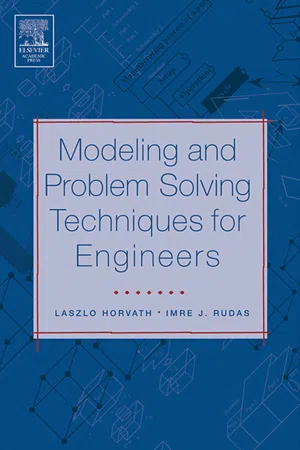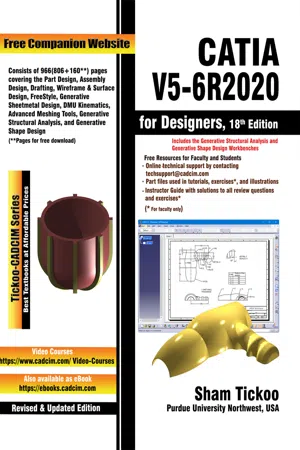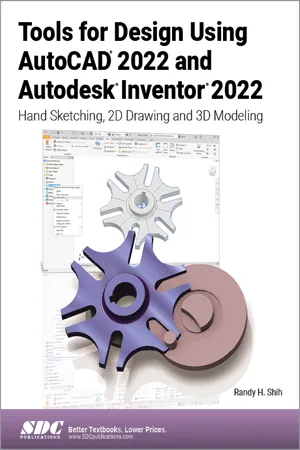Technology & Engineering
Assembly Modeling
Assembly modeling is a process of creating a virtual representation of a product or machine by combining individual parts and components. It allows engineers to visualize and analyze the interactions between different parts, ensuring that they fit together correctly and function as intended. Assembly modeling is commonly used in the design and manufacturing of complex products such as automobiles, aircraft, and machinery.
Written by Perlego with AI-assistance
Related key terms
1 of 5
6 Key excerpts on "Assembly Modeling"
- Laszlo Horvath, Imre Rudas(Authors)
- 2004(Publication Date)
- Academic Press(Publisher)
In this example, 34 CHAPTER 2 Activities in Virtual Engineering intersection of a surface with a solid modifies the geometry to accommodate the surface in the boundary. Traditional and versatile computer descriptions of parts are applied for analysis, manufacturing planning, and presentation purposes. Computer modeling in engineering relies upon sophisti-cated part models and construction methods. However, the part design and manufacturing centered modeling of the 1970s and 1980s has been dramatically extended to integrated descriptions of all possible engineering objects in comprehensive and well-organized product models. A large step was the integration of assembly and kinematics design with part modeling. Instead of the construction of indivi-dual part models, the connection-related design of parts proceeds in an assembly space where the part is constructed and represented in connection with other parts in the actual assembly. The assem-bly model consists of a structure of connected parts and a set of relationship definitions for part placement in relation to parts that are connected to it. One of the advantages of this method is that connections of parts are defined by form features common for two or more parts. An advanced approach to Assembly Modeling is its full inte-gration with part modeling. Assembly Modeling is done in an assembly model space where parts are modeled to define shapes and dimensions that are affected by the assembly. Additional details of the part are modeled in the part model space. Part models can be created for an assembly in accordance with their place in a predefined product assembly tree. This is the top-down approach. Existing part models can be used to create a product assembly tree. This is the bottom-up approach. Engineering prac-tice mixes these two approaches because some parts are available at the start of the modeling of a mechanical system while other parts are to be modeled on the basis of their place in the assembly tree.- eBook - ePub
- Prof. Sham Tickoo(Author)
- 2021(Publication Date)
- CADCIM Technologies(Publisher)
Chapter 12Assembly ModelingL earning O bjectivesAfter completing this chapter, you will be able to: • Create bottom-up assemblies • Insert components into a Product file • Move and rotate components inside an assembly • Add constraints to individual components • Create top-down assemblies • Edit assembly designs • Create exploded state of assembliesAssembly ModelingAssembly Modeling is the process of creating designs with two or more components assembled together at their respective work positions. The components are brought together and assembled in the Assembly Design workbench by applying suitable parametric assembly constraints to them. The assembly constraints allow you to restrict the degrees of freedom of the components at their respective work positions . The assembly files in CATIA V5 are called product files. There are two methods to invoke the Assembly Design workbench of CATIA V5. The primary method to start a new product file is by choosing Start > Mechanical Design > Assembly Design from the menubar. The other method of invoking the Assembly Design workbench is by choosing File > New from the menubar. On doing so, the New dialog box will be displayed. In this dialog box, select Product , as shown in Figure 12-1.Figure 12-1 The Product option selected from the New dialog boxOn invoking the Assembly Design workbench, a new file is started. The screen display of CATIA V5 after starting the new file in the Assembly Design workbench is shown in Figure 12-2. You will also notice that the toolbars related to the assembly will be displayed. The tools in these toolbars will be discussed later in this chapter.Types of Assembly Design ApproachesFigure 12-2 Screen display after starting a new file in the Assembly Design workbenchIn CATIA V5, you can create assembly models by adopting two types of design approaches. The first design approach is the bottom-up approach and the second is the top-down - eBook - PDF
Tools for Design Using AutoCAD 2022 and Autodesk Inventor 2022
Hand Sketching, 2D Drawing and 3D Modeling
- Randy H. Shih(Author)
- 2021(Publication Date)
- SDC Publications(Publisher)
The goal of this methodology is to improve the design process and allows you, the designer, to design the way you think. Assembly Modeling: Putting It All Together - Autodesk Inventor 16-3 Assembly Modeling Methodology The Autodesk Inventor assembly modeler provides tools and functions that allow us to create 3D parametric assembly models. An assembly model is a 3D model with any combination of multiple part models. Parametric assembly constraints can be used to control relationships between parts in an assembly model. Autodesk Inventor can work with any of the Assembly Modeling methodologies: The Bottom Up Approach The first step in the bottom up Assembly Modeling approach is to create the individual parts. The parts are then pulled together into an assembly. This approach is typically used for smaller projects with very few team members. The Top Down Approach The first step in the top down Assembly Modeling approach is to create the assembly model of the project. Initially, individual parts are represented by names or symbols. The details of the individual parts are added as the project gets further along. This approach is typically used for larger projects or during the conceptual design stage. Members of the project team can then concentrate on the particular section of the project to which they are assigned. The Middle Out Approach The middle out Assembly Modeling approach is a mixture of the bottom-up and top- down methods. This type of assembly model is usually constructed with most of the parts already created, and additional parts are designed and created using the assembly for construction information. Some requirements are known and some standard components are used, but new designs must also be produced to meet specific objectives. This combined strategy is a very flexible approach for creating assembly models. The different Assembly Modeling approaches described above can be used as guidelines to manage design projects. - eBook - PDF
Computer-Aided Design, Engineering, and Manufacturing
Systems Techniques and Applications, Volume III, Operational Methods in Computer-Aided Design
- Cornelius T. Leondes(Author)
- 2000(Publication Date)
- CRC Press(Publisher)
Also, by applying network technologies, more and more centralized systems have been broken down into cheaper distributed units. This shared schema has improved the computation speed, increased the memory storage size, and increased communication among end users. The CAD development has also extended its vision from Bart O. Nnaji University of Pittsburgh Hsu Chang Liu Solid Works 9 -2 Operational Methods in Computer-Aided Design geometric modeling, engineering analysis, and manufacturing to the design of the life cycle of the product. The life cycle includes, for example, the stages of functional specifications development, conceptual design (Kang, 1996), component design, Assembly Modeling, and, finally, manufacturing. In most cases, assembly is the most complex process in manufacturing, occupying approximately 50% of total manufacturing cost (Boothroyd, 1995). In order to reduce assembly cost, a designer has to come up with a design that has a minimun number of assembly processes; each assembly process has to be simple so that it can be easily achieved by manual or automatic assembly systems. This requires a great deal of communication between design engineers and manufacturing engineers. The requirements for design engineers have to agree with manufacturing methods. Evaluations have to be iterated between these two systems until an optimal design solution has been reached. In general, design criteria mainly are product specifications and manufacturing methods that can be carried by geometric constraints (Anantha, 1996; Liu, 1991). This information has to be uniformly interpreted and represented throughout the product life cycle. In this chapter, we will introduce spatial relationships (Liu, 1991), a structural representation scheme embedded with geometric information, and nongeometric constraints that carry design criteria. Spatial relationships compose the common language that communicates between design engineers and manufacturing in design considerations. - eBook - PDF
Autodesk Inventor 2023 and Engineering Graphics
An Integrated Approach
- Randy H. Shih(Author)
- 2022(Publication Date)
- SDC Publications(Publisher)
Reference Guide Assembly Modeling and Working Drawings 14-3 General Engineering Design Process Engineering design is the ability to create and transform ideas and concepts into a product definition that meets the desired objective. The general procedure for the design of a new product or improving an existing product involves the following six stages: 1. Develop and identify the desired objectives. 2. Conceptual design stage – concepts and ideas of possible solutions. 3. Engineering analysis of components. 4. Computer Modeling and/or prototypes. 5. Refine and finalize the design. 6. Working drawings of the finalized design. Conceptual Drawing Computer Model Finalized Product Courtesy of Wes Fullenwider, MMET Senior Project Oregon Institute of Technology 14-4 Autodesk Inventor and Engineering Graphics It is during the conceptual design stage when the first drawings, known as conceptual drawings, are usually created. The conceptual drawings are typically done in the form of freehand sketches showing the original ideas and concepts of possible solutions to the set objectives. From these conceptual drawings, engineering analyses are performed to improve and confirm the suitability of the proposed design. Working from the sketches and the results of the analyses, the design department then creates prototypes or performs computer simulations to further refine the design. Once the design is finalized, a set of detailed drawings of the proposed design is created. It is accurately made and shows the shapes and sizes of the various parts; this is known as the detail drawing. On a detail drawing, all the views necessary for complete shape description of a part are provided, and all the necessary dimensions and manufacturing directions are given. The set of drawings is completed with the addition of an assembly drawing and a parts list or bill of material. The assembly drawing is necessary as it provides the location and relationship of the parts. - Dennis Lieu, Sheryl Sorby(Authors)
- 2016(Publication Date)
- Cengage Learning EMEA(Publisher)
Due to electronic rights, some third party content may be suppressed from the eBook and/or eChapter(s). Editorial review has deemed that any suppressed content does not materially affect the overall learning experience. Cengage Learning reserves the right to remove additional content at any time if subsequent rights restrictions require it. 6-4 section two Modern Design Practice and Tools Another new term for you to consider in Assembly Modeling is the concept of a subassembly . A subassembly is a grouping of components that serves a single purpose within the overall assembly. Going back to the bridge example, a subassembly could be created to represent the handrail. Notice that the handrail consists of vertical members, angled members, and the horizontal crossbar at the top, as shown in Figure 6.03. Instead of instancing each of the individual members that make up the handrail into the overall assembly, you could create one subassembly of the handrail that includes appropriate instances of all of its components—including the vertical, angled, and horizontal members—and just instance that subassembly into the overall system two times. The completed handrail subassembly is shown in Figure 6.04. Since it is unlikely that the horizontal member of the handrail will act independently of the vertical or angled members, it makes sense to put them into a subassembly together so you can work with them as a single unit. You might think it would be easier to make the handrail a single part. But because the individual components may be made of different materials, you want to keep them as separate objects for any analysis you perform later on. Linking them in a subassembly allows you the flexibility to alter properties of components independent of one another, but also affords you the efficiency of treating them as one unit in the Assembly Modeling process. Subassemblies are unique in that they are composed of instances, but subassemblies also can be instances.
Index pages curate the most relevant extracts from our library of academic textbooks. They’ve been created using an in-house natural language model (NLM), each adding context and meaning to key research topics.