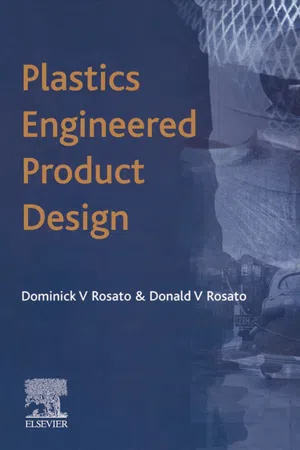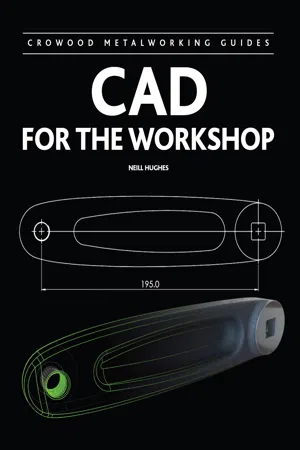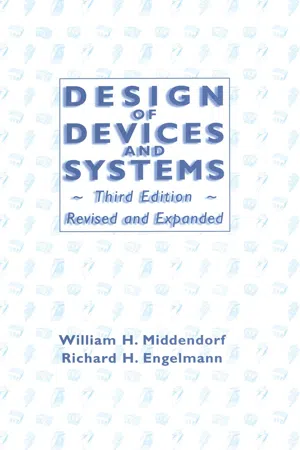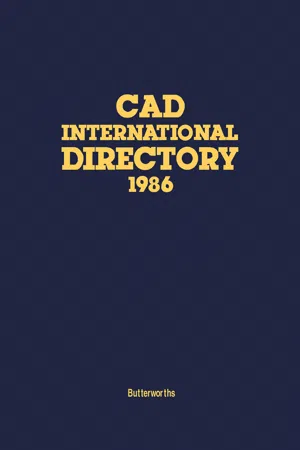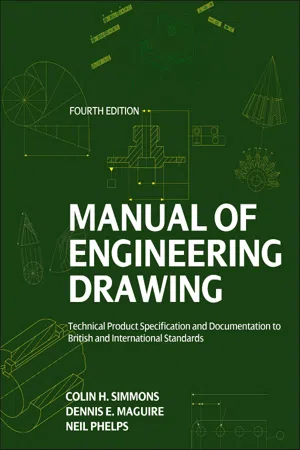Technology & Engineering
Types of CAD Models
CAD models can be categorized into two main types: 2D and 3D models. 2D models are used to represent flat objects and are often created for technical drawings and schematics. 3D models, on the other hand, provide a three-dimensional representation of an object or system, allowing for more detailed and realistic visualization.
Written by Perlego with AI-assistance
Related key terms
1 of 5
9 Key excerpts on "Types of CAD Models"
- eBook - ePub
- D.V. Rosato, D.V. Rosato(Authors)
- 2003(Publication Date)
- Elsevier Science(Publisher)
Today’s software developers are laced with a serious challenge concerning how to produce a safe and reliable product in the shortest possible time frame. This is not a new problem; it has simply been exaggerated in recent years by pressures from the marketplace, and the manufacturing industry certainly is not immune to those pressures. Manufacturers including throwing large budgets into software development tools and manpower have sought many solutions.Geometric modeling
Geometric modeling is one of the major uses of the CAD systems. It uses mathematical descriptions of geometric elements to facilitate the representation and manipulation of graphical images on the computer’s screen. While the central processing unit (CPU) provides the ability to quickly make the calculations specific to the element, the software provides the instructions necessary for efficient transfer of information between user and the CPU.There are three types of commands used by the designer in CAD geometric modeling. Its first allows the user to input the variables needed by the computer to represent basic geometric elements such as points, lines, arcs, circles, splines, and ellipses. The second is used to transform these elements that include scaling, rotation, and translation. The third allows the various elements previously created by the first two commands to be joined into a desired shape. During the whole geometric modeling process, mathematical operations are at work that can be easily stored as computerized data and retrieved as needed for review, analysis, and modification.There are different ways of displaying the same data on the CRT (cathode ray tube) screen, depending on the needs or preferences of the designer. One method is to display the design as a 2-D representation of a flat object formed by interconnecting lines. Another method displays the design as a 3-D view of the product. In 3-D representations, there are the four types of modeling of wireframe modeling, surface modeling, solid modeling, and hybrid solid modeling.The wireframe model is a skeletal description of a 3-D part. It consists only of points, lines, and curves that describe the geometric boundaries of the object. There are no surfaces in a wireframe model. The 3-D wireframe representations can be confusing because all of the lines defining the object appear on the 2-D display screen. This makes it difficult for the viewer to tell whether the model is being viewed from above or below, inside or outside. It is the simplest of the CAD/CAM modeling methods. The simplicity of this modeling method also implies simplicity in the database. - eBook - ePub
- Neill Hughes(Author)
- 2013(Publication Date)
- Crowood(Publisher)
Irrespective of any design methods applied, there is an immediate need to represent ideas in terms of form and function. These representations all help to develop a model of the design concept. This design model will be developed all the way through the process, ultimately ending up in a format that enables the parts to be made.THE DESIGN MODELThe design model is a representation of the design. The model can exist as anything from ideas, through to rough sketches and notes, calculations, sets of detailed formal engineering drawings, computer-generated 3D representations, to physical prototypes. CAD software products exist to help the designer to create and develop all these forms of the design model.The design model is used by the designer to record and develop ideas and to provide a basis to evaluate the design. This is true for every stage of the design, from initial concept development through to the final detail design work. The design model is fundamental to the design process. Larger design projects are undertaken by more than one engineer, and design models are used to communicate and share ideas between all those concerned with the product design, development, manufacture and use.So, whether working alone or as part of a team, a designer needs to have the skills to generate and work with the design model in order to develop and communicate an idea.Designers use a variety of model types, depending on what property of the design is to be considered and for whom the information is destined. Typically the design model may represent information relating to the following:♦ Shape (geometry, form, dimensional accuracy, tolerances) ♦ Appearance (aesthetics, material and surface finish visual effects) ♦ Function (behaviour, strength, stiffness, ergonomics) ♦ Manufacture (process-specific geometry)There are CAD software products available that enable the modelling and documentation of all these aspects of the design. The next section aims to clarify the role and categories of these products in the context of the above design model types. - eBook - ePub
- Ming Sun, Rob Howard(Authors)
- 2004(Publication Date)
- Routledge(Publisher)
To capture this kind of knowledge, a three-dimensional geometry modelling method is required. The progression from 2D to 3D CAD requires the use of more complex software. The graphics screen must now represent all three axes. In addition to creating and storing 3D objects, the CAD system needs the ability to generate different views of the objects. Depending on the way in which 3D objects are represented, 3D geometric models can be classified into wireframe, surface, and solid models. 3.5.1 Wireframe Model Wireframe models are the earliest and simplest type of 3D model. In a similar way to 2D drawings, a 3D model represents a building, or any other object, using straight and curved lines. These lines show the edges of the model. There is no concept of surface in the wireframe model. Although wireframe models do not look like solid objects, they do contain an accurate geometric description of the object being modelled. See Figure 3.6. Figure 3.6 Wireframe model Wireframe models have advantages of display speed, because the calculation involved is limited. Each and every line will be drawn, regardless of whether it is in front or in the background. However, a wireframe model does not have all the information about the object being modelled. Its display is often an ambiguous representation that leaves much of the interpretation to the user. 3.5.2 Surface Model The second type of 3D modelling, the surface model, was first developed in the early 1960s. Surface models, unlike wireframes, provide both visual and mathematical descriptions of the surface shapes of the object - eBook - PDF
Engineering Design Graphics
Sketching, Modeling, and Visualization
- James M. Leake, Molly Hathaway Goldstein, Jacob L. Borgerson(Authors)
- 2022(Publication Date)
- Wiley(Publisher)
CHAPTER 1 276 10 CHAPTER ❚ INTRODUCTION Computer-Aided Design Computer-aided design (CAD) is a technology concerned with the use of computer-based tools employed by engineers, architects, and other design professionals in their design activities. CAD is used in the design of such artifacts as consumer products, tools, machinery, buildings, and infrastructure. Current applications include 2D drafting, solid modeling (both parametric and direct), surface modeling (both NURBS and freeform) and building information modeling (BIM). Although 2D drawing remains popular, CAD capabilities have developed well beyond the ability to generate drawings. Today’s model- based, object-oriented CAD programs provide designers, engineers, and architects with the ability to digitally capture a product’s or build- ing’s definition, and to integrate this definition into the knowledge base of the entire enterprise. The resulting digital product (or building) model can then be used to simulate the behavior of the design under varying conditions. Categories of CAD Systems In this section, 2D CAD, solid, parametric, direct, surface, and freeform modeling are briefly dis- cussed. Later in this chapter parametric solid modeling is discussed in greater detail. The chapter concludes with a discussion of cloud- based CAD. NURBS surface and freeform mod- eling are discussed in Chapter 11. COMPUTER-AIDED DRAWING In 1982 Autodesk launched AutoCAD ® , the first commercially successful 2D vector-based draft- ing program. Vector graphics employs geometric elements like points, lines, curves, and polygons to represent images. Since these elements are defined mathematically, they can be stored in a database and later manipulated (e.g., copied, moved, rotated, scaled, arrayed). 2D CAD is used by civil engineers, architects, land developers, interior designers, and other design professionals. - eBook - ePub
- William H. Middendorf(Author)
- 2017(Publication Date)
- CRC Press(Publisher)
Representations were two-dimensional, with orthographic projections to aid in visualization. This use of CAD is still a valid one if a single product is to be built, such as a roll lathe that is to meet the requirements of a single steel mill, but even in this case accessibility in a suitable database to previous designs may show the designer that parts that were designed for previous lathes may be incorporated, either unchanged or with relatively minor modifications. CAD software is still two-dimensional in some cases, and is perfectly adequate for such tasks as electric circuit design. However, in most cases a three-dimensional representation is highly desirable, and even mandatory. Some software will produce images that appear three-dimensional, but which do not store all three dimensions for all pertinent points. Such software is referred to as 2-1/2D. True three-dimensional software stores the x, y, and z coordinates for each point. In addition to dimensionality characteristics of a CAD software program, there are a number of ways in which the screen image may be represented. The lowest level of these is the wireframe model, sometimes called a stick figure. Figure 7.1 shows such an example, both with all lines shown and with the hidden lines shown dashed. Figure 11.4 shows a wireframe model for a wheel. The next higher level of representation is the surface model, in which the corners and edges of the object are specified in the data base, but the surfaces as well. The lowest diagram in Figure 7.1 is a surface model. The highest level representation is the solid model. There are different methods used to reach a solid model, one stemming from the construction of a solid by combinations of solid primitives and the other coming from the surface modeling technique. In either solid modeling case, the program recognizes that the part being designed has volume, and is not simply a collection of points and surfaces - eBook - PDF
Engineering Design Graphics
Sketching, Modeling, and Visualization
- James M. Leake, Jacob L. Borgerson(Authors)
- 2012(Publication Date)
- Wiley(Publisher)
210 7 C H A P T E R COMPUTER-AIDED PRODUCT DESIGN SOFTWARE ❚ INTRODUCTION Computer-Aided Design Computer-aided design (CAD) is a technology concerned with the use of computer-based tools employed by engineers, architects, and other design professionals in their design activities. CAD is used in the design of such artifacts as com- mercial products, tools, machinery, buildings, and facilities. Current applications include 2D drafting, NURBS surface modeling, solid modeling (both parametric and direct), and building information modeling (BIM). Although 2D drawing remains popular, CAD capabilities have developed well beyond the ability to generate drawings. Today’s model-based, object-oriented CAD programs provide designers, engineers, and architects with the ability to digitally capture a product’s or build- ing’s definition, and to integrate this definition into the knowledge base of the entire enterprise. Categories of CAD Systems In this section 2D CAD, surface modeling, solid modeling, and parametric modeling are briefly discussed. Direct modeling, another type of solid modeling, is briefly described in Chapter 11. Later in this chapter parametric solid modeling and NURBS surface modeling are discussed in greater detail. This chapter concludes with a few words about building information modeling. COMPUTER-AIDED DRAWING In 1982 Autodesk launched AutoCAD ® , the first commercially successful 2D vector-based drafting program. Vector graphics employs geometric ele- ments like points, lines, curves, and polygons to represent images. Since these elements are defined mathematically, they can be stored in a database and later manipulated (e.g., copied, moved, rotated, scaled, arrayed). 2D CAD is used by civil engineers, architects, land developers, interior designers, and other design professionals. The principal output of 2D CAD programs are the drawings themselves, rather than a model from which drawings can be extracted. - eBook - PDF
- Alison Smith(Author)
- 2013(Publication Date)
- Butterworth-Heinemann(Publisher)
Recent developments in computer-aided design and engineering R M Sim Developments in CAD and CAE are described, with particu-lar reference to the area of solid modelling. This paper also outlines the efforts and successes (or otherwise) of some of the leading CAD companies. The need for standards and the problems inherent in their development are discussed. Finally, future trends in CAD are anticipated. computer technology, computer-aided design, computer-aided engineering Over the last two decades computer-aided design (CAD) has evolved into a reasonably stable tool that is well established in the marketplace. In the past year, however, there have been signs of significant upheavals in the industry caused mainly by the forces of rapid technological change. CAD equipment is now benefiting from the considerable advances being made in the semiconductor industry; what was done in software can now be done better and quicker in hard-ware. More advanced concepts are emerging and being incorporated in new devices. The advent of the personal computer (PC) and 32-bit workstations, and the use of net-works to link them together, are opening up a new environ-ment for the implementation of CAD techniques. At the same, time, manufacturing industry is striving to find ways to improve its competitiveness and one such way is to adopt CAD tools to help speed up the design process. Another way is to use computer-aided manufacturing (CAM) in the production process and to forge closer links between design and production by integrating CAD with CAM (CADCAM). Nowhere is this more evident than in the electronics industry where integrated computer-aided engineering (CAE) is proving to be an absolute necessity to satisfy the need for shortlived products. A more long-term solution is to implement computer integrated manu-facturing (CIM) where the normal CADCAM functions are linked to production, resources and financial control systems operating in real time. - eBook - PDF
Engineering Fundamentals
An Introduction to Engineering, SI Edition
- Saeed Moaveni(Author)
- 2019(Publication Date)
- Cengage Learning EMEA(Publisher)
Solid modeling software is also used by architects and engineers to present concepts. For example, an architect uses such software to show a client a model of what the exterior or interior of a proposed building would look like. Design engineers employ the solid model- ing software to show concepts for shapes of cars, boats, computers, and so on. The computer-generated models save time and money. (a) A printed circuit board drill plan 3.20 2.400 .150 .150 B 2.60 1.400 2.300 QTY 16 4 3 SIZE .040 .063 .125 REMARKS PLATED THRU PLATED THRU LTR NONE A B (b) A wiring diagram M1 R1 J .50 All dimensions in cm B B A A A A 1 2 3 91X 92X 93X 97X S2 96X 95X A1 A1 94X 1 2 3 4 5 6 7 8 9 12 11 10 1 2 3 4 5 6 7 8 9 10 11 12 13 4XX 5XX 6XX 7XX A B C D J2 0XX 3XX 5 4 3 2 1 23 4 PS1 E1 0XX J1 A B C 8XX 98X 80X XF1 S1 98X 8XX 2 1 F I G U R E 1 6 . 2 0 Examples of drawings used in electrical and electronic engineering. Examples of discipline-specific drawings include printed circuit- board assembly drawings and wiring diagrams that are commonly used by electrical and electronic engineers. Copyright 2020 Cengage Learning. All Rights Reserved. May not be copied, scanned, or duplicated, in whole or in part. Due to electronic rights, some third party content may be suppressed from the eBook and/or eChapter(s). Editorial review has deemed that any suppressed content does not materially affect the overall learning experience. Cengage Learning reserves the right to remove additional content at any time if subsequent rights restrictions require it. CHAPTER 16 Engineering Drawings and Symbols 656 Moreover, there is additional software that makes use of these solid models to perform additional engineering analysis, such as stress calculations or temperature distribution calculations for products subjected to loads and/or heat transfer. Examples of solid models generated by commonly used software are shown in Figure 16.21. - eBook - ePub
Manual of Engineering Drawing
Technical Product Specification and Documentation to British and International Standards
- Colin H. Simmons, Dennis E. Maguire(Authors)
- 2012(Publication Date)
- Butterworth-Heinemann(Publisher)
Chapter 5
CAD Organization and Applications
Computing developments have made a rapid and immense impact on industry and commerce and as the degree of complexity has also increased, so training facilities have expanded accordingly. As a source of information and communication, the Technical Press and the Internet play a very important part. Journals from professional institutions offer impartial news, advice and guidance, opinions, and new product details. Manufacturers and the larger suppliers of CAD (computer aided design) equipment have set up centres around the country where exhibitions and demonstrations are organized. Higher education establishments, private organizations, and dealerships also give specialist courses for the benefit of students and users.The mainstream engineering software programs have been written and developed in the United States and the United Kingdom. To perform complex tasks, additional programming may need to be seamlessly integrated so that they work in harmony as a unit.There are literally hundreds of specialist applications available. Banks, building societies and airlines all have their own systems and, via the Internet, can freely communicate with each other. This fact has also given rise to another branch of industrial development, i.e. security.Screen sizes have increased in size and the availability of the flat screen has reduced the size of workspace required by users.The provision of multi-layers provides a very useful method of working on CAD. Imagine transparent sheets placed on top of each other, which may be shuffled and rearranged so that you can draw on the top. Each of the layers underneath the pile can be turned on or off; they may be given identification colors and selected parts of drawings moved from layer to layer if required. Assume that we want to draw plans for a house. Layer 1 could be used to draw a plan view of the building plot. Layout work is often easier if graph paper is used. On layer 2 we make our own construction grid, which is transparent graph paper with squares to any convenient scale of our choice. Using this grid under layer 3 we design a suitable ground floor layout. Copying the position of the outside walls from layer 3 and modifying as required could start layer 4 showing the first floor layout. When all of the required plans and elevations are constructed, they can be repositioned on a drawing arrangement. If necessary, the site layout can be reduced to a smaller scale. When completed, the construction grid may be deleted. Tracing facilities and the ability to print layers together or apart are valuable draughting assets.
Index pages curate the most relevant extracts from our library of academic textbooks. They’ve been created using an in-house natural language model (NLM), each adding context and meaning to key research topics.