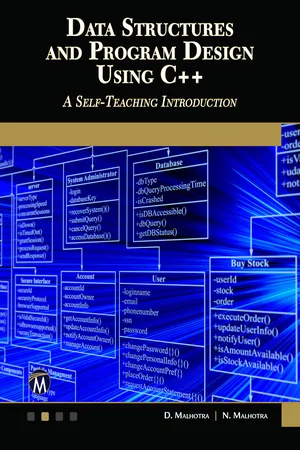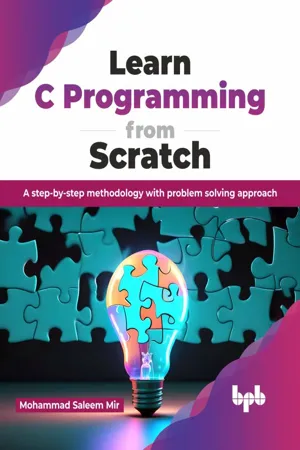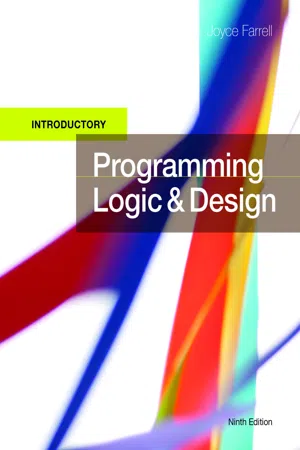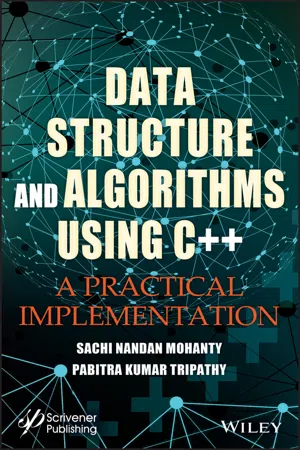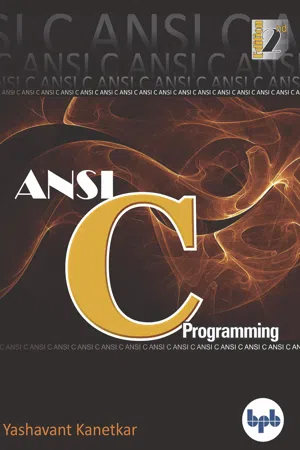Computer Science
Array C
Array C is a data structure in the C programming language that stores a collection of elements of the same data type. It is a contiguous block of memory that can be accessed using an index. Arrays in C are static, meaning their size is fixed at compile time.
Written by Perlego with AI-assistance
Related key terms
1 of 5
11 Key excerpts on "Array C"
- Joyce Farrell(Author)
- 2012(Publication Date)
- Cengage Learning EMEA(Publisher)
A data structure is a collection of data items that is grouped and organized so it can be used more efficiently. One of the most useful data structures is an array. An array is a data structure that consists of a series or list of values in computer memory. Usually, all the values in an array have something in common; for example, they might represent a list of employee ID numbers or a list of prices for items sold in a store. Whenever you require multiple storage locations for objects, you can use a real-life counterpart of a programming array. If you store important papers in a series of file folders and label each folder with a consecutive letter of the alphabet, then you are using the equivalent of an array. When you look down the left side of a tax table to find your income level before looking to the right to find your income tax obligation, you are using an array. Similarly, if you look down the left side of a train schedule to find your station before looking to the right to find the train ’ s arrival time, you also are using an array. Because arrays correspond so closely to printed tables, some programmers refer to an array as a table ; they also use the term matrix . Each of these real-life arrays helps you organize objects or information. You could store all your papers or mementos in one huge cardboard box, or find your tax rate or train ’ s arrival time if they were printed randomly in one large book. However, using an organized storage and display system makes your life easier in each case. Using a programming array will accomplish the same results for your data. 159 Storing Data in Arrays Copyright 2012 Cengage Learning. All Rights Reserved. May not be copied, scanned, or duplicated, in whole or in part. Due to electronic rights, some third party content may be suppressed from the eBook and/or eChapter(s). Editorial review has deemed that any suppressed content does not materially affect the overall learning experience.- No longer available |Learn more
- D. Malhotra, N. Malhotra(Authors)
- 2019(Publication Date)
- Mercury Learning and Information(Publisher)
3ARRAYS
In This Chapter• Introduction• Definition of an array• Array declaration• Array initialization• Calculating the address of array elements• Analyzing an algorithm• Abstract data types• Declaration of two-dimensional arrays• Operations on 2-D arrays• Multidimensional arrays/ N-dimensional arrayys• Calculating the address of 3-D arrays• Arrays and pointers• Array of pointers• Arrays and their applications• Sparse matrices• Types of sparse matrices• Representation of sparse matrices• Summary• Exercises3.1Introduction
We have already studied the basics of programming in data structures and C++ in the previous chapter in which we aimed to design good programs, where a good program refers to a program which runs correctly and efficiently by occupying less space in the memory, and also takes less time to run and execute. Undoubtedly, a program is said to be efficient when it executes with less memory space and also in minimal time. In this chapter, we will learn about the concept of arrays. An array is a user-defined data type that stores related information together. Arrays are discussed in detail in the following sections.3.2Definition of an Array
An array is a collection of homogeneous (similar) types of data elements in contiguous memory . An array is a linear data structure because all elements of the array are stored in linear order. Let us take an example in which we have ten students in a class, and we have been asked to store the marks of all ten students; then we need a data structure known as an array.FIGURE 3.1 .Representation of an array of 10 elements.In the previous example, the data elements are stored in the successive memory locations and are identified by an index number (also known as the subscript), that is, Ai or A[i]. A subscript is an ordinal number which is used to identify an element of the array - Jose M. Garrido(Author)
- 2013(Publication Date)
- Chapman and Hall/CRC(Publisher)
Continue the search on the upper partition. 3. If the key value is not found in the array, the result is -1. Summary An array in C is a data structure that stores several values of the same type. Each of these values is known as an element. After the array has been declared the capacity of the Array Cannot be changed. To refer to an individual element an index is used to indicate the relative position of the element in the array. Searching an Array Consists of looking for a particular element value or key. Two common search algorithms are linear search and binary search. Computing an ap-proximation of the rate of change and the area under a curve is much more convenient using arrays, as shown in the case study discussed. 116 Introduction to Computational Modeling Key Terms declaring arrays accessing elements Array Capacity index array element element reference searching linear search binary search key value algorithm efficiency summation accumulator Exercises Exercise 8.1 Develop a computational model that computes the standard deviation of values in an array. Implement using the C programming language. The standard deviation measures the spread, or dispersion, of the values in the array with respect to the average value. The standard deviation of array X with n elements is defined as: std = r sqd n -1 , where sqd = n -1 ∑ j = 0 ( X j -Av ) 2 . Exercise 8.2 Develop a computational model that finds the minimum value element in an array and returns the index value of the element found. Implement using the C programming language. Exercise 8.3 Develop a computational model that computes the average, minimum, and maximum rainfall per year and per quarter (for the last five years) from the rainfall data provided for the last five years. Four quarters of rainfall are provided, measured in inches. Use a matrix to store these values. Implement using the C pro-gramming language. Exercise 8.4 Develop a computational model that sorts an array using the Insertion sort technique.- No longer available |Learn more
Data Structures and Program Design Using Java
A Self-Teaching Introduction
- D. Malhotra, N. Malhotra(Authors)
- 2020(Publication Date)
- Mercury Learning and Information(Publisher)
3ARRAYS
3.1 Introduction
In the previous chapter we studied the basics of programming in data structures and Java in which we aimed to design good programs, where a good program refers to a program which runs correctly and efficiently by occupying less space in the memory, and also takes less time to run and execute. Undoubtedly, a program is said to be efficient when it executes with less memory space and also in minimal time. In this chapter, we will learn about the concept of arrays. An array is a user-defined data type that stores related information together. Arrays are discussed in detail in the following sections.3.2 Definition of an Array
An array is a collection of homogeneous (similar) types of data elements in contiguous memory. An array is a linear data structure, because all elements of the array are stored in linear order. Let us take an example in which we have ten students in a class, and we have been asked to store the marks of all ten students; then we need a data structure known as an array.Figure 3.1. Representation of an array of ten elements.In the previous example, the data elements are stored in the successive memory locations and are identified by an index number (also known as the subscript), that is, Ai or A[i]. A subscript is an ordinal number which is used to identify an element of the array. The elements of an array have the same data type, and each element in an Array Can be accessed using the same name.Frequently Asked Questions
1. What is an array? How can we identify an element in the array?Ans: An array is a collection of homogeneous (similar) types of data elements in contiguous memory. An element in an Array Can be identified by its index number, which is also known as a subscript.3.3 Array Declaration
We know that all variables must be declared before they are used in the program. Therefore, the same concept also holds with array variables. An array must be declared before it is used. During the declaration of an array, the size of the array has to be specified. Declaring an array involves the following specifications: - eBook - ePub
Learn C Programming from Scratch
A step-by-step methodology with problem solving approach (English Edition)
- Mohammad Saleem Mir(Author)
- 2024(Publication Date)
- BPB Publications(Publisher)
, which starts from 0. We use index notation to assign values to or access values of individual elements of an array.Declaring and initializing arrays Let us talk about declaring and initializing arrays in detail, along with examples. Declaring arrays In C programming, array is created by stating the type of each member, followed by the name and size of the array. The size of the array is specified in square brackets: data_type array_name [array_size] Where:- array_name is the name given to the array (Elements).
- array_size must be an integer value greater than zero, and
- data_type can be any valid data type defined in C.
It will define an integer array with the name num and 10 members. Arrays can also be initialized at declaration, in which case a specified value is given to each element.For example, the statement: int num [10] = {10, 20, 30, 40, 50, 60,70,80,90,100};It initializes the num array with the integer values 10, 20, 30, 40, 50, 60, 70, 80, 90 , and 100 .double b [5] = {10.0, 2.60, 3.45, 7.0, 50.50};Here b is a one-dimensional array that stores up to 5 double numbers.Initializing arraysIn C, we may initialize arrays at the time of declaration by either giving the array size and individual values for each element or by using a list of values contained in curly brackets. Here are a few instances: - eBook - PDF
- Joyce Farrell(Author)
- 2017(Publication Date)
- Cengage Learning EMEA(Publisher)
Each of these real-life arrays helps you organize objects or information. You could store all your papers or receipts in one huge cardboard box, or find courses if they were printed randomly in one large book. However, using an organized storage and display system makes your life easier in each case. Similarly, an array provides an organized storage and display system for a program’s data. How Arrays Occupy Computer Memory When you declare an array, you declare a structure that contains multiple data items; each data item is one element of the array. Each element has the same data type, and each element occupies an area in memory next to, or contiguous to, the others. You can indicate the number of elements an array will hold—the size of the array—when you declare the array along with your other variables and constants. For example, you might declare an uninitialized, three-element numeric array named prices and an uninitialized string array of 10 employee names as follows: num prices[3] string employeeNames[10] When naming arrays, programmers follow the same rules as when naming variables. That is, array names must start with a letter and contain no embedded spaces. Additionally, many programmers observe one of the following conventions when naming arrays to make it more obvious that the name represents a group of items: • Arrays are often named using a plural noun such as prices or employeeNames. • Arrays are often named by adding a final word that implies a group, such as priceList, priceTable, or priceArray. 228 C H A P T E R 6 Arrays Copyright 2016 Cengage Learning. All Rights Reserved. May not be copied, scanned, or duplicated, in whole or in part. Each array element is differentiated from the others with a unique subscript, also called an index, which is a number that indicates the position of a particular item within an array. - eBook - ePub
Composite Data Structures and Modularization
Volume 2: Composite Data Structures and Modularization
- Xingni Zhou, Qiguang Miao, Lei Feng(Authors)
- 2020(Publication Date)
- De Gruyter(Publisher)
We can use a for loop to process grades for a single student and use another one to calculate average grades for all of them. The algorithm and code implementation will be given in the section of two-dimensional arrays.1.1.2 Representation of data of the same type
The discussion earlier showed that a new mechanism is necessary to handle data of the same type. With respect to data representation and processing, arrays are a data structure that regularly expresses data so that they are processed regularly.Since arrays are collections of variables whose names have a pattern, they are supposed to have features of variables. Figure 1.6 compares arrays with plain variables.Figure 1.6: Comparison of a group of variables with a single variable.During the definition of a plain variable, the system allocates memory according to its type specified by programmers. The definition of an Array Consists of type, name and, in particular, the number of variables in the array.There are multiple variable values in an array, so they should be stored in multiple storage units, whose sizes depend on types of the variables. The size of a storage unit is measured in bytes and can be computed using the sizeof operator.Besides, a referencing method of the address of a storage unit is necessary so that programmers can inspect the unit. We can infer from the examples earlier that the referencing method of variable values in an array is to use the array name with an index. Moreover, we should be able to initialize an array since we can do the same with plain variables. Hence, a corresponding syntax is necessary.1.2 Storage of arrays
There are four issues related to array storage, namely definition, initialization, memory allocation, and memory inspection.1.2.1 Definition of arrays
1.2.1.1 Definition of arrays
An array is a collection of data of the same type. Figure 1.7 - eBook - ePub
- Jeff Szuhay(Author)
- 2022(Publication Date)
- Packt Publishing(Publisher)
Chapter 11 : Working with ArraysWe have already seen how a structure is a grouping of one or more components that can each be of different data types. Often, we need a grouping that consists of the same type; this is called an array . An array is a collection of multiple occurrences of the same data type grouped together under a single name. Each element of the array is accessed via its base name and an offset of that base. Arrays have many uses, from organizing homogenous data types to providing the basis for strings, or arrays of characters.Before we can learn about some of the wide uses of arrays, we need to explore the basics of declaring and manipulating arrays. The following topics will be covered in this chapter:- Declaring an array of values
- Initializing an array in several ways
- Understanding variable-length arrays
- Accessing each element of an array
- Understanding zero-based array indexing
- Assigning and manipulating elements of an array
- Using looping statements to access all elements of an array
- Using array references as function parameters
Technical requirements
Continue to use the tools chosen from the Technical requirements section of Chapter 1 , Running Hello, World! .The source code for this chapter can be found at https://github.com/PacktPublishing/Learn-C-Programming-Second-Edition/tree/main/Chapter11 .Declaring and initializing arrays
An array is a collection of two or more values, all of which have the same type and share a single common base name. It makes no sense to have an array of just one value; that would simply be a variable. An array definition has the following syntax: dataType arrayIdentifier[ numberOfElements ]; Here, dataType is any intrinsic or custom type, arrayIdentifier is the base name of the array, and numberOfElements specifies how many values of dataType are in the array. numberOfElements , for whatever type and values are given, is a literal constant or expression that will be converted to an integer. Most commonly, numberOfElements is an integer constant expression. An array whose size is defined by a constant expression we call a constant-length array - eBook - ePub
Data Structure and Algorithms Using C++
A Practical Implementation
- Sachi Nandan Mohanty, Pabitra Kumar Tripathy(Authors)
- 2021(Publication Date)
- Wiley-Scrivener(Publisher)
2 Review of Concepts of ‘C++’2.1 Array
Whenever we want to store some values then we have to take the help of a variable, and for this we must have to declare it before its use. If we want to store the details of a student so for this purpose we have to declare the variables aschar name [20], add[30] ;int roll, age, regdno ;float total, avg ; etc…… for a individual student.If we want to store the details of more than one student than we have to declare a huge amount of variables and which are too much difficult to access it. I.e/ the programs length will increased too faster. So it will be better to declare the variables in a group. I.e/ name variable will be used for more than one student, roll variable will be used for more than one student, etc.So to declare the variable of same kind in a group is known as the Array and the concept of array is used for this purpose only.Definition: The array is a collection of more than one element of same kind with a single variable name.Types of Array:The arrays can be further classified into two broad categories such as:- One Dimensional (The array having one boundary specification)
- Multi dimensional (The array having more than one boundary specification)
2.1.1 One-Dimensional Array
Declaration:Syntax :Data type variable_name[bound] ;The data type may be one of the data types that we are studied. The variable name is also same as the normal variable_name but the bound is the number which will further specify that how much variables you want to combine into a single unit.Ex : int roll[15];In the above example roll is an array 15 variables whose capacity is to store the roll_number of 15 students.And the individual variables are roll[0] , roll[1], roll[2], roll[3] ,.................,roll[14]Array Element in MemoryThe array elements are stored in a consecutive manner inside the memory. i.e./ They allocate a sequential memory allocation. - eBook - PDF
Fundamentals of Python
Data Structures
- Kenneth Lambert(Author)
- 2018(Publication Date)
- Cengage Learning EMEA(Publisher)
This chapter examines the data organization and concrete details of processing that are particular to arrays and linked structures. Their use in implementing various types of collections is discussed in later chapters. The Array Data Structure An array represents a sequence of items that can be accessed or replaced at given index positions. You are probably thinking that this description resembles that of a Python list. In fact, the data structure underlying a Python list is an array. Although Python programmers would typically use a list where you might use an array, the array rather than the list is the primary implementing structure in the collections of Python and many other programming languages. Therefore, you need to become familiar with the array way of thinking. Some of what this chapter has to say about arrays also applies to Python lists, but arrays are much more restrictive. A programmer can access and replace an array’s items at given positions, examine an array’s length, and obtain its string representation—but that’s all. The programmer cannot add or remove positions or make the length of the array larger or smaller. Typically, the length or capacity of an array is fixed when it is created. Python’s array module does include an Array Class, which behaves more like a list but is limited to storing numbers. For purposes of the discussion that follows, you will define a new class named Array that adheres to the restrictions mentioned earlier but can hold items of any type. Ironically, this Array Class uses a Python list to hold its items. The class defines methods that allow clients to use the subscript operator [], the len function, the str function, and the for loop with array objects. The Array methods needed for these operations are listed in Table 4-1. The variable a in the left column refers to an Array object. - eBook - ePub
ANSI C Programming
Learn ANSI C step by step
- Yashavant Kanetkar(Author)
- 2020(Publication Date)
- BPB Publications(Publisher)
10 Arrays- What are Arrays A Simple Program Using Array
- More on Arrays Array Initialisation Bounds Checking Passing Array Elements to a Function
- Pointers and Arrays Passing an Entire Array to a Function The Real Thing
- Two Dimensional Arrays Initialising a 2-Dimensional Array Memory Map of a 2-Dimensional Array Pointers and 2-Dimensional Arrays Pointer to an Array Passing 2-D Array to a Function
- Array of Pointers
- Three-Dimensional Array
- Summary
- Exercise
T he C language provides a capability that enables the user to design a set of similar data types, called array. This chapter describes how arrays can be created and manipulated in C.We should note that, in many C books and courses, arrays and pointers are taught separately. I feel it is worthwhile to deal with these topics together. This is because pointers and arrays are so closely related that discussing arrays without discussing pointers would make the discussion incomplete and wanting. In fact, all arrays make use of pointers internally. Hence, it is all too relevant to study them together rather than as isolated topics.What are Arrays
For understanding the arrays properly, let us consider the following program: #include <stdio.h> int main() { int x; x = 5; x = 10; printf ("x = %d\n", x); return 0; }No doubt, this program will print the value of x as 10. Why so? Because, when a value 10 is assigned to x , the earlier value of x , i.e. 5, is lost. Thus, ordinary variables (the ones which we have used so far) are capable of holding only one value at a time (as in this example). However, there are situations in which we would want to store more than one value at a time in a single variable.For example, suppose we wish to arrange the percentage marks obtained by 100 students in ascending order. In such a case, we have two options to store these marks in memory: (a) Construct 100 variables to store percentage marks obtained by 100 different students, i.e. each variable containing one student’s marks.
Index pages curate the most relevant extracts from our library of academic textbooks. They’ve been created using an in-house natural language model (NLM), each adding context and meaning to key research topics.