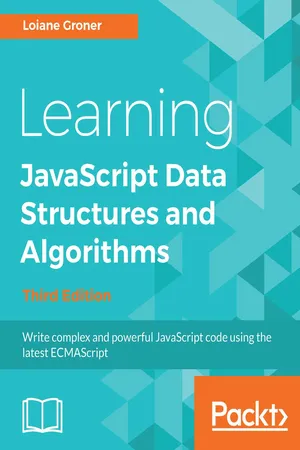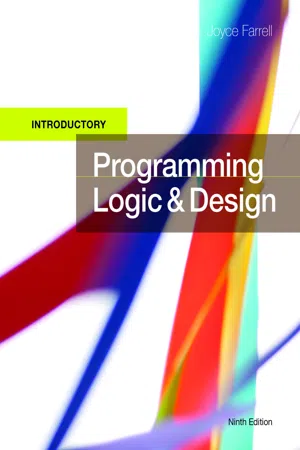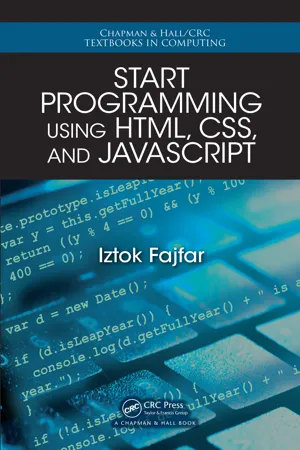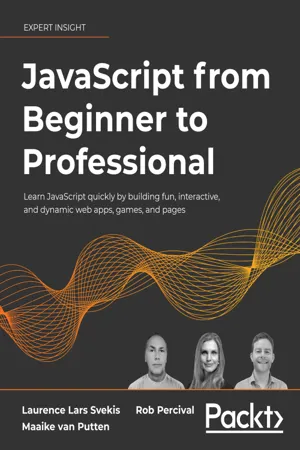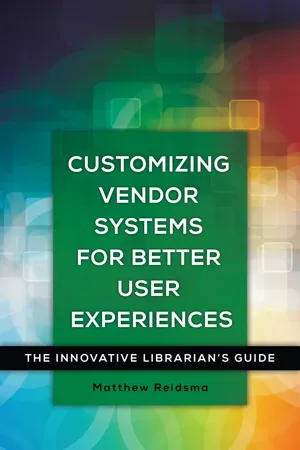Computer Science
Javascript Arrays
Javascript arrays are a data structure that allows you to store and manipulate a collection of values. They can hold any type of data, including strings, numbers, and objects, and can be accessed using index values. Arrays are commonly used in programming for tasks such as sorting, filtering, and iterating over data.
Written by Perlego with AI-assistance
Related key terms
1 of 5
8 Key excerpts on "Javascript Arrays"
- Loiane Groner(Author)
- 2018(Publication Date)
- Packt Publishing(Publisher)
Arrays
An array is the simplest memory data structure. For this reason, all programming languages have a built-in array datatype. JavaScript also supports arrays natively, even though its first version was released without array support. In this chapter, we will dive into the array data structure and its capabilities.An array stores values that are all of the same datatype sequentially . Although JavaScript allows us to create arrays with values from different datatypes, we will follow best practices and assume that we cannot do this (most languages do not have this capability).Passage contains an image
Why should we use arrays?
Let's consider that we need to store the average temperature of each month of the year for the city that we live in. We could use something similar to the following to store this information: const averageTempJan = 31.9; const averageTempFeb = 35.3; const averageTempMar = 42.4; const averageTempApr = 52; const averageTempMay = 60.8;However, this is not the best approach. If we store the temperature for only one year, we can manage 12 variables. However, what if we need to store the average temperature for more than one year? Fortunately, this is why arrays were created, and we can easily represent the same information mentioned earlier as follows:const averageTemp = []; averageTemp[0] = 31.9; averageTemp[1] = 35.3; averageTemp[2] = 42.4; averageTemp[3] = 52; averageTemp[4] = 60.8; We can also represent the averageTemp array graphically:Passage contains an image
Creating and initializing arrays
Declaring, creating, and initializing an array in JavaScript is really simple, as the following shows: let daysOfWeek = new Array(); // {1} daysOfWeek = new Array(7); // {2} daysOfWeek = new Array('Sunday', 'Monday', 'Tuesday', 'Wednesday', 'Thursday', 'Friday', 'Saturday'); // {3}We can simply declare and instantiate a new array using the keyword new (line {1}). Also, using the keyword new, we can create a new array specifying the length of the array (line {2}). A third option would be passing the array elements directly to its constructor (line {3}).- eBook - PDF
- Patrick Carey, Sasha Vodnik, Patrick Carey(Authors)
- 2021(Publication Date)
- Cengage Learning EMEA(Publisher)
Due to electronic rights, some third party content may be suppressed from the eBook and/or eChapter(s). Editorial review has deemed that any suppressed content does not materially affect the overall learning experience. Cengage Learning reserves the right to remove additional content at any time if subsequent rights restrictions require it. STORING DATA IN ARRAYS 79 Elements and Indexes Each value stored in an array is called an element, and each element is identified by its position or index within the array. Indexes always start with the number 0, so the first element in any array has an index of 0, the second has an index of 1, and so forth. You can set a specific array value by its index using the expression array[index] = value; where index is the index number of the array element and value is the value stored at that location within the array. The values of the first several elements in the monthName array could be defined using the following statements: monthName[0] = "January"; monthName[1] = "February"; monthName[2] = "March"; … and so forth. Unlike with many other programming languages, arrays in JavaScript are dynamic in that they will automatically expand to allow for new elements. In the following code the dataValues array is declared with four elements. The next statement setting the value of an element with an index of four increases the length the dataValues array to five: let dataValues = [10, 20, 30, 40]; dataValues[4] = 50; // 10, 20, 30, 40, and 50 stored in the array JavaScript also allows for the creation of sparse arrays in which some array values are left undefined so that the length of the array is greater than the number of defined values. - eBook - PDF
- Chris Minnick(Author)
- 2022(Publication Date)
- For Dummies(Publisher)
Array elements can also contain functions and JavaScript objects (see Book 3, Chapters 7 and 8). While you can store any type of data in an array, you can also store elements that contain different types of data, together, within one array, as shown in Listing 4-1. LISTING 4-1: Storing Different Types of Data in an Array item[0] = "apple"; item[1] = 4+8; item[2] = 3; item[3] = item[2] * item[1]; FIGURE 4-1: JavaScript is similar to a volume knob. It starts counting at zero! Understanding Arrays CHAPTER 4 Understanding Arrays 215 Creating Arrays JavaScript provides two ways for you to create new arrays: » new keyword » Array literal notation Using the new keyword method The new keyword method uses new Array to create an array and add values to it. let catNames = new Array("Larry", "Fuzzball", "Mr. Furly"); You may see this method used in your career as a programmer, and it’s a perfectly acceptable way to create an array. Many JavaScript experts recommend against using this method, however. The biggest problem with using the new keyword is what happens when you forget to include it. Forgetting to use the new keyword can dramatically change the way your program operates. Array literal A much simpler and safer way to create arrays is to use what is called the array literal method of notation. This is what it looks like: let dogNames =["Shaggy", "Tennessee", "Dr. Spock"]; That’s all there is to it. The use of square brackets and no special keywords means that you’re less likely to accidentally leave something out. The array literal method also uses less characters than the new keyword method — and when you’re trying to keep your JavaScript as tidy as possible, every little bit helps! Populating Arrays You can add values to an array when it is first created, or you can simply create an array and then add elements to it at a later time. - eBook - PDF
- Joyce Farrell(Author)
- 2017(Publication Date)
- Cengage Learning EMEA(Publisher)
C H A P T E R 6 Arrays Upon completion of this chapter, you will be able to: Store data in arrays Appreciate how an array can replace nested decisions Use constants with arrays Search an array for an exact match Use parallel arrays Search an array for a range match Remain within array bounds Use a for loop to process an array Copyright 2016 Cengage Learning. All Rights Reserved. May not be copied, scanned, or duplicated, in whole or in part. Storing Data in Arrays An array is a series or list of values in computer memory. All the values must be the same data type. Usually, all the values in an array have something in common; for example, they might represent a list of employee ID numbers or prices for items sold in a store. Whenever you require multiple storage locations for objects, you can use a real-life counterpart of a programming array. If you store important papers in a series of file folders and label each folder with a consecutive letter of the alphabet, then you are using the equivalent of an array. If you keep receipts in a stack of shoe boxes and label each box with a month, you are also using the equivalent of an array. Similarly, when you plan courses for the next semester at your school by looking down a list of course offerings, you are using an array. The arrays discussed in this chapter are single-dimensional arrays, which are similar to lists. Arrays with multiple dimensions are covered in Chapter 8 of the comprehensive version of this book. Each of these real-life arrays helps you organize objects or information. You could store all your papers or receipts in one huge cardboard box, or find courses if they were printed randomly in one large book. However, using an organized storage and display system makes your life easier in each case. Similarly, an array provides an organized storage and display system for a program’s data. - Iztok Fajfar(Author)
- 2015(Publication Date)
- Chapman and Hall/CRC(Publisher)
Consider, for example, a rectangle, which can be described by the coordinates of its upper left and lower right corners, and perhaps a color. If a rectangle is rotated within a given coordinate system, then an angle of rotation is also necessary. All these data could be stored as values of the properties of a single object called “rectangle.” We will see next week how you can devise your own object types or even add properties and methods to existing objects. There’s one object type built into the JavaScript language that already allows you to store and manipulate a collection of data. This is the Array object, which is a specialized form of a JavaScript object. Generally, an array is an ordered collection of values, which are called elements . It is important that each element has a numeric position called an index within the array. Javascript Arrays are zero-based , which means that the first element in an array has the index value zero. Just like Date , the Array object is a data type and we need a constructor in order to create object instances to work with. You can create an Array object in any of the following three ways: var a1 = new Array(); //An empty array var a2 = new Array(5); //An array with room for five elements var a3 = new Array(start, 6, 2); //An array with three elements The first line constructs an empty Array object to which you can add elements later. Let me note that Javascript Arrays are dynamic, which means that they will grow or shrink automatically as you add or remove elements. In the second line, the elements are not defined but the space in memory is allocated for future needs. I think that you’ll rarely use this second constructor, though. In the last of the above lines, an array with three elements is created and the arguments of the constructor become the elements of the new array. Notice that an element of an array can be of any type. I used a string literal and two numbers but you can use any type you like, even an object.- eBook - ePub
JavaScript from Beginner to Professional
Learn JavaScript quickly by building fun, interactive, and dynamic web apps, games, and pages
- Laurence Lars Svekis, Maaike van Putten, Rob Percival, Laurence Svekis, Codestars By Rob Percival(Authors)
- 2021(Publication Date)
- Packt Publishing(Publisher)
3
JavaScript Multiple Values
The basic data types have been dealt with in the previous chapter. Now it's time to look at a slightly more complicated topic: arrays and objects. In the previous chapter, you saw variables that held just a single value. To allow for more complex programming, objects and arrays can contain multiple values.You can look at objects as a collection of properties and methods. Properties can be thought of as variables. They can be simple data structures such as numbers and strings, but also other objects. Methods perform actions; they contain a certain number of lines of code that will be executed when the method gets called. We'll explain methods in more detail later in this book and focus on properties for now. An example of an object can be a real-life object, for example, a dog. It has properties, such as name, weight, color, and breed.We will also discuss arrays. An array is a type of object, which allows you to store multiple values. They are a bit like lists. So, you could have an array of items to buy at the grocery store, which might contain the following values: apples, eggs, and bread. This list would take the form of a single variable, holding multiple values.Along the way, we will cover the following topics:- Arrays and their properties
- Array methods
- Multidimensional arrays
- Objects in JavaScript
- Working with objects and arrays
Note: exercise, project and self-check quiz answers can be found in the Appendix .Arrays and their properties
Arrays are lists of values. These values can be of all data types and one array can even contain different data types. It is often very useful to store multiple values inside one variable; for example, a list of students, groceries, or test scores. Once you start writing scripts, you'll find yourself needing to write arrays very often; for example, when you want to keep track of all the user input, or when you want to have a list of options to present to the user. - eBook - PDF
Customizing Vendor Systems for Better User Experiences
The Innovative Librarian's Guide
- Matthew Reidsma(Author)
- 2016(Publication Date)
- Libraries Unlimited(Publisher)
Since JavaScript begins counting with 0 rather than 1, the first item in an array is index 0, the second item index 1, and so on. To access the value for the second item in the earlier array, I could use myArray[1]. You can try run- ning the following code in your console to see how this works. What happens when you change the index number in the console.log() function? var myArray = ["Books", "Articles", "Databases", 56]; console.log(myArray[2]); Objects Objects are like arrays in that they are containers for many values, but an object contains named values. An object contains named properties for each 32 Customizing Vendor Systems for Better User Experiences value, rather than relying on a numeric index like arrays. You can create an object with a literal using curly braces: var myObject = {color: "red", weight: 120, name: "Bertha", age: 3} ; Like arrays, we can now refer to the named values of our arrays by using the name of the property, rather than a numeric index. I can refer to myObject.name or myObject.age. Try running the following code in the console and experiment with changing the object’s property in the console.log() function. var myObject = {color: "red", weight: 120, name: "Bertha", age: 3} ; console.log(myObject.weight); Objects and arrays are very useful when you want to store a lot of similar val- ues without having to name a bunch of variables myValue1, myValue2, myValue3, and so on. OPERATORS JavaScript uses a number of operators that allow you to assign or compare values of variables. Arithmetic Operators We’ve already looked at the addition operator, the +, when used with JavaScript number variables. But JavaScript also allows for other mathematical operators: • - for subtraction • * for multiplication • / for division In addition, there are other numeric operators that can be useful. For instance, ++ is used to increment a JavaScript number variable by one, and -- is used to decrement a number variable by one. - Jose M. Garrido(Author)
- 2013(Publication Date)
- Chapman and Hall/CRC(Publisher)
Chapter 8 Arrays 8.1 Introduction An array stores multiple values of data with a single name and most program-ming languages include facilities that support arrays. The individual values in the array are known as elements . Many programs manipulate arrays and each one can store a large number of values in a single collection. To refer to an individual element of the array, an integer value or variable known as the array index is used after the name of the array. The value of the index repre-sents the relative position of the element in the array. Figure 8.1 shows an array with 13 elements. This array is a data structure with 13 cells, and each cell contains an element value. In the C programming language, the index values start with 0 (zero). FIGURE 8.1: A simple array. To use arrays in a C program the following steps are carried out: 1. Declare the array with appropriate name, size, and type 2. Assign initial values to the array elements 3. Access or manipulate the individual elements of the array In C, an array is basically a static data structure because once the array is de-clared, its size cannot be changed. The size of an array is the number of elements it can store. An array can also be created at execution time using pointers. A simple array has one dimension and is considered a row vector or a column vector. To manipulate the elements of a one-dimensional array, a single index is re-quired. A vector is a single-dimension array and by default it is a row vector. A matrix is a two-dimensional array and the typical form of a matrix is an array with data items organized into rows and columns. In this array, two indexes are used: one index to indicate the column and one index to indicate the row. Figure 8.2 shows 99 100 Introduction to Computational Modeling a matrix with 13 columns and two rows. Because this matrix has only two rows, the index values for the rows are 0 and 1. The index values for the columns are from 0 up to 12.
Index pages curate the most relevant extracts from our library of academic textbooks. They’ve been created using an in-house natural language model (NLM), each adding context and meaning to key research topics.