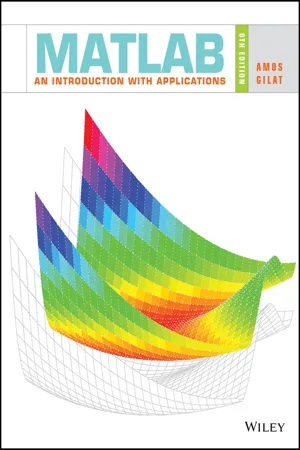Computer Science
2d Array in C
A 2D array in C is a data structure that stores elements in a grid format with rows and columns. It is created by declaring an array with two sets of square brackets, where the first bracket represents the number of rows and the second bracket represents the number of columns. The elements in the array can be accessed using their row and column indices.
Written by Perlego with AI-assistance
Related key terms
1 of 5
10 Key excerpts on "2d Array in C"
- eBook - PDF
- Kyla McMullen, Elizabeth Matthews, June Jamrich Parsons, , Kyla McMullen, Kyla McMullen, Elizabeth Matthews, June Jamrich Parsons(Authors)
- 2021(Publication Date)
- Cengage Learning EMEA(Publisher)
When you design programs that handle two-dimensional arrays, use decomposition techniques to break down the algorithm into manageable chunks. For example, you can work out the algorithm for a one-dimensional array first, and then adapt it for a two-dimensional array. SUMMARY • An array is a data structure that stores a collection of elements that all have the same data type. Arrays are also classified as composite data types because they are constructed from primitive data types, such as integers or characters. • Arrays are homogeneous, ordered, and finite. They have a variety of use cases for working with collections of data. • Programmers typically work with one-dimensional and two-dimensional arrays. A one-dimensional array is linear. A two-dimensional array has rows and columns that form a matrix. • Both one-dimensional and two-dimensional arrays are stored in consecutive memory addresses. In program code, each element of an array is identified by an index value enclosed in brackets. • One-dimensional array elements have one index. Two-dimensional array elements have a row index and a column index. Index errors in program code are common but are easy to identify and correct. Figure 8-18 Sum the rows and columns in a two-dimensional array { column_sum = column_sum + magic_array[j][i]; } cout << setw(4) << column_sum; } cout << endl; } OUTPUT: 6 7 8 9 10 40 13 3 1 11 12 40 5 14 15 4 2 40 24 24 24 24 24 Copyright 2022 Cengage Learning. All Rights Reserved. May not be copied, scanned, or duplicated, in whole or in part. Due to electronic rights, some third party content may be suppressed from the eBook and/or eChapter(s). Editorial review has deemed that any suppressed content does not materially affect the overall learning experience. Cengage Learning reserves the right to remove additional content at any time if subsequent rights restrictions require it. PROGRAMMING WITH C++ 144 • Accessing each array element in sequence is called traversing an array. - No longer available |Learn more
C Programming
A Self-Teaching Introduction
- Rajiv Chopra(Author)
- 2017(Publication Date)
- Mercury Learning and Information(Publisher)
A two-dimensional array is basically a collection of similar types of elements which are organized in two dimensions. They are used to represent a table with rows and columns. Real-life examples of 2d arrays include chess boards, tic-tac-toe boards, and so on.How to Declare 2d Arrays in C
Declaring a 2d array uses the following syntax: datatype arrayname [m][n];Here, arrayname is the name of a two-dimensional array that contains the elements of the datatype mentioned and has ‘m’ number of rows and ‘n’ number of columns. For example,int a[10][20]; It declares that ‘a’ is a two-dimensional array with dimensions of (10 * 20).How to Access 2d Arrays in C
An individual data item of a 2D array is accessed by specifying the row and column of a 2d array as follows: a[i] [j]; where ‘i’ refers to the row number and ‘j’ refers to the column number.For example, a[1][2] refers to the data item in the 2nd row and 3rd column (noting that indexing in C starts from 0).How to Read Elements into a 2d Array in C
We read in the values of 2d arrays by using two nested for loops as follows:for(i=0; i<m; i++) { for(j=0;j<n;j++) scanf(“%d”, &num[i][j]); }How to Display Elements from a 2d Array in C
We use nested loops to display the array elements (i.e., one for the row and one for the column) as follows:for(i=0; i<m; i++) { for(j=0;j<n;j++) printf(“%d\n”, num[i][j]); }How to Initialize a 2d Array in C
Like a 1d array, we can also initialize a 2d array during its declaration as follows:We can also initialize it as follows in a single line: int a[3][4] = {10,20,30,40,50,60,70,80,90,100,110,120};int a[3][4] = { {10, 20, 30, 40}, {50, 60, 70, 80}, {90, 100, 110, 120} };Please note that when we initialize 2d arrays, the declaration of the first dimension (row) is optional but the second dimension (column) declaration is compulsory. Also note that the user has to explicitly mention size of column during the initialization of a 2d array. - No longer available |Learn more
Data Structures and Program Design Using Java
A Self-Teaching Introduction
- D. Malhotra, N. Malhotra(Authors)
- 2020(Publication Date)
- Mercury Learning and Information(Publisher)
We have already discussed 1-D arrays/one-dimensional arrays and their various types and operations. Now, we will learn about two-dimensional arrays. Unlike one-dimensional arrays, 2-D arrays are organized in the form of grids or tables. They are a collection of 1-D arrays. One-dimensional arrays are linearly organized in the memory. A 2-D array consists of two subscripts:- first subscript: which denotes the row
- second subscript: which denotes the column
Figure 3.5. Representation of a 2-D array.3.8 Declaration of Two-Dimensional Arrays
As we declared 1-D arrays, similarly we can declare two-dimensional arrays. For declaring two-dimensional arrays, we must know the name of the array, the data type of each element, and the size of each dimension (size of rows and columns).Syntax:data_type[][] array_name = new int [row_size] [column_size];A two-dimensional array is also called an m X n array, as it contains m X n elements where each element in the array can be accessed by i and j, where i<=m and j<=n, and where i, j, m, n are defined as follows:i, j = subscripts of array elements, m = number of rows, n = number of columns.For example: Let us take an array of 3 X 3 elements. Therefore, the array is declared as:int marks [3] [3];In the previous diagram the array has three rows and three columns. The first element in the array is denoted by marks [0] [0] . Similarly, the second element will be denoted by marks [0] [1] , and so on. Also, data elements in an array can be stored in the memory in two ways:Row Major OrderIn row major order the elements of the first row are stored before the elements of the second, third, and n rows. Here the data elements are stored on a row-by-row basis:Column Major OrderIn column major order the elements of the first column are stored before the elements of the second, third, and n columns. Here the data elements are stored on a column-by-column basis: - eBook - ePub
C Programming
Learn to Code
- Sisir Kumar Jena(Author)
- 2021(Publication Date)
- Chapman and Hall/CRC(Publisher)
a multidimensional array. In this section, we will discuss the 2D array.In the 2D array, we require two subscripts to indicate one element. One subscript denotes the row number and the other subscript denotes the column number. Like 1D arrays, the subscript value starts from 0 (zero). Figure 10.11 shows an example to denote an element in a 2D array.Figure 10.11 An element of a 2D array with two subscripts.10.5.1 Introducing Matrices
A matrix mat[m][n] is an m by n table having m rows and n columns containing m × n elements (refer to Figure 10.12 ). Each element of the matrix is represented by mat[i][j].where,Figure 10.12 A matrix.i represents the row number and varies from i = 0, 1, 2, …, m − 1j represents the column number and varies from j = 0, 1, 2, …, n − 110.5.2 Declaration of a 2D Array
We use a general form shown in (Figure 10.13 ) to declare a 2D array.Figure 10.13 Syntax of a 2D array declaration and example.The example code (Figure 10.13b) will create an array of integers named Mat and can store 4 x 3 = 12 elements of integer type. The element of the array can be accessed by Mat[0][0], Mat[0][1]. . . . . Mat[2][3] and so on. According to its characteristics, all the elements of the matrix will be stored in contiguous memory locations.10.5.3 Representation of a 2D Array in Memory
Since we know that array elements will be stored in contiguous memory locations, the 2D array is also stored in contiguous memory locations. In memory, whether a 1D or a 2D array, the array elements are stored in one continuous chain. - eBook - PDF
Computer Programming NQF4 Student's Book
TVET FIRST
- S Sasti D Sasti(Author)
- 2020(Publication Date)
- Troupant(Publisher)
2D arrays consist of rows and columns which are stored under one name. 2. Data is stored in an array element. Each element has a row and column index value. 3. The row and column index values start from 0. 4. When declaring the array, the highest row and column index values are used. 5. The array size indicates the total number of array elements: 2D array size = number of row elements * number of column elements 6. The following statements describe the 2D array in Figure 3.1: l The row index values range from 0–5 and the column index values range from 0–7. l The data item ‘Letisha’ is stored in the array element with row and column index values (3,1). l Array size = 6 rows * 8 columns = 48 elements. This means that the array can store 48 values. Features of 2D arrays l Data is stored in RAM. This means access to the data is very fast. l Data is stored temporarily. When the program is restarted, the data is erased. l Arrays are static. This means that the size of the array is known at compile time. l An array has one name and has one memory address. However, it has many positions in which to store data. These positions are called array elements. l Each position or element in the array has a unique index value. l 2D arrays are linear, so the index values start from 0 and always increment by 1. l Data stored in each array element must be of the same data type. l Multidimensional 2D arrays work well for scientific and engineering calculations. 72 Topic 2 3.1.2 Database tables Components of database tables In PCP L3, you learned that tables are used in a database and we work with tables in MS Access. Database tables are represented as fields and records as shown in Figure 3.2. Fields Tables Records Figure 3.2: Data stored in a database table Let’s break it down Database tables explained 1. Fields (columns in the database table) contain one piece of information about a particular item. They have a data type similar to variables, for example Number or Text. - eBook - PDF
- Diane Zak(Author)
- 2015(Publication Date)
- Cengage Learning EMEA(Publisher)
C H A P T E R 12 Two-Dimensional Arrays After studying Chapter 12, you should be able to: Declare and initialize a two-dimensional array Enter data into a two-dimensional array Display the contents of a two-dimensional array Sum the values in a two-dimensional array Search a two-dimensional array Pass a two-dimensional array to a function Copyright 2016 Cengage Learning. All Rights Reserved. May not be copied, scanned, or duplicated, in whole or in part. Due to electronic rights, some third party content may be suppressed from the eBook and/or eChapter(s). Editorial review has deemed that any suppressed content does not materially affect the overall learning experience. Cengage Learning reserves the right to remove additional content at any time if subsequent rights restrictions require it. C H A P T E R 1 2 Two-Dimensional Arrays 426 Using Two-Dimensional Arrays As you learned in Chapter 11, the most commonly used arrays in business applications are one-dimensional and two-dimensional. You can visualize a one-dimensional array as a column of variables in memory. A two-dimensional array , on the other hand, resembles a table in that the variables (elements) are in rows and columns, similar to a spreadsheet or a golf scorecard. See Figure 12-1. Ch12-Chapter Preview Each element in a two-dimensional array is identified by a unique combination of two subscripts that the computer assigns to the element when the array is created. The subscripts specify the element’s row and column positions in the array. Elements located in the first row in a two-dimensional array are assigned a row subscript of 0, elements in the second row are assigned a row subscript of 1, and so on. Similarly, elements located in the first column in a two-dimensional array are assigned a column subscript of 0, elements in the second column are assigned a column subscript of 1, and so on. - No longer available |Learn more
C Programming
A Self-Teaching Introduction
- Rajiv Chopra(Author)
- 2017(Publication Date)
- Mercury Learning and Information(Publisher)
For example, a[1][2] refers to the data item in the 2nd row and 3rd col- umn (noting that indexing in C starts from 0). How to Read Elements into a 2d Array in C We read in the values of 2d arrays by using two nested for loops as follows: for(i=0; i - eBook - PDF
- Ted VanSickle(Author)
- 2001(Publication Date)
- Newnes(Publisher)
They work correctly, and you can count on their robust construction. As a general rule, use a li-brary function if you can find one to do the job that you are attempting. Most of the time, programmers who write duplicates of library func-tions do it to satisfy their own egos. The reward is poor when a bug is discovered, especially in production code, that could have been avoided by using a standard library function. Multidimensional Arrays C supports multidimensional arrays. Programmers often find that much of the need for multidimensional arrays will go away with the availability of pointers. Multidimensional arrays in C are thought of as arrays of arrays. This idea can be extended to more than two di-mensions. A two-dimensional array is identified as array[x][y]; /* [row][column] */ The first argument to the right can be thought of as the row dimen-sion, and the second the column dimension. Elements specified by the rightmost argument are stored in adjacent memory locations. An array can be initialized at declaration time. For example: int array [3][4] = { {10,11,12,13}, {14,15,16,17}, {18,19,20,21} }; It is equally valid to initialize the array as follows: intarray[3][4]={10,11,12,13,14,15,16,17,18,19,20,21}; Either form of initialization will place the proper numbers in the proper location in memory, and the two-dimensional indices will work properly in either case. Frequently, it is needed to know the size of a variable in C. This variable can be a basic type, an array, a multiple dimensional array, or even a structure that will be introduced later. C provides an operator 81 that has much the appearance of a function called sizeof . To deter-mine the size of any variable, use the sizeof operator as follows: a = sizeof array; which will return the number of bytes contained in array[][] above. There are several important different ways that you can use the sizeof operator. First, the value of the return from sizeof is in characters. - eBook - PDF
Elementary Synchronous Programming
in C++ and Java via algorithms
- Ali S. Janfada(Author)
- 2019(Publication Date)
- De Gruyter Oldenbourg(Publisher)
https://doi.org/10.1515/9783110616484-009 9 Two-dimensional arrays At the beginning of Chapter 8, some information was provided regarding introducing one-dimensional arrays in algorithms and programs. This information is also true for two-dimensional arrays, which we will refer to as matrices from now on. In particular, as the one-dimensional case, the two-dimensional arrays, as predefined objects, pass by reference. The only difference is that here, we are dealing with double indices in-stead of a single index and each index is used inside a pair of [] . In this chapter, matrices are studied in more details and then solving linear equations systems are examined. 9.1 Matrices The first step in matrix related programming is how to read and write the matrices. In other words, how to read matrices row by row, as they are, from the input and write them based on the matrix structure in the output. To this end the simplest pattern is to use two nested for loops for row-reading the matrix 𝐴 = (𝐴 ) × in the C++ and Java codes as follows: C++ codes: J ava codes: for (int i=1; i<=m; i++) { for (int j=1; j<=n; j++) cin>>A[i][j]; for (int i=1; i<=m; i++) for (int j=1; j<=n; j++) A[i][j]=read.nextInt(); This pattern satisfies our need for row-reading (reading row by row) matrices alt-hough matrices can be entered in any form by running this part provided that the row order of the entries is kept. For example, all the rows of a matrix can be continuously entered in a single input row. - eBook - PDF
MATLAB
An Introduction with Applications
- Amos Gilat(Author)
- 2016(Publication Date)
- Wiley(Publisher)
35 Chapter 2 Creating Arrays The array is a fundamental form that MATLAB uses to store and manipulate data. An array is a list of numbers arranged in rows and/or columns. The sim- plest array (one-dimensional) is a row or a column of numbers. A more complex array (two-dimensional) is a collection of numbers arranged in rows and col- umns. One use of arrays is to store information and data, as in a table. In science and engineering, one-dimensional arrays frequently represent vectors, and two- dimensional arrays often represent matrices. This chapter shows how to create and address arrays, and Chapter 3 shows how to use arrays in mathematical operations. In addition to arrays made of numbers, arrays in MATLAB can also be a list of characters, which are called strings. Strings are discussed in Section 2.10. 2.1 CREATING A ONE-DIMENSIONAL ARRAY (V ECTOR) A one-dimensional array is a list of numbers arranged in a row or a column. One example is the representation of the position of a point in space in a three- dimensional Cartesian coordinate system. As shown in Figure 2-1, the position of point A is defined by a list of the three numbers 2, 4, and 5, which are the coordinates of the point. The position of point A can be expressed in terms of a position vector: r A = 2i + 4j +5k where i, j, and k are unit vectors in the direction of the x, y , and z axes, respec- tively. The numbers 2, 4, and 5 can be used to define a row or a column vector. Any list of numbers can be set up as a vector. For example, Table 2-1 con- tains population growth data that can be used to create two lists of numbers— one of the years and the other of the population values. Each list can be entered as elements in a vector with the num- bers placed in a row or in a column. Figure 2-1: Position of a point. x y z A (2, 4, 5) 2 4 5 36 Chapter 2: Creating Arrays In MATLAB, a vector is created by assigning the elements of the vector to a variable.
Index pages curate the most relevant extracts from our library of academic textbooks. They’ve been created using an in-house natural language model (NLM), each adding context and meaning to key research topics.