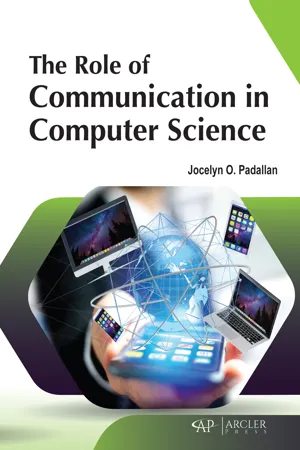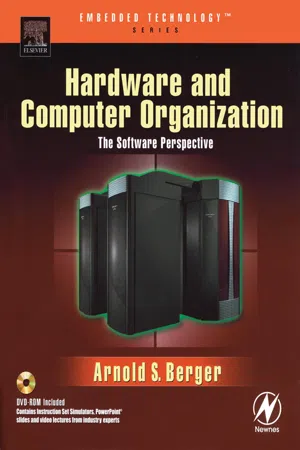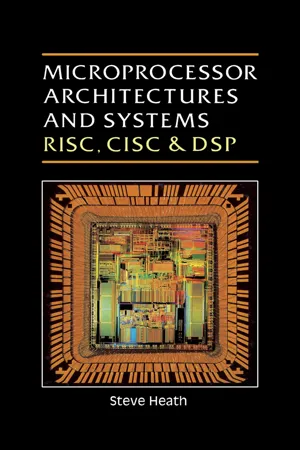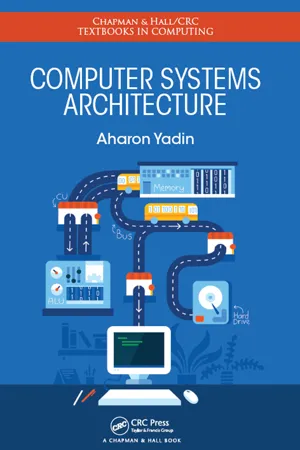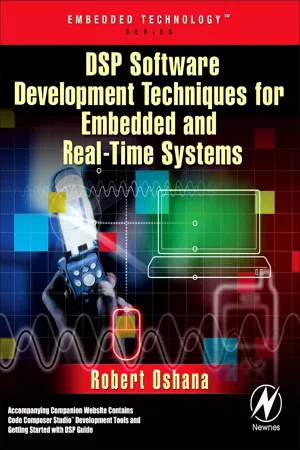Computer Science
Cache size
Cache size refers to the amount of data that can be stored in a computer's cache memory. The cache is a small, high-speed memory that stores frequently accessed data to improve the performance of the computer. A larger cache size can result in faster processing times and improved overall performance.
Written by Perlego with AI-assistance
Related key terms
1 of 5
6 Key excerpts on "Cache size"
- Jocelyn O. Padallan(Author)
- 2023(Publication Date)
- Arcler Press(Publisher)
In reality, a cache s designed large enough to attain a higher hit rate while avoiding a major increase in cost and delay (Nesbit et al., 2007). Finally, a cache has been broken down into several little bits known as cache blocks. The granularity with which the cache maintains data has been defined as a cache block. In current memory systems, a cache block is typically 64 bytes in size. A 64 KB cache, for instance, is made up of 1024 distinct cache blocks. Any single one of these cache blocks may store data from any “chunk” of the address space that is 64 bytes long. For instance, every cache block that is 64 bytes long can store data from address 0, address 64, address 128, address 192, and so on. As a result, a cache block needs a “label” which specifies the location of the data saved in the cache block (Eklov & Hagersten, 2010) (Figure 4.11). Figure 4.11. Cache data. Source: https://kilthub.cmu.edu/articles/journal_contribution/Memory_Sys- tems/6469010/1. 4.4.2. Logical Organization The logical structure of a cache, which is defined as how it transfers 64- byte parts of the address space onto its 64-byte cache blocks, is something that the computer architect is responsible for determining. In addition to the fundamental considerations that have already been discussed, this decision ought to be made as well. Because the memory system’s address space is substantially larger than the capacity of the cache, there have been a significantly greater number of chunks than there have been cache The Role of Communication in Computer Science 144 blocks (Bhattacharjee, 2013). This is because the capacity of the cache is significantly smaller. As a direct consequence of this, the mapping between cache pieces and chunks of data must always be “many-to-few.” The computer architect, on the other hand, may create a cache for every unique chunk of the address space that may map the chunk to (i) only one cache block or (ii) any of its cache blocks.- eBook - PDF
- Arnold S. Berger(Author)
- 2005(Publication Date)
- Newnes(Publisher)
A cache is a nearby, local storage system. In a CPU we could call the register set the zero level cache. Also, on-chip, as we saw there is another, somewhat larger cache memory system. This memoiry typically runs at the speed of the CPU, although it is sometimes slower then regular access times. Processors will often have two separate LI caches, one for instructions and one for data. As w(^'ve seen, this is an internal implementation of the Harvard architecture. The usefulness of a cache stems from the general characteristics of programs that we call locality. There are two types of locality, although they are alternative ways to describe the same principle. Locality of Reference asserts that program tend to access data and instructions that were recently accessed before, or that are located in nearby memory locations. Programs tend to execute instruc-tions in sequence from adjacent memory locations and programs tend to have loops in which a group of nearby instructions is executed repeatedly. In terms of data structures, compilers stores arrays in blocks of adjacent memory locations and programs tend to access array elements in sequence. Also, compilers store unrelated variables together, such as local variables on a stack. Temporal locality says that once an item is referenced it will tend to be referenced again soon and spatial locality says that nearby items will tend to be referenced soon. Let's examine the principle of locality in terms of a two-level memory hierarchy. This example will have an upper-level (cache memory) and a lower level (main memory).The two-level structure means that if the data we want isn't in the cache, we will go to the lower level and retrieve at least one block of data from main memory. We'll also define a cache hit as a data or instruction request by the CPU to the cache memory where the information requested is in cache and a cache miss as the reverse situation; the CPU requests data and the data is not in the cache. - eBook - PDF
- Aharon Yadin(Author)
- 2016(Publication Date)
- Chapman and Hall/CRC(Publisher)
This is a relatively small-capacity memory used for storing just the instructions and data that are currently within the processor or that will be required for execution. Since it is usually a smaller memory (in terms of capacity), it can be more expensive. The added cost it inflicts will have a very marginal effect on the overall system’s price. This combination provides the better of the two solutions: on the one hand, a fast memory that will enhance performance; and on the other hand, a mean-ingless increase in price. Every time the processor needs data or instructions, it will look first in the cache memory. If it is found, then the access time will be very fast. If it is not in the cache, it will have to be brought from memory, and then the time will be longer ( Figure 6.6). To better understand the concept of cache memory, we will use a more realistic and known example. Let us assume that a student has to write a seminar paper and for that reason he or she is working in the library. The student has a limited-sized desk on which only one book can be used. Every time he or she has to refer to or cite various bibliographic sources, he or she has to return the book to the shelf, take the new book that is needed, and bring it to the working desk. It should be noted that sometimes it is a very large library, and the books needed may be on a different floor. Furthermore, the working space and the desk may be located in a special area far away from the shelves and sometimes even in a different building. Due to library rules that permit only one book on the desk, before using a new book, the current one has to be returned. Even if the previous book that he or she used several minutes ago is needed once more, it does not shorten the time, and the student has to return the current book and bring out the previous one once again. The only benefit Processor Cache memory Main memor y . . . . . . . . . . . . Word transfer Block transfer FIGURE 6.6 Cache data transfer. - eBook - PDF
Microprocessor Architectures and Systems
RISC, CISC and DSP
- Steve Heath(Author)
- 2014(Publication Date)
- Newnes(Publisher)
Cache memory systems store these loops so that after the loop has been fetched from main memory, it can be obtained from the cache for subsequent executions. Accesses from cache are faster than from main memory and thus increase system throughput. This means that caches cannot be 100% efficient — the first accesses always goes through to main memory. Cache size and organization There are several criteria associated with cache design which affect its performance. The most obvious is Cache size and organization — the larger the cache, the more entries that are stored and the higher the hit rate. However, as the Cache size increases, the return gets smaller and smaller. In practice, the cache costs and complexity place an economic limit on most designs. As the size of programs increase, larger caches are needed to maintain the same hit rate and hence the 'ideal Cache size is always twice that available' comment. In reality, it is the combination of size, organization and cost that really determines the size and its efficiency. Consider a basic cache operation. The processor generates an address which is fed into the cache memory system. The cache stores its data in an array with an address tag, each tag being compared in turn with the incoming address. If they do not match, the next tag is compared. If they do match, a cache hit occurs, the corresponding data within the array is passed 138 Microprocessor Architectures and Systems on the data bus to the processor and no further comparisons are made. If no match is found (a cache miss), the data is fetched from external memory and a new entry is created in the array. This is simple to implement, needing only a memory array and a single comparator and counter. Unfortunately, the efficiency is not very good due to the serial interrogation of the tags. - eBook - ePub
- Aharon Yadin(Author)
- 2016(Publication Date)
- Chapman and Hall/CRC(Publisher)
Since it is usually a smaller memory (in terms of capacity), it can be more expensive. The added cost it inflicts will have a very marginal effect on the overall system’s price. This combination provides the better of the two solutions: on the one hand, a fast memory that will enhance performance; and on the other hand, a meaningless increase in price. Every time the processor needs data or instructions, it will look first in the cache memory. If it is found, then the access time will be very fast. If it is not in the cache, it will have to be brought from memory, and then the time will be longer (Figure 6.6). To better understand the concept of cache memory, we will use a more realistic and known example. Let us assume that a student has to write a seminar paper and for that reason he or she is working in the library. The student has a limited-sized desk on which only one book can be used. Every time he or she has to refer to or cite various bibliographic sources, he or she has to return the book to the shelf, take the new book that is needed, and bring it to the working desk. It should be noted that sometimes it is a very large library, and the books needed may be on a different floor. Furthermore, the working space and the desk may be located in a special area far away from the shelves and sometimes even in a different building. Due to library rules that permit only one book on the desk, before using a new book, the current one has to be returned. Even if the previous book that he or she used several minutes ago is needed once more, it does not shorten the time, and the student has to return the current book and bring out the previous one once again - Robert Oshana(Author)
- 2006(Publication Date)
- Newnes(Publisher)
C Cache Optimization in DSP and Embedded SystemsA cache is an area of high-speed memory linked directly to the embedded CPU. The embedded CPU can access information in the processor cache much more quickly than information stored in main memory. Frequently-used data is stored in the cache.There are different types of caches but they all serve the same basic purpose. They store recently-used information in a place where it can be accessed very quickly. One common type of cache is a disk cache. This cache model stores information you have recently read from your hard disk in the computer’s RAM, or memory. Accessing RAM is much faster than reading data off the hard disk and therefore this can help you access common files or folders on your hard drive much faster. Another type of cache is a processor cache which stores information right next to the processor. This helps make the processing of common instructions much more efficient, and therefore speeding up computation time.There has been historical difficulty in transferring data from external memory to the CPU in an efficient manner. This is important for the functional units in a processor as they should be kept busy in order to achieve high performance. However, the gap between memory speed and CPU speed is increasing rapidly. RISC or CISC architectures use a memory hierarchy in order to offset this increasing gap and high performance is achieved by using data locality.Principle of locality
The principle of locality says a program will access a relatively small portion of overall address space at any point in time. When a program reads data from address N, it is likely that data from address N+1 is also read in the near future (spatial locality) and that the program reuses the recently read data several times (temporal locality). In this context, locality enables hierarchy. Speed is approximately that of the uppermost level. Overall cost and size is that of the lowermost level. A memory hierarchy from the top to bottom contains registers, different levels of cache, main memory, and disk space, respectively (Figure C.1
Index pages curate the most relevant extracts from our library of academic textbooks. They’ve been created using an in-house natural language model (NLM), each adding context and meaning to key research topics.