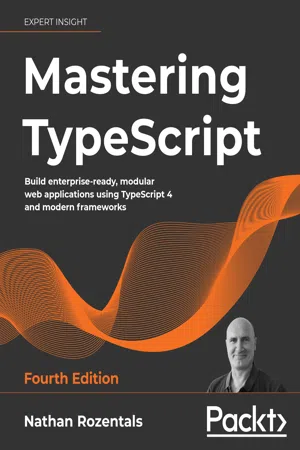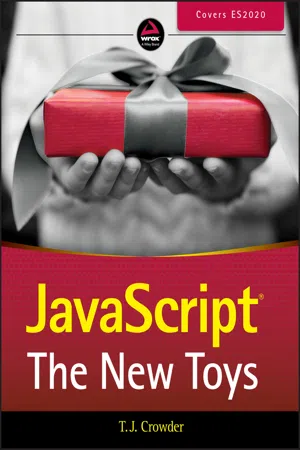Computer Science
Javascript Await
Javascript Await is a keyword used to pause the execution of an asynchronous function until a promise is resolved. It allows for cleaner and more readable code by avoiding the use of callbacks and simplifying error handling. It is commonly used in modern web development for tasks such as fetching data from APIs.
Written by Perlego with AI-assistance
Related key terms
1 of 5
4 Key excerpts on "Javascript Await"
- eBook - ePub
Mastering TypeScript
Build enterprise-ready, modular web applications using TypeScript 4 and modern frameworks, 4th Edition
- Nathan Rozentals(Author)
- 2021(Publication Date)
- Packt Publishing(Publisher)
await keyword means that any code after the await call will be paused until the Promise is resolved.Note that in an async function, code that is outside of the try catch block will not be executed until the Promise returns.Summary
In this chapter, we focused on the asynchronous nature of the JavaScript runtime, and what techniques we can use to work with this feature. We started with callbacks, which is a standard way of handling asynchronous calls within JavaScript. We also explored the concept of callback hell, which is where using callbacks can become a bit of a nightmare. We then explored Promises, showing how the simple but strict syntax can be applied to any type of asynchronous processing. Finally, we examined the new async await syntax that can be used to pause execution of a code block until a Promise has completed.In the next chapter, we will take a look at decorators, and how we can inject functionality into existing code using a simple decorator convention. - eBook - ePub
JavaScript
The New Toys
- T. J. Crowder(Author)
- 2020(Publication Date)
- Wrox(Publisher)
await keyword.The four key features of async functions are:- async functions implicitly create and return promises.
- In an async function, await consumes promises, marking a point where the code will wait asynchronously for the promise to settle.
- While the function is waiting for the promise to settle, the thread can run other code.
- In an async function, code you've traditionally seen as synchronous ( for loops, a + b , try / catch / finally , etc.) is asynchronous if it contains await . The logic is the same, but the timing is different: there can be execution pauses to allow the awaited promise to settle.
- Exceptions are rejections, and rejections are exceptions; returns are resolutions, and fulfillments are results (that is, if you await a promise, you see the promise's fulfillment value as the result of the await expression).
async Functions Create Promises
An async function creates and returns a promise under the covers, resolving or rejecting that promise based on the code within the function. The following is an indicative translation of how the getTheData async - eBook - PDF
- Chris Minnick(Author)
- 2023(Publication Date)
- For Dummies(Publisher)
Here's what using async / await looks like: async function getData (){ const response = await fetch('http://www.example.com/data'); return response; } If you want to run asynchronous operations in a sequence, the way you would with nested callbacks or a promise chain, you just write additional await expressions. Each await expression waits for the asynchronous operation to resolve before allowing the next expression to proceed, as in this example: async function getData (){ const response = await fetch('http://www.example.com/data'); const response2 = await processData(response); return response2; } Behind the scenes, async functions use promises. The await keyword is essen- tially a .then callback, and the return statement in an async function is the final link in a promise chain. Async functions always return a promise. Async functions make writing asynchronous code as easy and straightforward as writing synchronous code. Once you become comfortable with async functions, you'll want to start rewriting anything that uses nested callbacks or promises. The next two sections show you how to do that. Writing Asynchronous JavaScript CHAPTER 11 Writing Asynchronous JavaScript 207 Converting nested callbacks to async functions Though newer APIs generally return promises, many common APIs still use call- backs. For example, the setTimeout() function causes a browser to wait for a certain number of milliseconds before it invokes a callback. Here's an example of using setTimeout(): setTimeout(() => console.log('done!'), 1000); This statement waits 1 second (1000 milliseconds) before invoking an arrow function that will log the word done to the console. Granted, it's not an excit- ing program, but because setTimeout() runs asynchronously, if you want to do something else after the message is logged to the console, you need to nest call- backs inside the callback, as shown in Listing 11-7. - eBook - ePub
Advanced JavaScript
Speed up web development with the powerful features and benefits of JavaScript
- Zachary Shute(Author)
- 2019(Publication Date)
- Packt Publishing(Publisher)
Chapter 2Asynchronous JavaScript
Learning Objectives
By the end of this chapter, you will be able to:- Define asynchronous programming
- Characterize the JavaScript event loop
- Utilize callbacks and promises to write asynchronous code
- Simplify asynchronous code with async/await syntax
Introduction
In the previous chapter, we covered many of the new and powerful features released in ES6. We discussed the evolution of JavaScript and highlighted the key additions in ES6. We discussed scope rules, variable declaration, arrow functions, template literals, enhanced object properties, destructuring assignment, classes and modules, transpiling, and iterators and generators.In this chapter, we will learn what an asynchronous programming language is and how to write and understand asynchronous code. In the first topic, we will define asynchronous programming and show how JavaScript is an asynchronous, event driven programming language. Then, we will outline callbacks and show how to use callbacks to write asynchronous JavaScript. We will then define promises and demonstrate how to use promises to write asynchronous JavaScript. In the final topic, we will present the async/await syntax and simplify our asynchronous code using promises and this syntax.Asynchronous Programming
JavaScript is a single threaded, event driven, asynchronous programming language. What does this mean? This means that JavaScript runs on a single thread and delays/handles certain events or function calls through an event queue. We will break down the basics of how JavaScript does this through the following topic.Sync Versus Async
What does it mean for code to be synchronous or asynchronous? These two buzzwords get thrown around a lot in JavaScript. Synchronous is derived from the Greek root syn , meaning "with", and chronos , which means "time". Synchronous literally means "with time", or rather, code that is coordinated with time. Lines of code are run one at a time and are not started until the previous line has been handled. Asynchronous , or async , is derived from the Greek root async
Index pages curate the most relevant extracts from our library of academic textbooks. They’ve been created using an in-house natural language model (NLM), each adding context and meaning to key research topics.