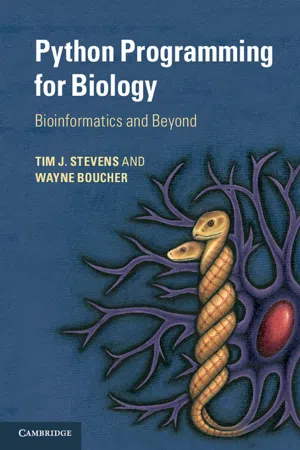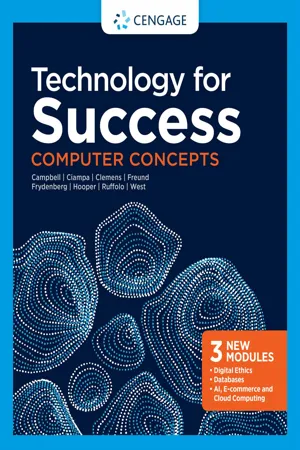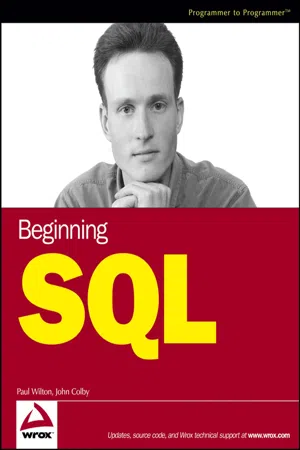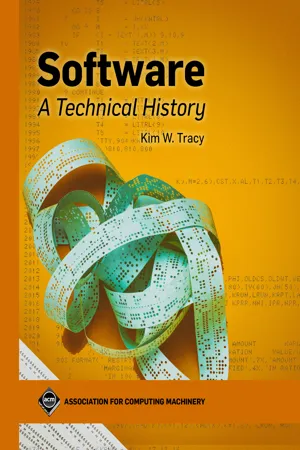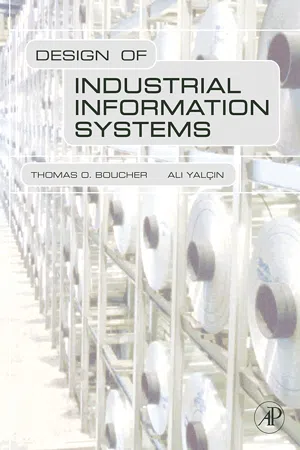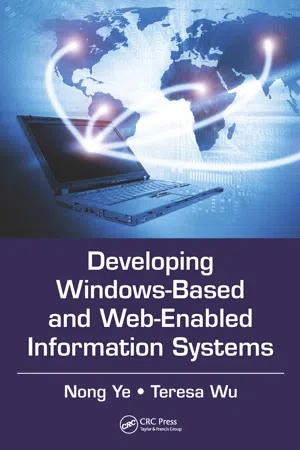Computer Science
SQL Database
An SQL database is a type of database that uses Structured Query Language (SQL) to manage and manipulate data. It provides a structured way to store, retrieve, and manage data in a relational database management system (RDBMS). SQL databases are widely used in computer science for organizing and accessing large volumes of data efficiently.
Written by Perlego with AI-assistance
Related key terms
1 of 5
9 Key excerpts on "SQL Database"
- eBook - PDF
Python Programming for Biology
Bioinformatics and Beyond
- Tim J. Stevens, Wayne Boucher(Authors)
- 2015(Publication Date)
- Cambridge University Press(Publisher)
20 Databases Contents A brief introduction to relational databases Tables Schemas Basic SQL Creating a table Running SQL Manipulating records Designing a molecular structure database SQL creation of the database Python interaction with the database Adding a structure to the database Getting a structure from the database Querying the database A brief introduction to relational databases Any collection of data can be considered to be a database, however it is stored or utilised. However, the common use of the word ‘database’ usually refers to a relational database. Relational databases were introduced in the 1970s and model their data in terms of tables with rows and columns. There is an associated language, SQL (Structured Query Language), that can be used to send messages to the database to allow the database to be queried and modified: inserting, changing and deleting data elements. SQL also provides the ability to make connections between the data in different tables. In terms of mathematics, relational databases can be thought of as ‘first-order predicate logic’, and this mathematical underpin- ning of the principles of relational databases is one reason they are conceptually attractive. Tables A table in a relational database has a name and also has some named columns and each row in the table represents one record of data. The type of the data in each column can be specified and the data in any column can be stated to be mandatory, or not. One or more columns in each table define the key . Each record in the table must have a unique key; the key identifies the individual record. Sometimes a table has a ‘natural’ key but sometimes there is no obvious key and so instead a counter (a ‘serial’ or ‘ID’ number) is used, which is set (in many database implementations automatically) to 1 for the first record, 2 for the second, etc. At a simplistic level, spreadsheets (e.g. as used in Excel) can be thought of as tables in a weak substitute for a relational database. - eBook - PDF
Technology for Success
Computer Concepts
- Cengage, Jennifer Campbell, Mark Ciampa, Barbara Clemens, Steven Freund(Authors)
- 2019(Publication Date)
- Cengage Learning EMEA(Publisher)
Module 13: Databases CC 13-25 13 MODULE Summary A database is a collection of data organized in a manner that allows access, retrieval, and report- ing of that data. Data is the lifeblood of most organizations, and databases are entrusted with the critical job of organizing this data, making it easily accessible when needed, and ensuring the data is kept safe and secure. Unlike a spreadsheet, a database can show relationships between tables. A relationship shows how data in one table relates to data in another table. However, the many advan- tages of databases come at a cost; databases are complicated to design and set up, requiring intricate knowledge of the data in order to structure it appropriately. Relational databases rely on relationships between types of data to show how some data is related to other data. Relational databases are best suited to data that can be organized into tables where each record in a table stores the same pieces of information. Most relational databases are managed using Structured Query Language (SQL). The data in a database is accessed through a database management system (DBMS), which is a collection of programs used to interact with and manage data in the database. One common example of a DBMS is Microsoft Access. Others include Oracle Database and MySQL. When you interact with your social media account on a website, you’re using the front-end database user interface that is built using web languages such as HTML, CSS, and JavaScript. Database designers and administrators interact with the database’s back-end, which includes the database server host- ing the data, some aspects of the DBMS, and the database itself. Microsoft Access includes both front-end and back-end elements. Data in a database is organized to allow for quick searches and to support connections between data in relationships. - S Krishna(Author)
- 1992(Publication Date)
- WSPC(Publisher)
SQL was the product of a major research and development project undertaken by IBM to implement a relational database system. The database management system to emerge out of this effort was known as System R. The commercial products which 4.1 SQL 69 followed are known as DB2 and SQL/DS. With its emergence as a stand-ard, SQL is available on practically all hardware and software platforms. Several DBMS packages (INGRES, dBASEIV etc.) whose principal inter-face is different, also provide an SQL interface. SQL incorporates all aspects of database creation, interaction and management. Our concern here will be mainly with the features for data retrieval or querying. The SQL term for a relation is a table. An attribute is a column (or a field) and a tuple is a row (or a record). A query as expressed in SQL can ask for values for one or more columns in one or more tables which satisfy a set of conditions. A query has basically a very simple syntax of the form SELECT .... FROM .... WHERE... The general form of the query with the optional clauses indicated by [...] is: SELECT [ALL/DISTINCT] columnname(s) FROM table(s) [WHERE predicate(s)][GROUP BY field(s)] [HAVING predicate] [ORDER BY column_name(s)] The following preliminary remarks concern the use of table names and column names in queries. 1. Range variables: A range variable may be associated with each table. Use of range variables is optional and may be dispensed with in most cases. When table names are long, use of range variables rather than full table names could shorten expression of search conditions. Range variables, however, are necessary when a table has to be present in more than one operand position. In Q8 below, for example, we need the join of a table with itself. This is the only example in which range variables are neces-sary, in the examples in this chapter. 2. Qualifying column names: Column names may be qualified with the name of the table (or range variable) to which they belong, together with a .- eBook - PDF
- Paul Wilton, John Colby(Authors)
- 2005(Publication Date)
- Wrox(Publisher)
These structures include, among other things, databases, tables, and fields. In database terminology, these structures are called objects. The database management system is the overall program that manages one or more databases. Within each database are the tables, which consist of fields. A field contains a specific item of data about something — for example, the age of a person, their height, their eye color, and so on. A table contains one or more fields, and it’s usual for a table to contain information about a specific thing or at least data that is related in some way. For example, data about a person could be stored in the Person table. If the information is about a type of person, for example, employee, you might call your table Employees. As illustrated by the heading, this section is about relational databases, the key word being relational. This concept is explained in more detail shortly, but briefly stated, it means that there is some sort of link between data in one table and data in another table, indicating some sort of relationship. For example, the relationship between car sales and car sales employees could be that a particular salesperson sold a particular car. Figure 1-2 illustrates the basic structure of a relational database. At the top of the diagram is the RDBMS. This is the application software that manages the various databases. In Figure 1-2, the RDBMS creates two databases, but a RDBMS can be in control of as few as one database to many, many thousands of databases. The RDBMS is the intelligence behind the database system. The RDBMS does all the work involved in creating and maintaining databases and the struc- tures inside them. Additionally, the RDBMS controls security; performs the actual data insertion, dele- tion, and retrieval; and allows users to interact with the database system via a management console. Below the RDBMS itself are the actual databases contained therein. Each database contains a collection of one or more tables. - eBook - PDF
Computing Skills for Biologists
A Toolbox
- Stefano Allesina, Madlen Wilmes(Authors)
- 2019(Publication Date)
- Princeton University Press(Publisher)
C H A P T E R 10 • • • • • • • • • • • • • • Relational Databases 10.1 What Is a Relational Database? A database is a structured collection of data, making the data easy to access, manage, and update. Databases are particularly useful for handling large data sets, and are one of the main items in the toolbox of biologists working with sequence data, spatial data (GIS, 1 combining maps and databases), and “big data” in general. This chapter introduces relational databases, in which data are arranged in tables, and different tables are connected through related columns. Rela-tional databases consist of three components: first, the data, organized in tables; second, a language to query the data (Structured Query Language, SQL); and third, a program to manage the data (relational database manage-ment system, RDBMS). The tables of a relational database can be thought of as a series of spread-sheets that are linked with each other. Each table is composed of rows (called records ) and columns (called fields ). Each field contains a certain type of data (e.g., text, numeric, date). The relationships between the tables are encoded in a schema . To interact with a relational database, you write SQL queries , com-mands that retrieve, update, or modify the data. In most cases, running a query returns a particular representation of a (processed) subset of the data. Relational database management systems store the data and related objects in specific binary formats that can be read by specialized software (as opposed to text files, which can be read by almost any software). 1. Geographic information system. 338 ● Chapter 10 10.2 Why Use a Relational Database? Throughout the book, we have always sided with the use of plain text, given that text files provide a simple, efficient way to store your data, code, and manuscripts. When you have much data, however, using relational databases can greatly improve performance. - Mark L. Gillenson, Paulraj Ponniah, Alex Kriegel, Boris M. Trukhnov, Allen G. Taylor, Gavin Powell, Frank Miller(Authors)
- 2012(Publication Date)
- Wiley(Publisher)
Microsoft SQL Server is one of the most full-featured database products on the market. It includes a wide range of features and supports something of an object-relational database model. Different versions, called editions, are available to support a wide range of database needs. A SQL Server database is physically made up of at least two and pos- sibly more files. One required file is the database file and contains the database objects and data. The other is the transaction log that tracks any activity that modifies the database. The data storage model is designed so you can create additional data files as needed and specify the physical file locations. You can then define the file in which a database object is cre- ated. This gives you a way of spreading a database across multiple hard disks. You have control over how the space is used and, by sharing the work between multiple drives, a way of improving database performance and I/O throughput. 44 INTRODUCING DATABASES AND DATABASE MANAGEMENT SYSTEMS The data storage component also relates to the storage of the structure defin- itions in the data dictionary, the database’s metadata. Metadata is a term referring to data about data. It’s the data that describes the database and database objects. The storage format is specific to the database management system software used. Structure definitions specify database and object schemas. In this context, schema refers to the design and structure of database objects. For example, a table’s schema describes, among other items, the columns that make up the table. Speed is of the essence for the storage devices holding the data dictionary. This is especially true because, with many database systems, the data dictionary must be accessed first before the data is accessed. You may also have removable storage media components, such as a tape drive or writeable CD or DVD drive, to support database backups and data archiving.- eBook - PDF
Software
A Technical History
- Kim W. Tracy(Author)
- 2021(Publication Date)
- ACM Books(Publisher)
These have evolved into small DBMSs such as SQLite that runs on smartphones and other smaller devices. ∙ PC databases: Personal computer (PC) databases were initially developed largely independently of larger system DBMSs. Databases such as FoxPro (Fox Software) and dBase (Ashton-Tate) were developed in the early 1980s and served to help in building PC applications. 226 Chapter 7 Database Management Systems ∙ Data warehousing and data warehousing machines: As the number of databases grew in a particular organization, there was more demand to use that data together to better understand what was occurring in the organi- zation. So, data warehouses were built in varying models to support that integration of data across multiple origin databases in order to do that type of analysis. ∙ Data mining: Data mining is a technique that grew from trying to extract interesting patterns from large datasets, such as data warehouses. There are a wide variety of techniques for doing this including statistical, visual, and machine learning-based techniques. ∙ Unstructured DBs/NoSQL: As the amount of unstructured data continued to grow with web data and traffic and the need to handle data not structured in tables, such as eXtensible Markup Language (XML), database systems were developed to handle this data. The re-emergence of non-relational databases in the 1990s have been generically called “NoSQL” databases, meaning they did not use SQL as their query language. Many of these now also support SQL, which has altered the meaning of NoSQL from “no SQL” to “not only SQL.” ∙ Deductive databases: As the need to store knowledge grew, several deductive databases were developed to be able to use logical inference to reason about the knowledge it contained. One of the most popular query languages for deductive databases is Datalog, which uses Prolog-like syntax. - eBook - PDF
- Thomas Boucher, Ali Yalcin(Authors)
- 2010(Publication Date)
- Academic Press(Publisher)
Chapter 2 The Relational Database Model Design of Industrial Information Systems Copyright © 2006 by Academic Press, Inc. All rights of reproduction in any form reserved. 27 2.1 INTRODUCTION In this chapter, we introduce the basic concepts of the relational database. Early attempts at developing database systems were based on the hierarchical and network models. However, these have been largely displaced in industry by the relational model, which is the foundation of modern database management systems. Therefore, it shall be the relational model that we focus on exclu-sively in this chapter. Learning to use a database is greatly enhanced by hands-on experience. For that reason, we provide many examples and encourage the reader to try them on a database management system. We have chosen to illustrate the examples on Microsoft Access because of its wide availability on personal computers and its ease of use. The programming instructions are based on Access 2003. 2.2 THE DATABASE MANAGEMENT SYSTEM (DBMS) A database can be thought of as a computerized filing cabinet. This filing cabinet electronically stores data defined and “filed” by users within the organization that maintains the database, usually referred to as the “enterprise.” The database system has both hardware and software components. Hardware is the physical storage medium for the data (hard disk, tape, etc.). The software is the medium through which the user accesses the physically stored data. This software is called the database management system (DBMS) . The DBMS allows the user to store, retrieve, and update data without having particular knowledge about the physical location of data or how related data are stored. In effect, the user is provided a view of the data that makes it easy for him or her to access and use. - Nong Ye, Teresa Wu(Authors)
- 2014(Publication Date)
- CRC Press(Publisher)
151 8 Structured Query Language Structured query language (SQL) is the most influential query language of relational data-bases. This chapter first reviews the background of SQL followed by a brief discussion on Backus–Naur form (BNF) and extended BNF (EBNF), a main notation technique used in illustrating SQL syntax. The basic SQL statements, including CREATE, UPDATE, DELETE, and QUERY data, are then explained with examples. 8.1 Introduction to SQL SQL was initially developed by IBM as a part of the System R project in the early 1970s and was named structured English query language (SEQUEL). Later, it evolved to today’s acronym: SQL. In 1986, the American National Standards Institute first pub-lished the SQL standard, called “SQL-86,” followed by the International Organization for Standardization (ISO) in 1987. Since then, SQL has been enhanced several times. The first major revision was released in 1992, known as “SQL2” or “SQL-92,” which greatly enhanced the standard specification. The SQL syntax discussed in this chapter follows the SQL2 standard. SQL3 was released with support for object-oriented data manage-ment in 1999. In 2003, extensible markup language (XML)-related features were first introduced into SQL, resulted into version SQL-2003. As of today, there are seven revi-sions, and the most recent one is SQL-2011 (ISO 9075:2011), which was formally adopted in December 2011. According to the SQL standard, SQL is composed of five main languages: • Data definition language (DDL) . DDL is used to create and modify the relation sche-mas within a database. Example commands are the CREATE, ALTER, and DROP statements. • Data manipulation language (DML) . DML is used to retrieve, store, modify, delete, insert, and update data in the database. Examples of this are the SELECT, UPDATE, and INSERT statements. • Data control language (DCL) . DCL is used to create roles, permissions, and referen-tial integrity constraints for a database.
Index pages curate the most relevant extracts from our library of academic textbooks. They’ve been created using an in-house natural language model (NLM), each adding context and meaning to key research topics.