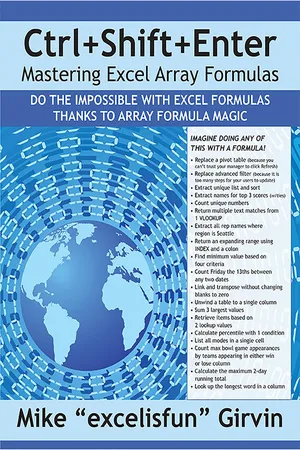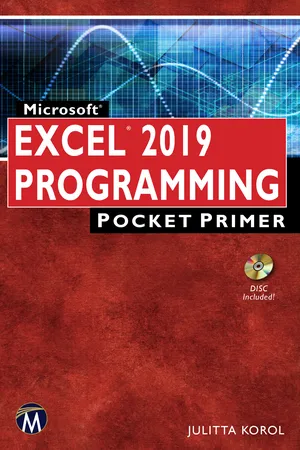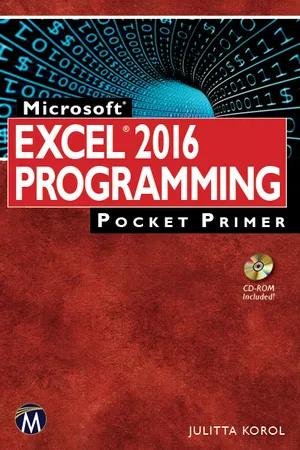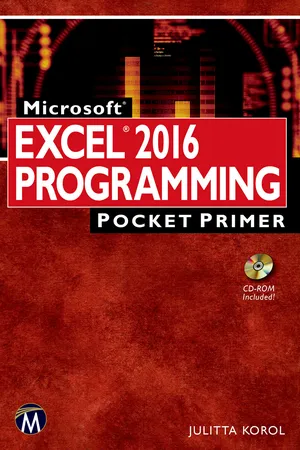Technology & Engineering
Array in Excel
An array in Excel is a collection of values that are stored in a single row or column. It allows for multiple calculations to be performed on the data at once, making it a useful tool for complex calculations and data analysis. Arrays can be created manually or through the use of formulas and functions.
Written by Perlego with AI-assistance
Related key terms
1 of 5
4 Key excerpts on "Array in Excel"
- eBook - ePub
Ctrl+Shift+Enter Mastering Excel Array Formulas
Do the Impossible with Excel Formulas Thanks to Array Formula Magic
- Mike ExcelisFun Girvin(Author)
- 2013(Publication Date)
- Holy Macro! Books(Publisher)
Chapter 2: Introduction to Array Formulas Excel Files To follow along with the examples in this chapter, you can download the accompanying files, as explained in the Introduction. What Is an Array?An array is a collection of two or more items. This is the logical starting point for the book. Everything else follows from this.Array Formula Efficiency Rule 2 An array is a collection of two or more items.The Types of Arrays in ExcelThere are three types of arrays in Excel:- A reference array contains more than one cell. Examples include a range of cells, a worksheet reference, and a defined name.
- An array created by a formula element , also called a resultant array , is an array of items created by the array operation.
- An array constant is an array of values hard coded into a formula.
What Is An Array Formula?Array Formula Efficiency Rule 3 There are three types of arrays in Excel: a reference array, an array created by a formula element, and an array constant. An array formula is a formula that contains an operation (math, comparative, join, or function argument) on an array of items rather than on single items, and, the operation delivers a resultant array of items rather than a single item. This operation is called an array operation and is distinguished from an aggregate operation - No longer available |Learn more
- Julitta Korol(Author)
- 2019(Publication Date)
- Mercury Learning and Information(Publisher)
7STORING MULTIPLE VALUES IN EXCEL VBA PROGRAMS
A QUICK INTRODUCTION TO WORKING WITH ARRAYSI n previous chapters, you worked with many VBA procedures that used variables to hold specific information about an object, property, or value. For each single value that you wanted your procedure to manipulate, you declared a variable. But what if you have a series of values? If you had to write a VBA procedure to deal with larger amounts of data, you would have to create enough variables to handle all the data. Can you imagine the nightmare of storing in your program currency exchange rates for all the countries in the world? To create a table to hold the necessary data, you’d need at least three variables for each country: country name, currency name, and exchange rate. Fortunately, Visual Basic has a way to get around this problem. By clustering the related variables together, your VBA procedures can manage a large amount of data with ease. In this chapter, you’ll learn how to manipulate lists and tables of data with arrays.UNDERSTANDING ARRAYS
An array is a special type of variable that represents a group of similar values that are of the same data type (String, Integer, Currency, Date, etc.). The two most common types of arrays are one-dimensional arrays (lists) and twodimensional arrays (tables). A one-dimensional array is sometimes referred to as a list. A shopping list, a list of the days of the week, and an employee list are examples of one-dimensional arrays or, simply, numbered lists. Each element in the list has an index value that allows accessing that element. For example, in the following illustration we have a one-dimensional array of six elements indexed from 0 to 5:(0) (1) (2) (3) (4) (5) You can access the third element of this array by specifying index (2). By default, the first element of an array is indexed zero. You can change this behavior by using the Option Base 1 - No longer available |Learn more
- Julitta Korol(Author)
- 2016(Publication Date)
- Mercury Learning and Information(Publisher)
CHAPTER 7STORING MULTIPLE VALUES IN EXCEL VBA PROGRAMS
A QUICK INTRODUCTION TO WORKING WITH ARRAYS
I n previous chapters, you worked with many VBA procedures that used variables to hold specific information about an object, property, or value. For each single value that you wanted your procedure to manipulate, you declared a variable. But what if you have a series of values? If you had to write a VBA procedure to deal with larger amounts of data, you would have to create enough variables to handle all of the data. Can you imagine the nightmare of storing in your program currency exchange rates for all the countries in the world? To create a table to hold the necessary data, you’d need at least three variables for each country: country name, currency name, and exchange rate. Fortunately, Visual Basic has a way to get around this problem. By clustering the related variables together, your VBA procedures can manage a large amount of data with ease. In this chapter, you’ll learn how to manipulate lists and tables of data with arrays.UNDERSTANDING ARRAYS
An array is a special type of variable that represents a group of similar values that are of the same data type (String, Integer, Currency, Date, etc.). The two most common types of arrays are one-dimensional arrays (lists) and two-dimensional arrays (tables). A one-dimensional array is sometimes referred to as a list . A shopping list, a list of the days of the week, and an employee list are examples of one-dimensional arrays or, simply, numbered lists. Each element in the list has an index value that allows accessing that element. For example, in the following illustration we have a one-dimensional array of six elements indexed from 0 to 5:You can access the third element of this array by specifying index (2). By default, the first element of an array is indexed zero. You can change this behavior by using the Option Base 1 - No longer available |Learn more
- Julitta Korol(Author)
- 2016(Publication Date)
- Mercury Learning and Information(Publisher)
I n previous chapters, you worked with many VBA procedures that used variables to hold specific information about an object, property, or value. For each single value that you wanted your procedure to manipulate, you declared a variable. But what if you have a series of values? If you had to write a VBA procedure to deal with larger amounts of data, you would have to cre- ate enough variables to handle all of the data. Can you imagine the nightmare of storing in your program currency exchange rates for all the countries in the world? To create a table to hold the necessary data, you’d need at least three variables for each country: country name, currency name, and exchange rate. Fortunately, Visual Basic has a way to get around this problem. By cluster- ing the related variables together, your VBA procedures can manage a large amount of data with ease. In this chapter, you’ll learn how to manipulate lists and tables of data with arrays. UNDERSTANDING ARRAYS An array is a special type of variable that represents a group of similar values that are of the same data type (String, Integer, Currency, Date, etc.). The two most common types of arrays are one-dimensional arrays (lists) and two- dimensional arrays (tables). A one-dimensional array is sometimes referred to as a list. A shopping list, a list of the days of the week, and an employee list are examples of one-dimensional arrays or, simply, numbered lists. Each element in the list has an index value that allows accessing that element. For example, CHAPTER 7 STORING MULTIPLE VALUES IN EXCEL VBA PROGRAMS A QUICK INTRODUCTION TO WORKING WITH ARRAYS 166 • Microsoft Excel 2016 Programming Pocket Primer in the following illustration we have a one-dimensional array of six elements indexed from 0 to 5: (0) (1) (2) (3) (4) (5) You can access the third element of this array by specifying index (2). By default, the first element of an array is indexed zero.
Index pages curate the most relevant extracts from our library of academic textbooks. They’ve been created using an in-house natural language model (NLM), each adding context and meaning to key research topics.